Creating or Selecting Variables
PeopleSoft provides a listing of the user-defined depreciation variables that are commonly used to construct the depreciation formula. The following table shows the variable name, the corresponding program variable, and whether a variable can be assigned a calculation result. Review this information to see if you can use it to construct your formula.
|
Variable |
Program Variable |
Assign To Flag |
|---|---|---|
|
ALLOC_LIFE |
# ALLOC_LIFE |
N |
|
ALLOC_TOTAL |
#ALLOC_TOTAL |
N |
|
ASSET_BASIS |
#ASSET BASIS |
N |
|
ASSET_COST |
#ASSET_COST |
N |
|
ASSET_COST_PER_CHARTFIELD |
#LINE_COST |
N |
|
ASSET_LIFE |
#ASSET_LIFE |
N |
|
BEGIN_DEPR_PERIOD |
#BEGIN_DEPR_PD |
N |
|
BEGIN_DEPR_YEAR |
#BEGIN_DEPR_FY |
N |
|
CURRENT_YEAR |
#SELECTED_FY |
N |
|
DB_PERCENT |
#DB_PERCENT |
N |
|
DEPR |
#DEPR |
Y |
|
DEPR_LOW_LIMIT |
# DEPR_LOW_LIMIT |
N |
|
DEPR_PERCENT |
#FLAT_PERCENT |
N |
|
LIFE_IN_YEARS |
# LIFE_IN_YEARS |
N |
|
LIFE_REMAINING |
#LIFE_REMAINING |
N |
|
LINE_COST_FRACTION |
#LINE_COST_FRACTION |
N |
|
LTD_DEPR |
#LTD_DEPR |
N |
|
NO_OF_PERIODS_IN_YEAR |
#NUMBER_OF_PERIODS |
N |
|
NO_OF_PERIODS_TO_DEPR |
# ALLOC |
N |
|
RESULT_A |
#RESULT_A |
Y |
|
RESULT_B |
#RESULT_B |
Y |
|
RESULT_C |
#RESULT_C |
Y |
|
RESULT_D |
#RESULT_D |
Y |
|
RESULT_E |
#RESULT_E |
Y |
|
RESULT_F |
#RESULT_F |
Y |
|
RESULT_G |
#RESULT_G |
Y |
|
RESULT_H |
#RESULT_H |
Y |
|
RESULT_I |
#RESULT_I |
Y |
|
RESULT_J |
#RESULT_J |
Y |
|
RESULT_K |
#RESULT_K |
Y |
|
RESULT_L |
#RESULT_L |
Y |
|
RESULT_M |
#RESULT_M |
Y |
|
RESULT_N |
#RESULT_N |
Y |
|
SALVAGE_VALUE |
#SALVAGE_VALUE |
N |
|
TOTAL_PERIODS_DEPR |
#PERIOD_COUNT_ACCUM |
N |
|
UDX1 |
# UDX1 |
Y |
|
UDX2 |
# UDX2 |
Y |
|
UDX3 |
# UDX3 |
Y |
|
UDX4 |
# UDX4 |
Y |
|
UDX5 |
# UDX5 |
Y |
|
UDX6 |
# UDX6 |
Y |
|
Page Name |
Definition Name |
Usage |
|---|---|---|
|
UD_VARIABLE_DEFN |
Create a new variable or select an existing variable. |
|
|
Review User Defined Methods - User Defined Variables |
UD_VARIABLE_INQ |
View or select an existing variable. |
Use the User Defined Variables page (UD_VARIABLE_DEFN) to create a new variable or select an existing variable.
Navigation:
This example illustrates the fields and controls on the User Defined Variables page. You can find definitions for the fields and controls later on this page.
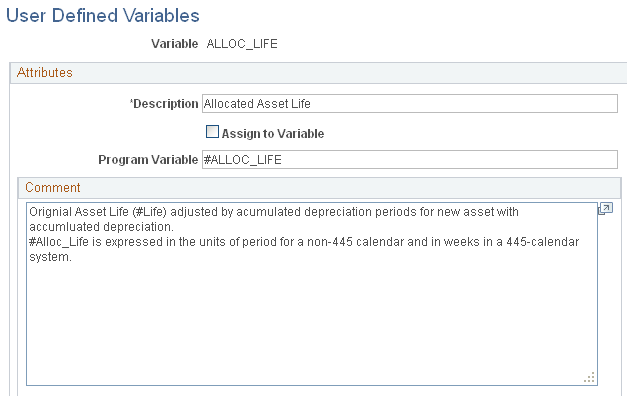
Field or Control |
Description |
|---|---|
Assign To Variable |
Indicates whether you can assign the resultant value to this variable. |
Program Variable |
Identifies and references the user-defined variable name with the corresponding internal AM_DEPR_CALC or AMDPCUDM program variable name. |
Initialize |
Note: This check box appears only for variables that have the Assign To Variable selected. Determines whether you can initialize the content of a variable during consecutive year calculation in order to use the variable content in the calculation for the subsequent years. |