Using Online Reporting
To use online reporting in Asset Management, you must first enable the option on the Asset Management Business Unit/Book Definition page. You may optionally use drill down features and link group IDs to user IDs to use with online reporting.
|
Page Name |
Definition Name |
Usage |
|---|---|---|
|
AM_REPORT1 |
View summarized depreciation activity, cost activity and net book value from reporting tables and drill down to details. |
You can define the drill down functions for online inquiries of the depreciation reporting table (DEPR_RPT). The report displays high level summary data for a period with details available for drill down to the lowest available level. The drill down definition is set up at the business unit, book definition level in the Financial Reports component.
Use the Cost and Depreciation page (AM_REPORT1) to view summarized depreciation activity, cost activity and net book value from reporting tables and drill down to details.
Navigation:
This example illustrates the fields and controls on the Cost and Depreciation page. You can find definitions for the fields and controls later on this page.
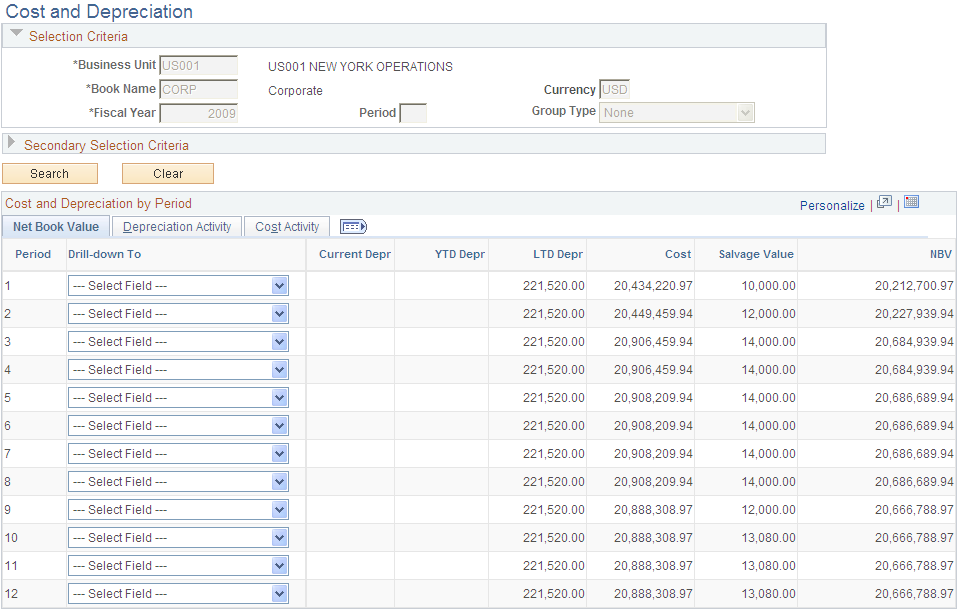
Selection Criteria
Field or Control |
Description |
|---|---|
Business Unit, Book Name, Fiscal Year, and Currency |
All of these values are required. The business unit is based on the user ID options. The book name is the default book for the business unit, if the business unit is not blank. The fiscal year uses today's date from the calendar table, if the book name is not blank. CurrencyThe system uses the business unit, book name base currency for the default currency. |
Period |
Enter the period when the expected data is of high volume and selection criteria is entered. If you leave the field blank, all periods display after performing your search. |
Group Type |
This field is used only when the business unit/book name uses group assets. If group assets is not defined at the installation level, Group Type will not display. Select Group Asset, Group Member, or None. |
Secondary Selection Criteria
Select any secondary criteria to further narrow the report results. The available options reflect the ChartFields, asset category, asset profile ID, and cost type.
After you have entered the selection criteria and performed the search, the resulting data is summarized by period. You can now drill down on any asset to the lowest level of data that can be viewed. This option is set when you create the group ID definition. Drill down enables bidirectional summary data, so that you can drill down and go back to a previous level of data. The system displays breadcrumbs to manage your drill down layers.
Related amounts are grouped and viewed in separate tabs.
Net Book Value
Net book value includes period depreciation, year-to-date (YTD) depreciation, LTD depreciation, cost, salvage value and net book value.
Special term depreciation
Includes special depreciation, accelerated depreciation, increase depreciation, standard depreciation, and initial depreciation.
Note: When no special term depreciation is tracked, this tab is hidden.
ChartFields
Includes ChartFields that are available for drill down when the All Assets option is selected.
Other Information
Includes profile ID, location, fixed asset account, and accumulated depreciation account when the All Assets option is selected.
Depreciation Activity
Depreciation activity includes accumulated depreciation for additions, transfers, re-categorization, retirements, reinstatements, and prior depreciation.
Note: When the group type Group Member is selected, depreciation activity is hidden.
Cost Activity
Cost activity includes cost addition, adjustment, transfer, re-categorization, retirement, and reinstatement.
Note: When Group Type is Group Asset, Cost Activity is hidden.