Approving the Pay Cycle
This section discusses how to approve the pay cycle.
If you have selected user approval on the Payment Selection Criteria - Preferences page, then your pay cycles must be approved after you have completed payment creation and before you run your output processes.
Note: Payments for pay cycles that require user approval are not eligible for posting until the pay cycle has been approved.
Note: (USF) U.S. Federal agencies use payment schedule certification rather than approval. You certify payment schedules after payment selection and before payment creation.
|
Page Name |
Definition Name |
Usage |
|---|---|---|
|
PYCYCL_APPROVAL |
Verify and approve payments for a pay cycle if your payment selection criteria include a user approval requirement. |
Use the Pay Cycle Approval page (PYCYCL_APPROVAL) to verify and approve payments for a pay cycle if your payment selection criteria include a user approval requirement.
Navigation:
Click the Approve link on the Pay Cycle Manager page.
This example illustrates the fields and controls on the Pay Cycle Approval page. You can find definitions for the fields and controls later on this page.
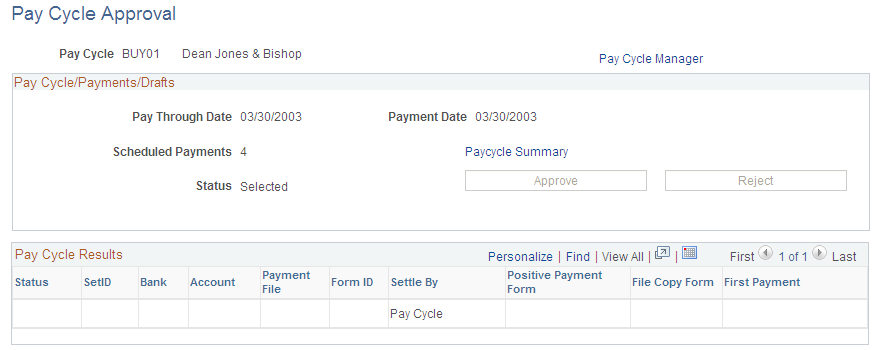
Pay Cycle/Payments/Drafts
Field or Control |
Description |
|---|---|
Scheduled Payments |
Displays the number of scheduled payments in the pay cycle. |
Paycycle Summary |
Click to access the Pay Cycle Summary page, where you can see details for the pay cycle. |
Approve |
Click to approve the pay cycle and continue processing. |
Reject |
Click to reject the pay cycle. The Reset button on the Pay Cycle Manager page becomes active, and you can reset the pay cycle. |
Pay Cycle Results
This grid displays a row of data for each output process that must be run to generate payment files and negotiable documents. For EFT payments, because all payments regardless of bank account run as one output process, only one EFT row can appear. For checks, advices, positive payment files, and file copies, each bank account and payment method combination runs as a separate output process. This means multiple check rows, positive payment rows, and so forth can appear in the grid.
Field or Control |
Description |
|---|---|
Payment File |
Describes the payment form. |
Form ID |
Displays the payment form ID. |
Settle by |
Displays the settle through method, either Financial Gateway or Pay Cycle. |
Positive Payment Form |
Displays the form ID used for printing a positive payment file. |
File Copy Form |
Displays the form ID used for printing the file copy. |
First Payment |
Displays the first payment reference. |