Forecasting Payments
|
Page Name |
Definition Name |
Usage |
|---|---|---|
|
PYFRCST_CYCLE |
Define forecast cycles that determine the universe of scheduled payments that can be selected for a payment forecast. |
|
|
PYFRCST_BANK |
Review payment forecasts by bank. Review summarized amounts for each period in your forecast cycle. If a category does not appear, no payments are scheduled for that period. |
|
|
PYFRCST_DELETE |
Reset the forecast cycle and adjust the parameters to review various what-if scenarios. |
|
|
Forecast Report Request Page |
PYFRCST_RQST |
Define run parameters for the Payment Forecast report (APY2040). Use the report to examine your payment forecasts. |
Use the Forecast Cycle page (PYFRCST_CYCLE) to define forecast cycles that determine the universe of scheduled payments that can be selected for a payment forecast.
Navigation:
This example illustrates the fields and controls on the Forecast Cycle page. You can find definitions for the fields and controls later on this page.
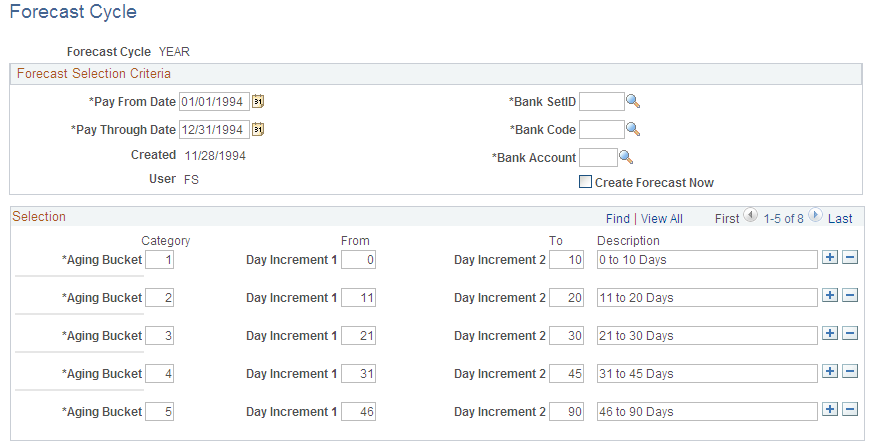
Forecast Selection Criteria
Field or Control |
Description |
|---|---|
Pay From Date |
Enter the beginning date for your forecast cycle. All payment schedules pay dates equal to or greater than the pay from date are included in your forecast. |
Pay Through Date |
Enter the ending date for your forecast cycle. All payment schedules with a scheduled pay date equal to or less than the pay through date are included in your forecast. |
Created |
Displays the date for the last time that this forecast cycle was processed. |
User |
Displays the user ID of the user who ran this forecast cycle the last time that it was processed. |
Bank SetID |
Enter your bank SetID, bank code, and bank account number. |
Create Forecast Now |
Initiates the Payment Forecast process. The system evaluates your unpaid payment schedules and summarizes the data for your review on the Forecast by Bank Account page. |
Selection
Field or Control |
Description |
|---|---|
Category |
Defines the time interval in which the forecast results can be viewed and reported upon. Your categories can be of different lengths. For example, the forecast calendar could start on a daily basis for two weeks, continue to a weekly basis for eight weeks, and then switch to a monthly basis for the next twelve months. |
From |
Enter the first day for the time span and the last in the To field. Subsequent intervals build upon each other. |
Use the Forecast by Bank Account page (PYFRCST_BANK) to review payment forecasts by bank.
Review summarized amounts for each period in your forecast cycle. If a category does not appear, no payments are scheduled for that period.
Navigation:
Field or Control |
Description |
|---|---|
Forecast Cycle |
Displays the name of the forecast cycle. |
Bank SetID |
Displays the SetID associated with the bank code and account that has payments scheduled within the forecast cycle timeframe. |
Bank Code |
Displays the bank code associated with the bank account that has payments scheduled within the forecast cycle timeframe. |
Bank Account |
Displays the bank account that has payments scheduled within the forecast cycle timeframe. |
Created By |
Displays the user name who ran this forecast cycle the last time the forecast cycle was processed. |
Created |
Displays the date that the forecast cycle was created. |
Pay From Date |
Displays the beginning date for your forecast cycle. |
Pay Through Date |
Displays the ending date for the forecast cycle. |
Forecast by Period
Field or Control |
Description |
|---|---|
From |
Displays the date associated with the first day for the time span. |
Through |
Displays the date associated with the last day for the time span. |
Amount |
Displays the total amount for the scheduled payments due within the date range listed. The currency for the scheduled amount also appears. |
Scheduled Payments |
Displays number of scheduled payments that are due within the date range listed. |
Use the Reset Forecast Cycle page (PYFRCST_DELETE) to reset the forecast cycle and adjust the parameters to review various what-if scenarios.
Navigation:
Field or Control |
Description |
|---|---|
Payment Forecast Cycle |
Displays the name of the payment forecast cycle. |
Do Not Delete |
Ensures that if you click Save, nothing related to the forecast cycle definition that you created is deleted. |
Delete Forecast Results Only |
Erases the results of a forecast, so that you can run it again. |
Delete Both Results and Cycle |
Deletes the results and the definition of the forecast cycle. |