Reviewing Drafts
PeopleSoft Payables includes several inquiry pages and reports that enable you to view and manage draft payments. You can define draft payment selection criteria that enable you to run inquiries on draft payments at various stages of the draft life cycle. By specifying a payment date range, you can also view draft payments details (by supplier or bank account) over a period of time.
The Draft Payment Inquiry component (PYMNT_DFT_INQ) shows the aggregate amount listed by sibling system draft identification number. This inquiry also shows a draft's voucher payment schedule. You can view details by supplier, draft maturity date, payment amount, bank, draft master identification number, and subtotal by date.
This section lists common elements and discusses how to:
Search for draft payments.
View detail information for draft payments.
View details for canceled or deleted draft payments.
View a summary of draft payments.
Note: Draft payments must have been created or have a status of approved, due, or reconciled before you can use the pages in the Draft Payment Inquiry component.
|
Page Name |
Definition Name |
Usage |
|---|---|---|
|
PYMNT_DFT_INQ1 |
Create a draft payment inquiry. Enter the parameters for your inquiry on the Selection Criteria page and search for draft payments that match the specifications. You can view details relating to the draft payment on the other pages of the component. |
|
|
PYMNT_DFT_INQ2 |
View detail information for draft payments, based on the specified criteria on the Selection Criteria page. |
|
|
PYMNT_DFT_INQ3 |
View details about any canceled or deleted draft payments. |
|
|
PYMNT_DFT_INQ4 |
View a summary of the draft payments in the search results. |
|
|
Payment Hist by Pymnt Method (payment history by payment method) |
RUN_APY2050 |
Define run parameters for the Payment History by Payment Method - Detail or Summary report (APY2050). Use this report to review a list of drafts issued but remaining unpaid by the due date. For navigation details, see end of Drafts - Draft Summary Page section. |
|
Payment Aging by Bank Page |
RUN_APY2051 |
Define run parameters for the Payment Aging Summary (Detail) Report by Bank (APY2051). Use this report to review a summary of aging drafts that are still payable analyzed by bank account and sorted by date. The report details are:
For navigation details, see end of Drafts - Draft Summary Page section. |
|
Payment Aging by Supplier Page |
RUN_APY2052 |
Define run parameters for the Payment Aging Summary (Detail) Report by Supplier (APY2052). This report provides a summary of aging drafts that are still payable to each supplier by the period range you specify. The report details are:
For navigation details, see end of Drafts - Draft Summary Page section. |
|
Draft Create Detail Page |
RUN_APY2053 |
Define run parameters for the Drafts Create Detail List (APY2053). Use this report to review detail for draft payments based on the issue date or the due date. For navigation details, see end of Drafts - Draft Summary Page section. |
|
Draft Create Summary Page |
RUN_APY2056 |
Define run parameters for the Drafts Create Summary report (APY2056). Use this report to review a summary by bank for draft payments. For navigation details, see end of Drafts - Draft Summary Page section. |
|
Draft Stamp Tax Summary Page |
RUN_APY2054 |
Define run parameters for the Drafts Create Detail - Stamp Tax Summary report (APY2054). Use this report to review a summary of the draft stamp tax that is associated with draft payments. For navigation details, see end of Drafts - Draft Summary Page section. |
Field or Control |
Description |
|---|---|
|
Click to access the Payment Inquiry page, where you can view the voucher. |
Name |
Displays the name of the remit supplier. |
Currency |
Displays the draft payment currency. |
Amount |
Displays the amount of the draft payment. |
Bank Account |
Displays the remit supplier's bank account number. |
Master ID |
Use this field if you specify draft optimization on the Payment Selection Criteria - Draft Options page. |
Control ID |
Displays the control ID, which is assigned by the Pay Cycle process to group a list of scheduled payments. |
Use the Drafts - Selection Criteria page (PYMNT_DFT_INQ1) to create a draft payment inquiry.
Enter the parameters for your inquiry on the Selection Criteria page and search for draft payments that match the specifications. You can view details relating to the draft payment on the other pages of the component.
Navigation:
This example illustrates the fields and controls on the Drafts - Selection Criteria page. You can find definitions for the fields and controls later on this page.
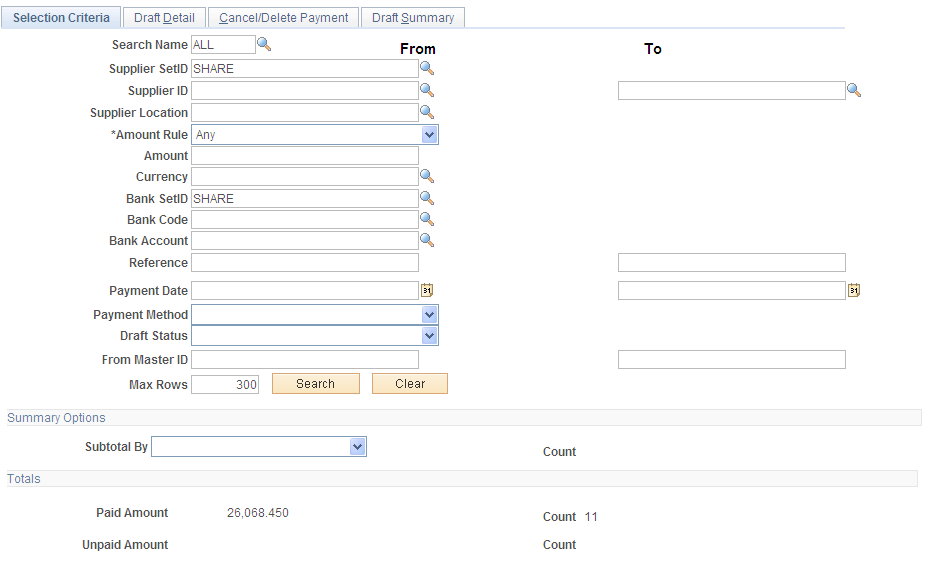
Field or Control |
Description |
|---|---|
Supplier ID |
Specify the from and to supplier IDs if an inquiry covers a range of suppliers. |
Amount Rule |
Specify the amount rule and enter an amount for the draft payments included in the inquiry. Options are: Any: Includes draft payments that meet the selection criteria in any amount. Equal to: Includes draft payments that are equal to the specified amount that meets the selection criteria. Greater than: Includes draft payments that are greater than the specified amount that meet the selection criteria. Greater than or equal to: Includes draft payments that are greater than or equal to the specified amount that meet the selection criteria. Less than: Includes draft payments that are less than the specified amount that meet the selection criteria. Less than or equal to: Includes draft payments that are less than or equal to the specified amount that meet the selection criteria. |
Reference |
Specify the from and to payment reference numbers if an inquiry covers a range of payment reference numbers. |
Payment Date |
Specify the from and to payment dates if an inquiry covers a range of dates. |
Draft Status |
Specify the draft payment statuses to include in the inquiry. Options are: ALL: Includes all draft payments, regardless of their status, as long as they meet the selection criteria. Approved: Includes only those draft payments with a status of Approved that meet the selection criteria. Created: Includes only those draft payments with a status of Created that meet the selection criteria. Due: Includes only those draft payments with a status of Due that meet the selection criteria. Reconciled: Includes only those draft payments with a status of Reconciled that meet the selection criteria. |
Summary Options
Field or Control |
Description |
|---|---|
Subtotal By |
Select to determine how the system sorts the results of the inquiry. Options are Bank Account Number, Due Date, and Remit Supplier. |
Count |
Displays the number of draft payments included in the payment subtotal. |
Totals
Field or Control |
Description |
|---|---|
Paid Amount |
Displays the total amount of the draft payment. |
Count |
Displays the number of drafts included in the payment total. |
Unpaid Amount |
Displays any payment amount that is not included in the draft payment. |
Use the Drafts - Draft Detail page (PYMNT_DFT_INQ2) to view detail information for draft payments, based on the specified criteria on the Selection Criteria page.
Navigation:
Field or Control |
Description |
|---|---|
Count |
Displays the number of drafts included in the payment total. |
Main Information
Select the Main Information tab.
Field or Control |
Description |
|---|---|
Payment Date |
Displays the draft issue date. |
Additional Info
Select the Additional Info tab.
Field or Control |
Description |
|---|---|
IBAN |
PeopleSoft Payables cancellation processing logic for scenarios involving purchase orders and Commitment Control integration |
Stamp Tax |
Displays the amount of stamp tax, if applicable. Stamp tax is applicable if you use stamp tax minimization. |
Use the Drafts - Cancel/Delete Payment page (PYMNT_DFT_INQ3) to view details about any canceled or deleted draft payments.
Navigation:
Field or Control |
Description |
|---|---|
Unpaid |
Displays the total amount of the unpaid draft payments. |
Count |
Displays the number of unpaid drafts that are not included in the payment total. |
Main Information
Select the Main Information tab.
Field or Control |
Description |
|---|---|
Payment Date |
Displays the date that the unpaid amount is due. |
Additional Info
Select the Additional Info tab.
Field or Control |
Description |
|---|---|
Date Cancelled |
Indicates the date the unpaid amount was canceled. |
IBAN |
PeopleSoft Payables cancellation processing logic for scenarios involving purchase orders and Commitment Control integration |
Use the Drafts - Draft Summary page (PYMNT_DFT_INQ4) to view a summary of the draft payments in the search results.
Navigation:
Field or Control |
Description |
|---|---|
Payment Date |
Displays the draft due or settlement date. |
Count |
Displays the number of drafts included in the payment total. |
IBAN |
PeopleSoft Payables cancellation processing logic for scenarios involving purchase orders and Commitment Control integration |
To access the Payment Hist by Pymnt page, use the navigation:
To access the Payment Aging by Bank page, use the navigation:
To access the Payment Aging by Supplier page, use the navigation:
To access the Draft Create Detail page, use the navigation:
To access the Draft Create Summary page, use the navigation:
To access the Draft Stamp Tax Summary page, use the navigation:
