Using the Accounts Payable WorkCenter - Dashboard
You can access the Accounts Payable WorkCenter Dashboard from within your Accounts Payable WorkCenter. If you are a payables manager, you may want to personalize your WorkCenter so that the Accounts Payable WorkCenter Dashboard is your landing page (start page).
Click the Pagelet Settings button on the Links pagelet, Other Links, and designate it as the Start Page.
This example illustrates the fields and controls on the Accounts Payable Workcenter Dashboard.
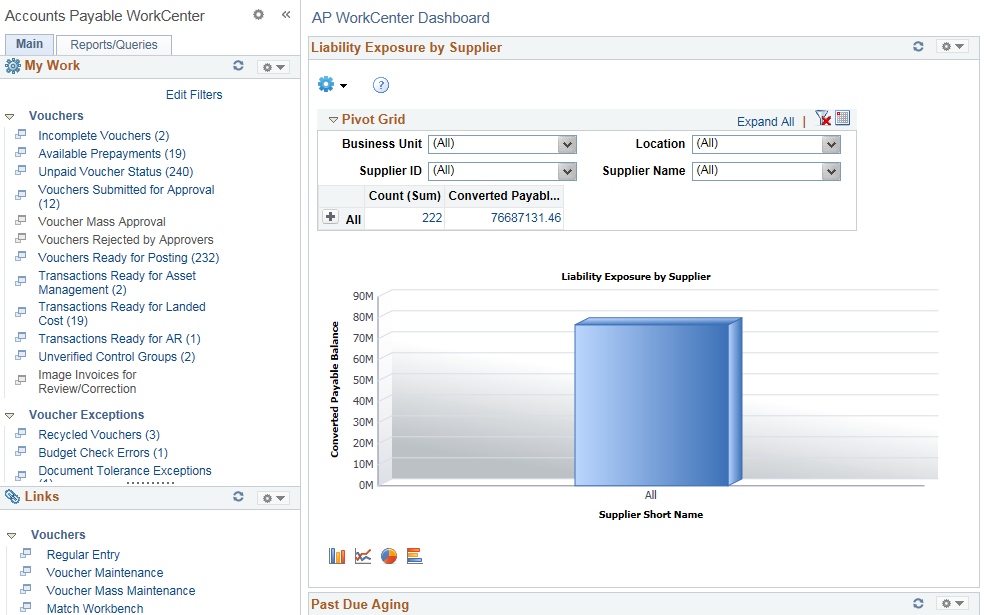
PeopleSoft delivers the following pagelets with the Accounts Payable Dashboard: Liability Exposure by Supplier, Past Due Aging, Scheduled Due Aging, Top Suppliers, Discounts, Voucher Status, and Pay Cycle Summary Metric. These are Accounts Payable portal pagelets that are configured to appear in your WorkCenter when you click the AP WorkCenter Dashboard link. When you first click the Accounts Payable WorkCenter Dashboard link, the delivered pagelets appear by default. You can click the refresh button for each pagelet to view the data.
Data is populated on the AP Operational Dashboard pagelets after you run the AP Operational Dashboard Job application engine process. You can run the process from the AP Operational Dashboard Job page (Navigation: Accounts Payable, Batch Processes, Vouchers, AP Operational Dashboard Job).
Note: The AP Operational Dashboard Job application engine process generates data for the pagelets Past Due Aging, Scheduled Due Aging, Top Suppliers, and Discounts. Real time data populates Liability Exposure by Supplier and Voucher Status pagelets.
You can configure and personalize the Dashboard pagelet presentation (for example, presenting the pagelets side-by-side) by using Personalize Content/Layout links located in the top right corner of your working zone