Reviewing the Customer Hierarchy on the Collections Workbench
|
Page/Tab Name |
Definition Name |
Usage |
|---|---|---|
|
COLLECTION_WRKBNCH |
Review customer hierarchy information. |
|
|
Customer Credit Page |
CUST_CREDIT_AVAIL |
Click the Credit Limit link within a customer’s hierarchy on the Customer Hierarchy tab to check the customer’s credit position. See also Making Customer Inquiries. |
|
Customer Information – General Info Page |
CUST_GENERAL1 |
Click the Customer ID link within a customer's hierarchy on the Customer Hierarchy tab to access the customer's information. See also Adding General Customer Information. |
Use the Customer Hierarchy tab (COLLECTION_WRKBNCH) to view customer hierarchy information for the customer relationship level (Corporate, Correspondence, or Remit From) selected in the header search.
Navigation:
Select the Customer Hierarchy tab on the Collections Workbench.
This example illustrates the fields and controls on the Customer Hierarchy tab. You can find definitions for the fields and controls later on this page.
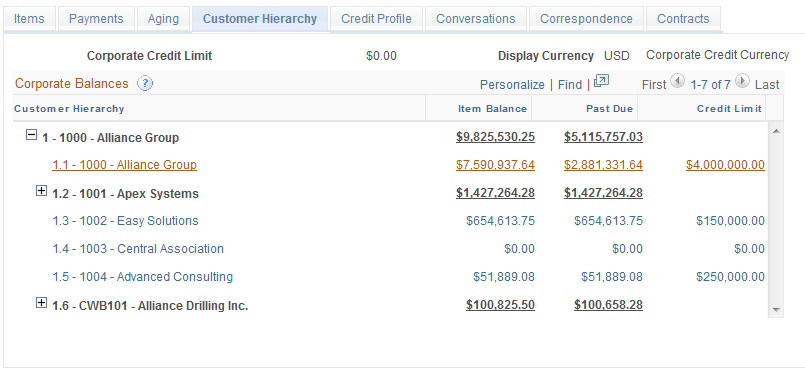
Field or Control |
Description |
|---|---|
Corporate Credit Limit |
Displays the credit limit for the parent customer in the hierarchy. |
Display Currency |
Displays currency associated with customer's general information. |
Corporate Balances grid |
This grid displays the levels of the Customer Hierarchy, which include the customer ID, the Item Balance amount, the Past Due amount, and the Credit Limit each customer on the grid. Customers that have other customers defined as children display the summarized item balance and past due amounts of all of their children. The credit limit is not summarized for each level of the hierarchy, because the credit limit is controlled by the parent's corporate credit limit. When summarized information for each level of the hierarchy displays, you cannot drill down to a more detailed level of data. Click one of the customer ID links in the Customer Hierarchy to access the selected customer's general information on the Customer Information - General Info page (CUST_GENERAL1). Click the Item Balance link for a selected customer within the Customer Hierarchy to display the Items tab of the Collections Workbench. Click the Past Due balance link for a selected customer within the Customer Hierarchy to display the Items tab, where you can select Past Due, search for, and display the items that make up the selected Past Due balance. Click the Credit Limit amount link for a selected customer within the Customer Hierarchy to display the Customer Credit page for the selected customer. |
See Corporate Customers, Installation Options - Receivables Page.