Setting Up Adjustment Reason Codes
|
Page Name |
Definition Name |
Usage |
|---|---|---|
|
ADJ_REASON_TABLE |
Create adjustment reason codes for electronic payments, such as EDI, lockbox, and bank statements. |
To set up adjustment reason codes, use the Adjustment Reason component (ADJ_REASON_TABLE).
Create adjustment reason codes for electronic payments, such as Electronic Data Interchange (EDI), lockbox, and bank statements. The system matches the adjustment reason codes in the electronic files to the entry type and reason setup to create the appropriate accounting entries and adjustment items.
You must set up all possible adjustment reason codes that you use in electronic payments.
The system uses this information when you run the Payment Predictor Application Engine process (ARPREDCT) to build a payment worksheet. The process automatically assigns the correct entry type and reason to the line for the adjustment in the payment worksheet and uses the system function ID to create the accounting entries for the adjustment.
Use the Adjustment Reason page (ADJ_REASON_TABLE) to create adjustment reason codes for electronic payments, such as EDI, lockbox, and bank statements.
Navigation:
This example illustrates the fields and controls on the Adjustment Reason page. You can find definitions for the fields and controls later on this page.
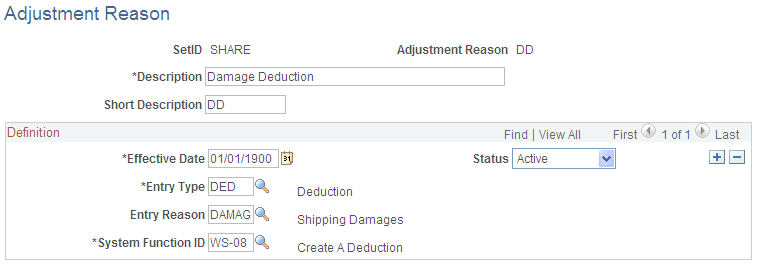
Field or Control |
Description |
|---|---|
Entry Type and Entry Reason |
Assign an entry type and reason associated with the adjustment reason. For example, you can have one adjustment reason for product discount deductions and another for deductions for damaged goods. Each uses the same entry type but has a separate entry reason so that you can update a different account. If the Payment Loader Application Engine process (AR_PAYLOAD) cannot translate the adjustment reason code in the lockbox, EDI file, or bank statement, it uses the entry type, entry reason, and system function ID that you specified for the payment business unit on the Receivables Options - General 2 page. |
System Function ID |
Displays one of the system functions that is associated with the entry type. Override this value, which appears by default, if needed. |