Setting Up Statement Processing
|
Page Name |
Definition Name |
Usage |
|---|---|---|
|
STATEMENT_TABLE |
Create statement IDs. |
To set up statement processing, use the Statement component (STATEMENT_TABLE).
Statement IDs determine the statement type—open item or balance forward—and conditions under which items are excluded from statements (collection, deduction, and disputed items, credit items, and items that are more then a certain monetary amount). Statement IDs also determine the circumstances under which statements should not be produced (collection, deduction, and disputed items, credit items, and items that are less than a certain monetary amount).
You assign a default statement ID to each business unit and override it, if applicable, for individual correspondence customers. When you run the process that generates statements, the system looks for a statement ID at the customer level and uses the business unit default if the customer does not have one.
Use the Statement page (STATEMENT_TABLE) to create statement IDs.
Navigation:
This example illustrates the fields and controls on the Statement page. You can find definitions for the fields and controls later on this page.
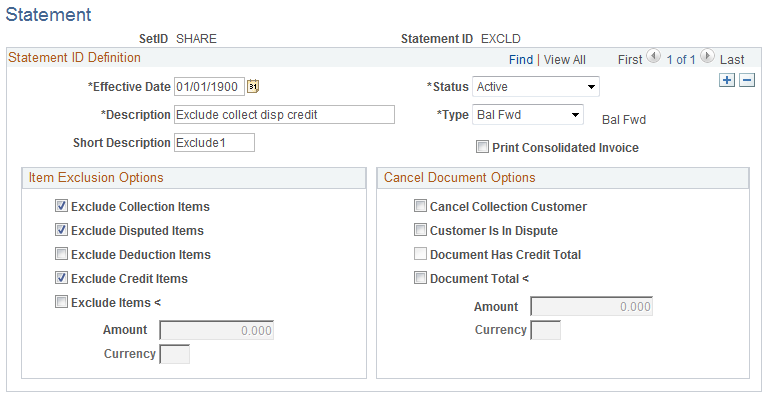
Field or Control |
Description |
|---|---|
Type |
Select the type of statement to be generated. Values are: Open Item: Select for statements that provide detailed information for all open items for the customer. Bal Fwd (balance forward): Select for statements that provide an opening balance, all new activity for the current statement period, including all new items (opened or closed) and payments, and an ending balance. |
Print Consolidated Invoice |
Select to print a consolidated invoice instead of individual invoices. The consolidated invoice includes the total amount of all individual invoices. When this check box is deselected, the statement request prints individual invoices. This check box is deselected by default. To generate the consolidated invoice, the AR_STMTS Application Engine batch processing extracts the consolidated invoices data, prepares the statements, and performs table cleanup. |
Exclude Collection Items, Exclude Disputed Items, and Exclude Deduction Items |
Select to prevent items from appearing on statements if they are deductions or marked for collection or in dispute on the View/Update Item Details - Detail 1 page. |
Exclude Credit Items |
Select to prevent any credit items from appearing on statements. |
Exclude Items < (exclude items less than) |
Select to prevent items under the monetary limit in the Amount field from appearing in statements. The system uses the rate type for the item to convert the amount that you enter to the item currency for comparison. |
Cancel Collection Customer and Customer Is In Dispute |
Select if no statements are to be generated for customers who are marked for collection or dispute on the Credit Profile page. These options delete individual customers' items from the statement, although the system might still create a statement if the correspondence group to which they belong has eligible open items for other customers. If the correspondence customer is in collection or dispute, the system does not generate a statement. |
Document Has Credit Total |
Select to skip statements with a negative total. |
Document Total < (document total less than) |
Select and enter a monetary limit in the Amount field to prevent the system from generating statements when the total amount of items on the statement is less than the amount that you enter. The system uses the rate type for the correspondence customer to convert amounts for comparison purposes. |
The Document Has Credit Total and Document Total < check boxes apply to the balance of the statement, which is always at the correspondence customer level. Therefore, a customer with a small debit balance would be overridden by a customer with a larger credit balance if both balances belonged to the same correspondence customer, and the process would not create the statement.
Note: If the statement type is Bal Fwd, only items that have not appeared on a previous balance forward statement are eligible for exclusion.
You rarely need to modify the Statements Application Engine process (AR_STMTS). The Statements process populates a temporary table with dozens of fields that can be added to statements. This table lists fields that exist in the temporary table and are not in the sample statement that is delivered. To include these fields on the statement, modify the report for statements:
|
Field Type |
Field |
|---|---|
|
Additional discount fields |
DISC_AMT1 (discount amount 1) DISC_DT (discount date) DISC_DT1 (discount date 1) |
|
Bill of lading fields to identify the payment |
BILL_OF_LADING |
|
User fields |
USER_AMT1 through USER_AMT8 USER_DT1 through USER_DT4 USER1 through USER10 |