Using the Links Grouplet
Use the PeopleSoft Fluid Receivables WorkCenter - Links grouplet to view Receivables links. The primary purpose of this grouplet is to minimize the number of clicks to access critical path components and pages in the Classic interface. Click any of the links on the grouplet to display the destination page in the transaction area.
The Links grouplet is available in the large form factor (LFF) only.
This example illustrates the fields and controls on the PeopleSoft Fluid Receivables WorkCenter - Links grouplet.
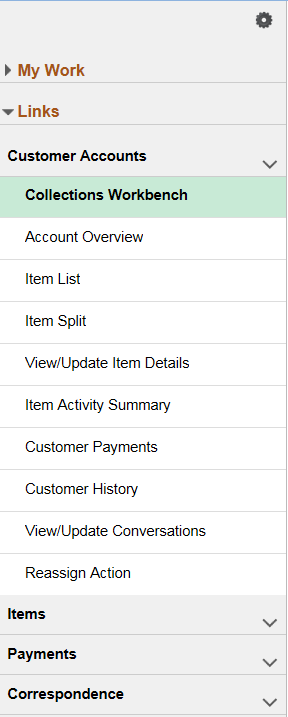
The following sample links are delivered in the Links grouplet:
Customer Accounts
Collections Workbench
Account Overview
Item List
Item Split
View/Update Item Details
Item Activity Summary
Customer Payments
Customer History
View/Update Conversations
Reassign Action
Items
Pending Online Groups
Pending External Groups
Overdue Charge Items
Item Billing Data
Create Maintenance Worksheet
Create Transfer Worksheet
Group Search for Unpost
Refund Status
Payments
Regular Deposit
Express Deposit
Create Payment Worksheet
Create Credit Card Worksheet
Update ePayment Worksheet
Credit Card WorkBench
Review All Deposits
Review All Payments
Create Customer Drafts
Create Remit Drafts Worksheet
Update Direct Debits
Correspondence
History of Dunning Letters
Preview Dunning Letter
Review Statements
Review Overdue Charges
Select the link to open the classic page in the transaction area of the Receivables WorkCenter.