Working with Customer Information Pagelets
This topic describes customer information pagelets in the PeopleSoft Classic Comprehensive Customer View.
|
Pagelet Name |
Definition |
Usage |
|---|---|---|
|
C360_CUST_HIER_DTL |
View customer balances and access additional information for Rollup Current Balance and Rollup Past Due values. |
|
|
C360_CUST_HIER_DTL |
View information for the primary contact, including phone, fax, email, and preferred contact method. |
|
|
C360_CUST_HIER_DTL |
View the customer’s credit class, risk, limit, and risk score. |
|
|
C360_CUST_HISTORY |
View customer history amounts and details. |
|
|
C360_CUST_HIER_DTL |
View the dates of the customer’s most recent actions, including statement, follow-up letter, finance charge, and payment amount. |
Use the Customer Balance pagelet (C360_CUST_HIER_DTL) to view customer balances and access additional information for Rollup Current Balance and Rollup Past Due values.
This example illustrates the fields and controls on the Customer Balance pagelet.
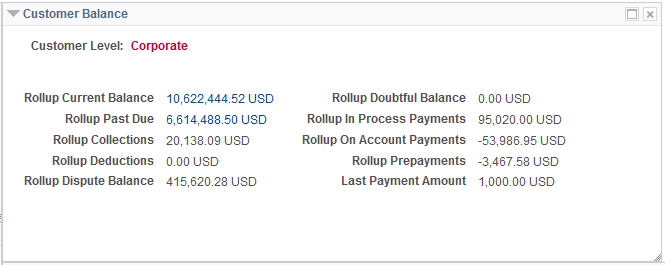
Use the Customer Contact Information pagelet (C360_CUST_HIER_DTL) to view information for the primary contact, including phone, fax, email, and preferred contact method.
This example illustrates the fields and controls on the Customer Contact Information pagelet.
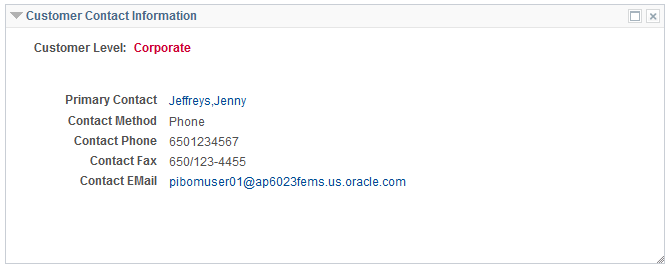
Use the Customer Credit Information pagelet (C360_CUST_HIER_DTL) to view the customer’s credit class, risk, limit, and risk score.
This example illustrates the fields and controls on the Customer Credit Information pagelet.
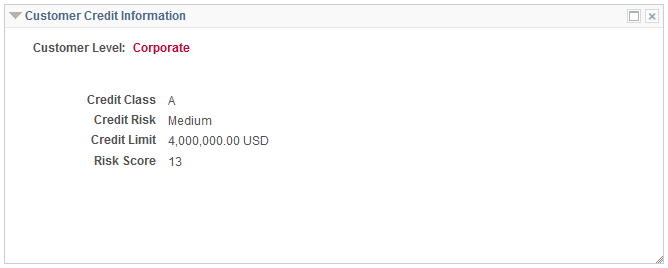
Use the Customer History Summary pagelet (C360_CUST_HISTORY) to view customer history amounts and details.
This example illustrates the fields and controls on the Customer History Summary pagelet.
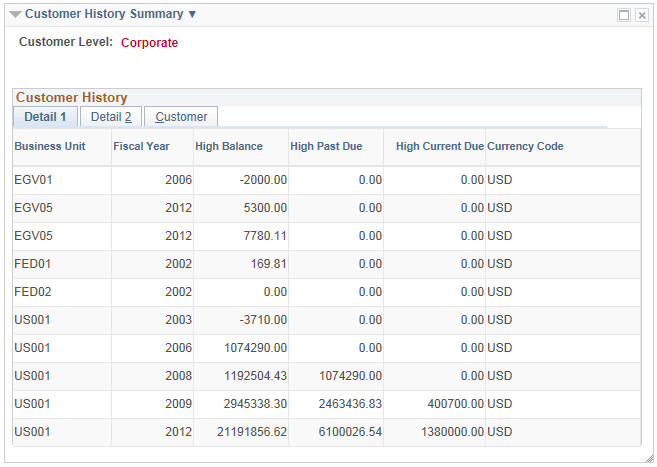
Use the Customer Last Actions pagelet (C360_CUST_HIER_DTL) to view the dates of the customer’s most recent actions, including statement, follow-up letter, finance charge, and payment amount.
This example illustrates the fields and controls on the Customer Last Actions pagelet.

Click the value for the last statement date or the last statement ID to review statement details.