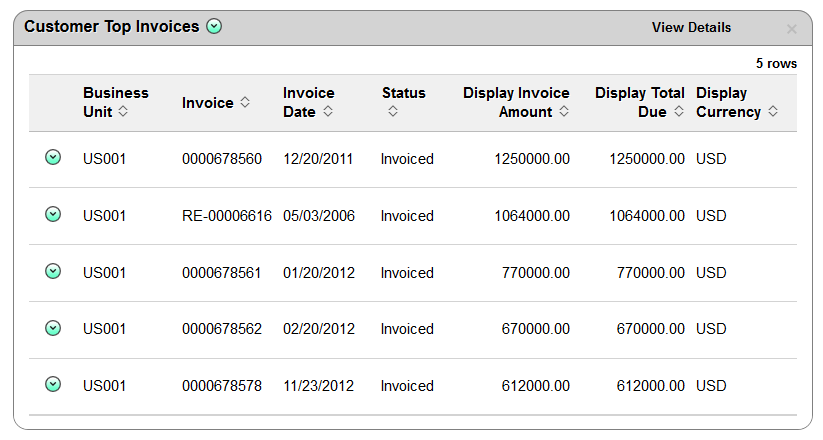Working with Fluid Comprehensive Customer View Pagelets
This topic describes the customer analysis pagelets in the PeopleSoft Fluid Comprehensive Customer View.
|
Pagelet Name |
Query Name |
Usage |
Product |
|---|---|---|---|
|
N/A |
View Sales amounts for a customer. |
Receivables |
|
|
N/A |
View past due amounts for a customer. |
Receivables |
|
|
N/A |
View prepayments for a customer. |
Receivables |
|
|
N/A |
View collections information for a customer. |
Receivables |
|
|
N/A |
View deduction amounts for a customer. |
Receivables |
|
|
N/A |
View the amount in dispute for a customer. |
Receivables |
|
|
N/A |
View the total amount and number of payments that you transferred to a doubtful receivables account for a customer. |
Receivables |
|
|
N/A |
View information for the primary contact, including phone, fax, email, and preferred contact method for a customer. |
Receivables |
|
|
N/A |
View the credit class, risk, limit, and risk score for a customer. |
Receivables |
|
|
N/A |
View basic information for a customer, such as name, status, and customer type. |
Receivables |
|
|
N/A |
View information related to key members of your customer support operations, such as AR Specialist, Collector, and Analyst. |
Receivables |
|
|
N/A |
View bill to and ship to address information for a customer. |
Receivables |
|
|
C360_CUST_HISTORY |
View customer history amounts and details. |
Receivables |
|
|
C360_AR_DB_CUST_AGING |
View the aging balance by aging category and a count of open items making up the aging balance. The Aging ID in the query defaults from the AR Business Unit options. |
Receivables |
|
|
C360_CONTRACT_STATUS_PVG |
View contract status and type by net amount. |
Contracts |
|
|
C360_DISPUTE_AMT_PVG |
View the customer’s amount in dispute by month and year. |
Receivables |
|
|
C360_BI_BILL_STATUS |
View the customer’s invoice amount by status. |
Billing |
|
|
C360_PV_RINV_QRY |
View the invoice amount by month and year. |
Billing |
|
|
C360_AR_ITEM_PVG |
View the customer’s items balance by month and year. |
Receivables |
|
|
C360_OVERDUE_AMT_ANALYSIS |
View a customer’s overdue amount by month and year. |
Receivables |
|
|
C360_WRITE_OFF_ANALYSIS |
View customer write-off amounts by year. |
Receivables |
|
|
C360_TOP_N_CNTR |
View the top 10 contracts by a contract’s total bill amount. |
Contracts |
|
|
C360_TOP_N_PAYMNT |
View the top 10 payments by payment amount base. |
Receivables |
|
|
C360_TOP_N_ITEM |
View the top 10 items by item balance amount base. |
Receivables |
|
|
C360_TOP_N_INVOIC |
View the top 10 invoices by invoice amount. |
Billing |
The Fluid Comprehensive Customer View delivers several customer analysis pagelets you can use to measure customer performance. You can access these pagelets using the Choose Metrics button on the Fluid Comprehensive Customer View. The pagelets are grouped by performance indicator type.
Note: The pagelets are available in Analysis and Comparison view.
For more information on using these pages, see:
Working with Common Actions in the Fluid Comprehensive Customer View
Working with Pivot Grids in The Fluid Comprehensive Customer View
Customer Balances Analysis
Customer Balances analysis includes these pagelets:
Customer Sales
Customer Past Due
Customer Prepayments
Customer Collections
Customer Deductions
Customer Dispute Balance
Customer Doubtful Balance
Customer Balances Analysis
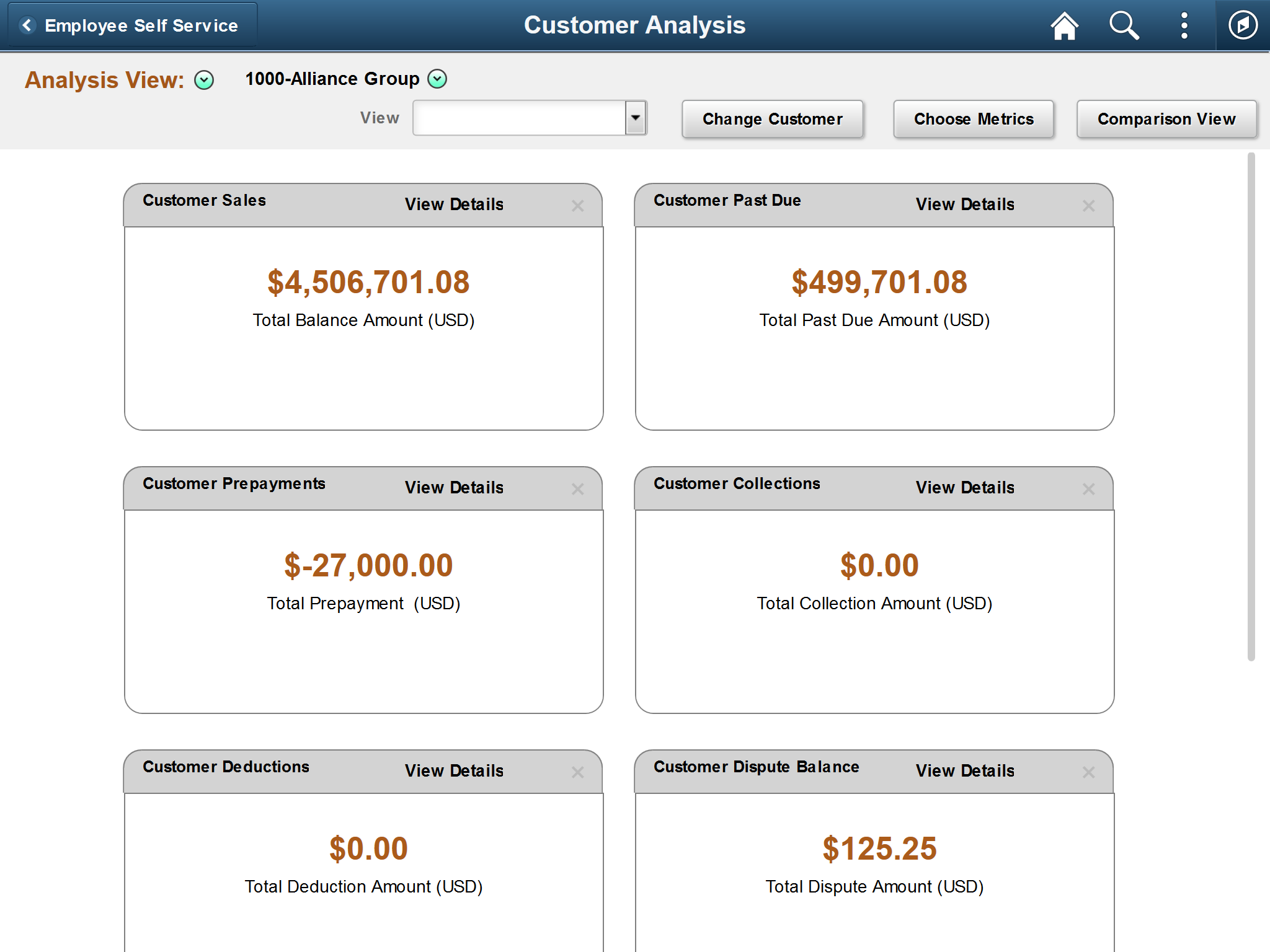
Customer Information Analysis
Customer Information analysis includes these pagelets:
Customer Contact Information
Customer Credit Information
Customer Information
Customer Support Operations
Customer Address
Customer Information Analysis
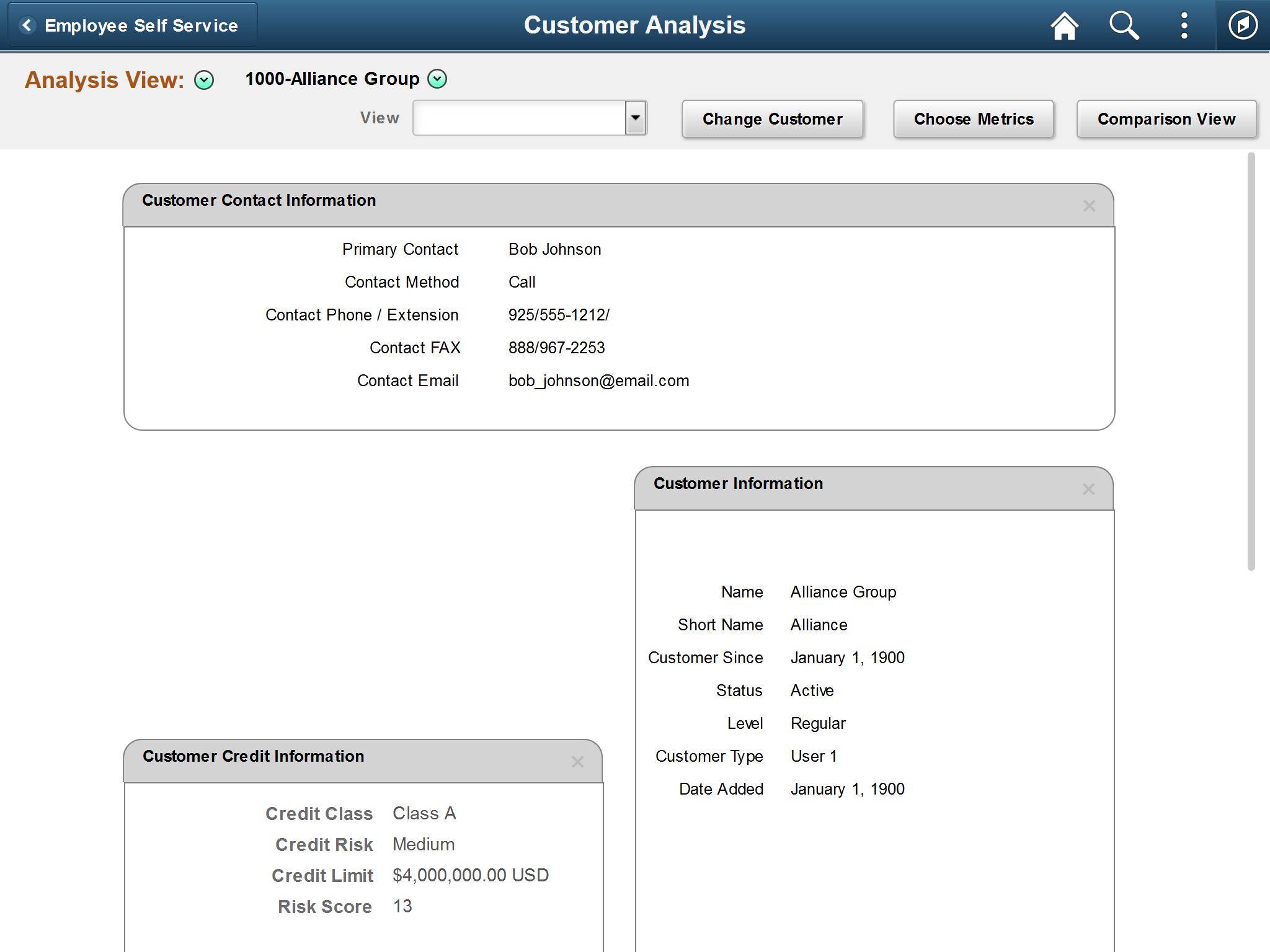
Default Analysis
Default analysis includes these pagelets:
Customer Information
Customer Contact Information
Transaction Wheel
Customer Top Contracts
Customer Top Invoices
Customer Sales
Default Analysis
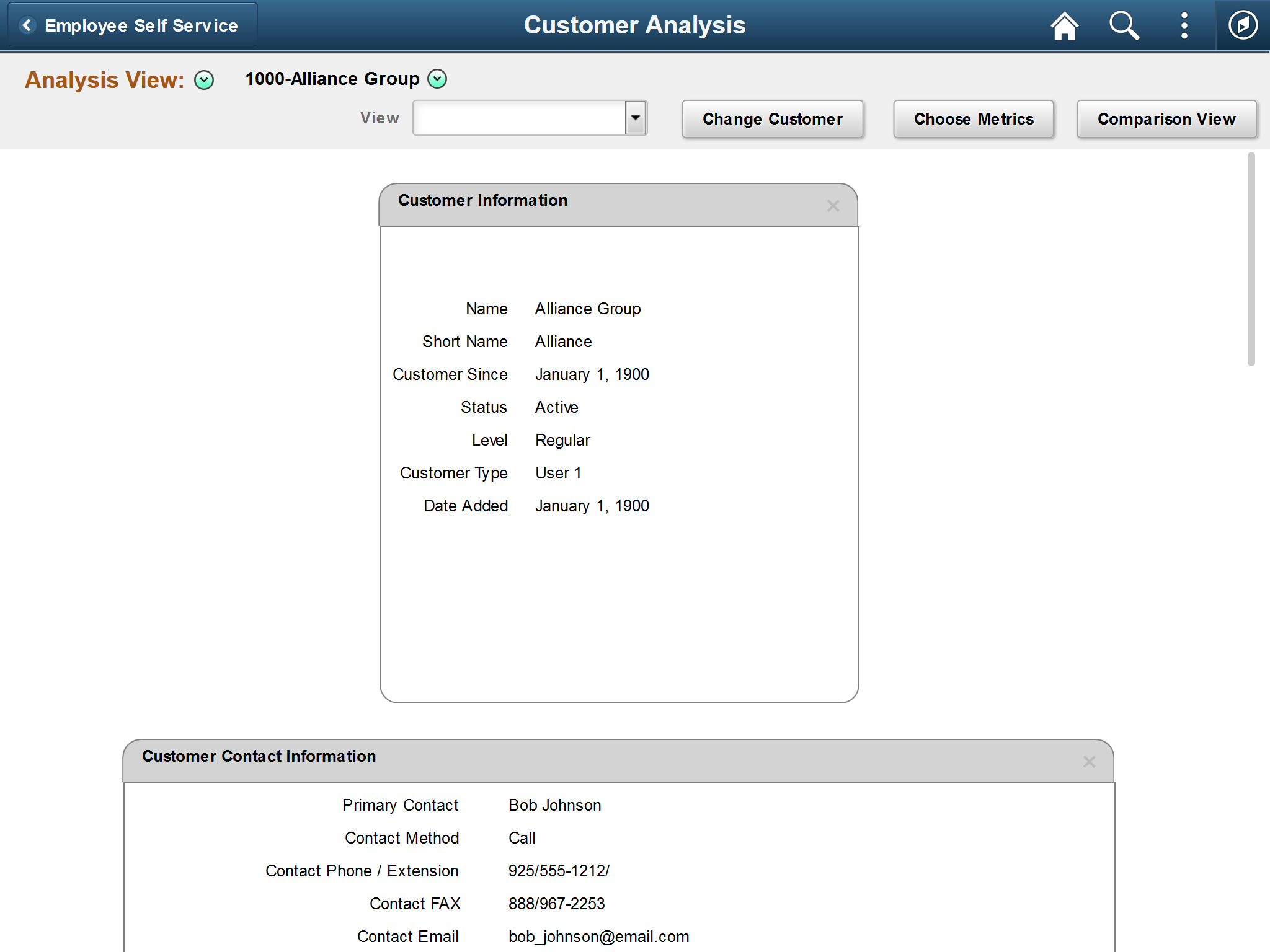
Information and Totals Analysis
Information and Totals analysis includes these pagelets:
Customer Sales
Customer Collections
Customer Contact Information
Transaction Wheel
Customer Support Operations
Customer Information
Customer Past Due
Customer Deductions
Customer History Summary
Information and Totals Analysis
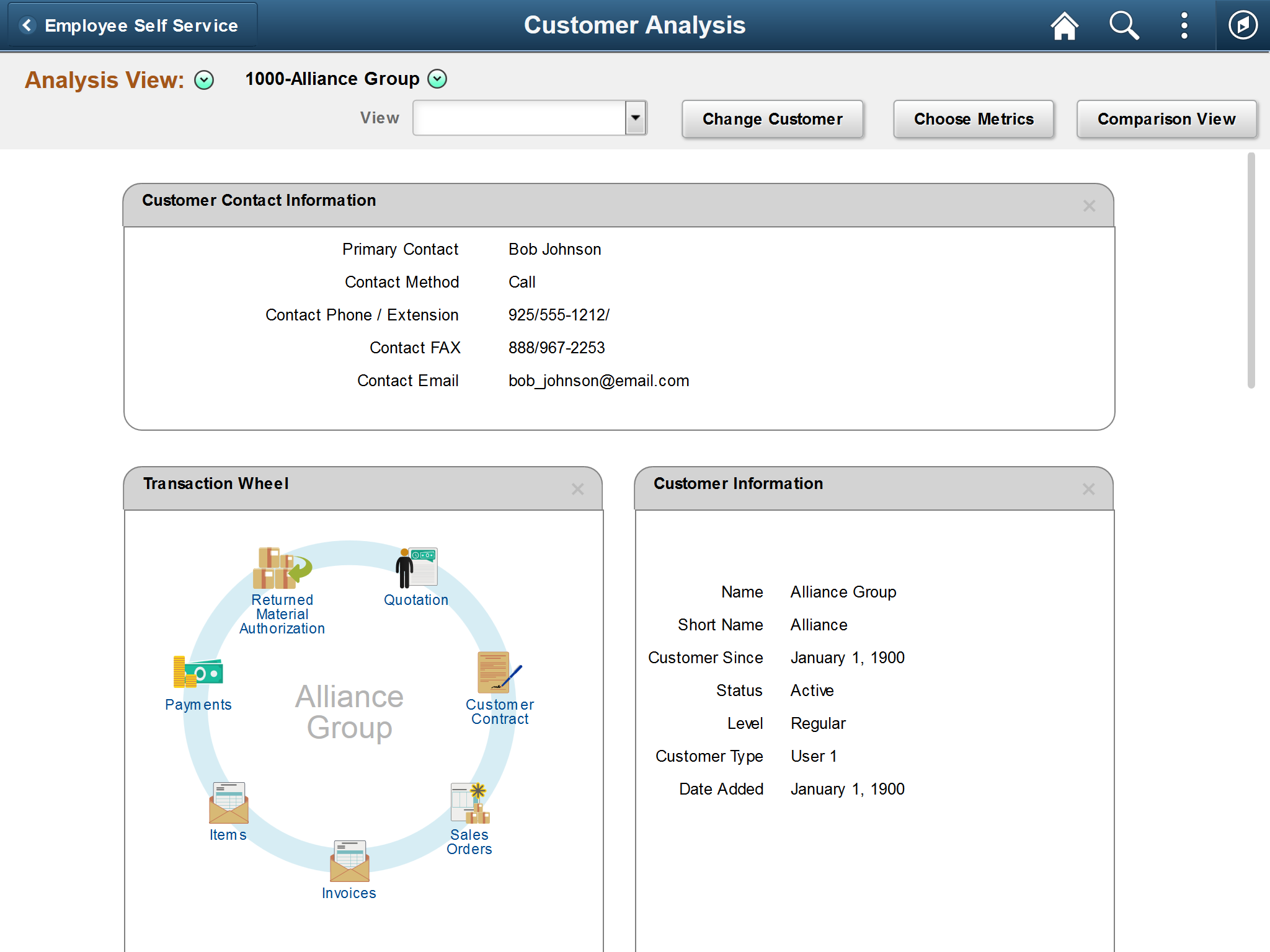
Pivot Grid Analysis
Pivot Grid analysis includes these pagelets:
Customer Aging Analysis
Customer Items by Month Analysis
Customer Invoice Status Analysis
Customer Write Off Analysis
Customer Dispute Analysis
Customer Invoices by Month Analysis
Customer Overdue Analysis
Customer Contract Status Analysis
Pivot Grid Analysis
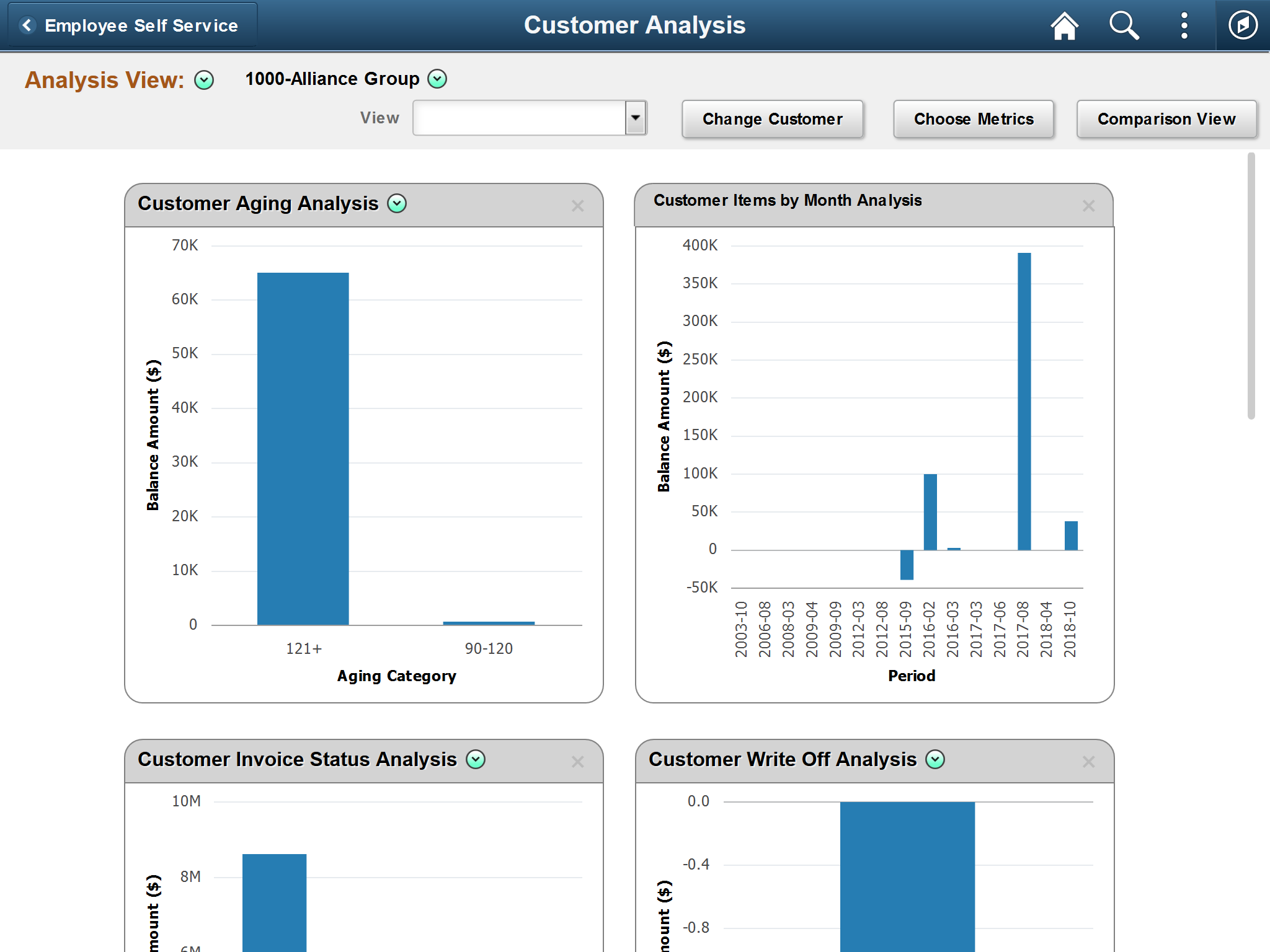
Top Analysis
Top analysis includes these pagelets:
Customer Top Contracts
Customer Top Payments
Customer Top Items
Customer Top Invoices
Top Analysis
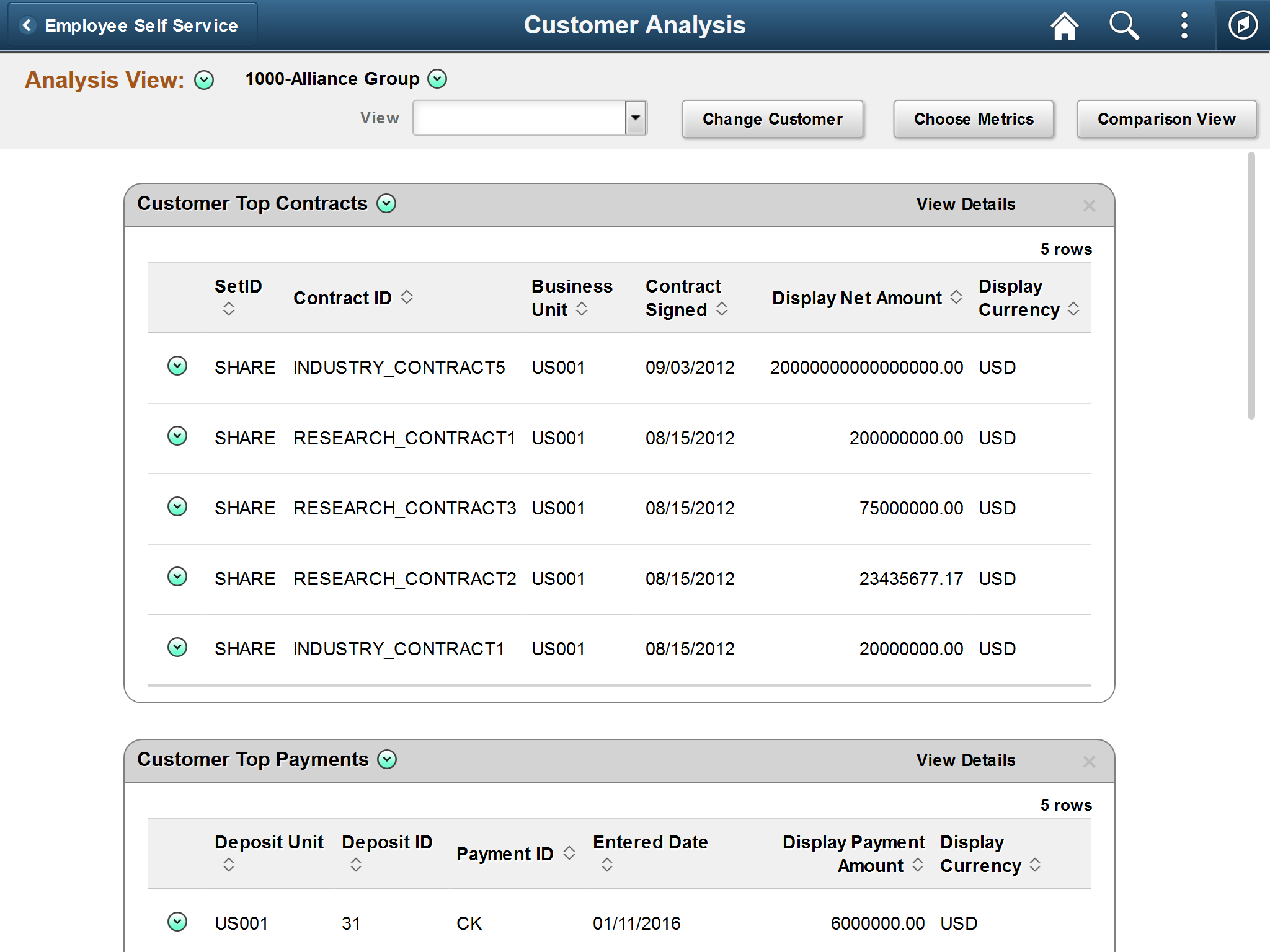
Use the Customer Sales pagelet to view sales amounts for a customer.
This example illustrates the fields and controls on the Customer Sales pagelet.
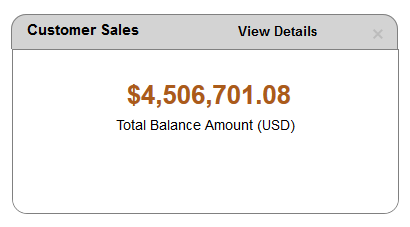
Use the Customer Past Due pagelet to view past due amounts for a customer.
This example illustrates the fields and controls on the Customer Past Due pagelet.
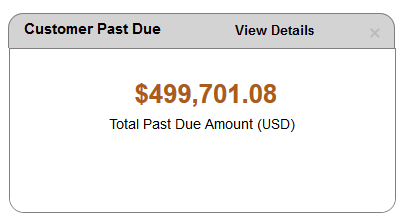
Use the Customer Prepayments pagelet to view prepayments for a customer.
This example illustrates the fields and controls on the Customer Prepayments pagelet.
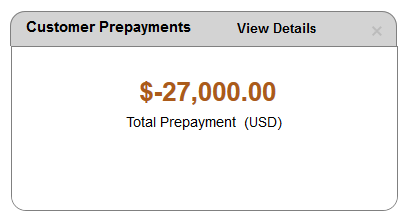
Use the Customer Collections pagelet to view collections information for a customer.
This example illustrates the fields and controls on the Customer Collections pagelet.
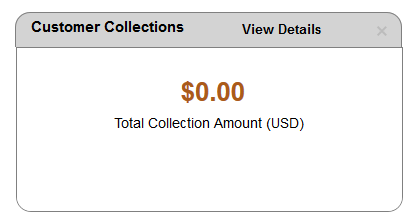
Use the Customer Deductions pagelet to view deduction amounts for a customer.
This example illustrates the fields and controls on the Customer Deductions pagelet.
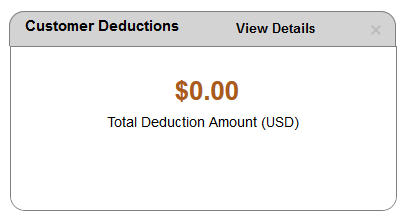
Use the Customer Dispute Balance pagelet to view the amount in dispute for a customer.
This example illustrates the fields and controls on the Customer Dispute Balance pagelet.
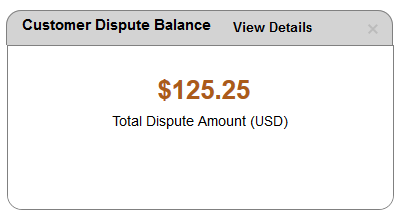
Use the Customer Doubtful Balance pagelet to view the total amount and number of payments that you transferred to a doubtful receivables account for a customer.
This example illustrates the fields and controls on the Customer Doubtful Balance pagelet.
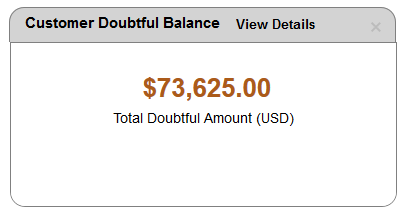
Use the Customer Contact Information pagelet (C360_CUST_HIER_DTL) to view information for the primary contact, including phone, fax, email, and preferred contact method for a customer.
This example illustrates the fields and controls on the Customer Contact Information pagelet.
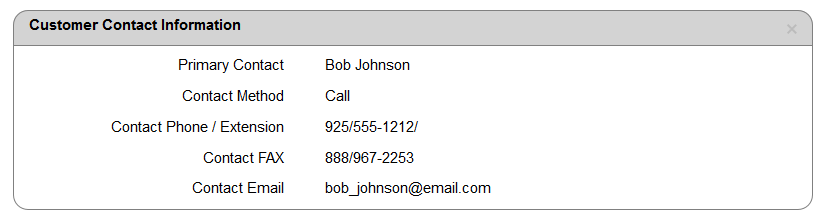
Use the Customer Credit Information pagelet (C360_CUST_HIER_DTL) to view the credit class, risk, limit, and risk score for a customer.
This example illustrates the fields and controls on the Customer Credit Information pagelet.
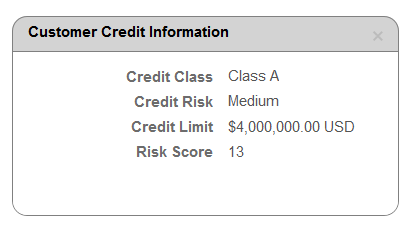
Use the Customer Information pagelet to view basic information for a customer, such as name, status, and customer type.
This example illustrates the fields and controls on the Customer Information pagelet.
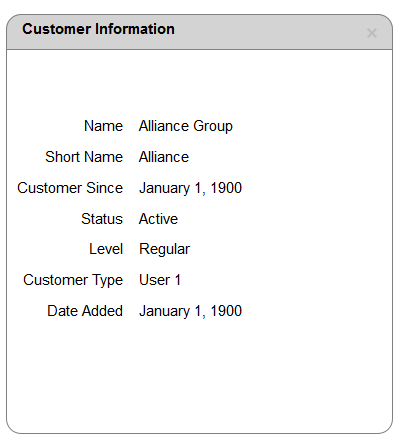
Use the Customer Support Operations pagelet to view information related to key members of your customer support operations, such as AR Specialist, Collector, and Analyst.
This example illustrates the fields and controls on the Customer Support Operations pagelet.
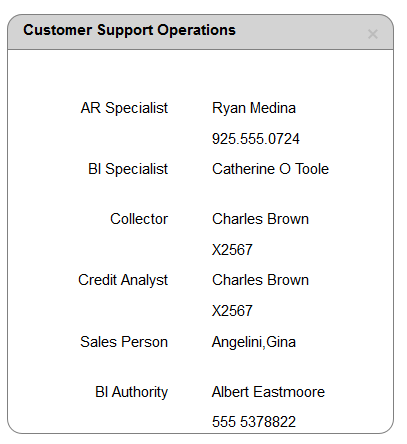
Use the Customer Address pagelet to view bill to and ship to address information for a customer.
This example illustrates the fields and controls on the Customer Address pagelet.
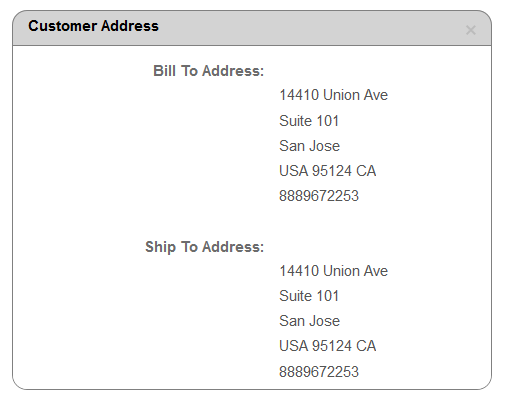
Use the Customer History Summary pagelet (C360_CUST_HISTORY) to view customer history amounts and details.
This example illustrates the fields and controls on the Customer History Summary pagelet.
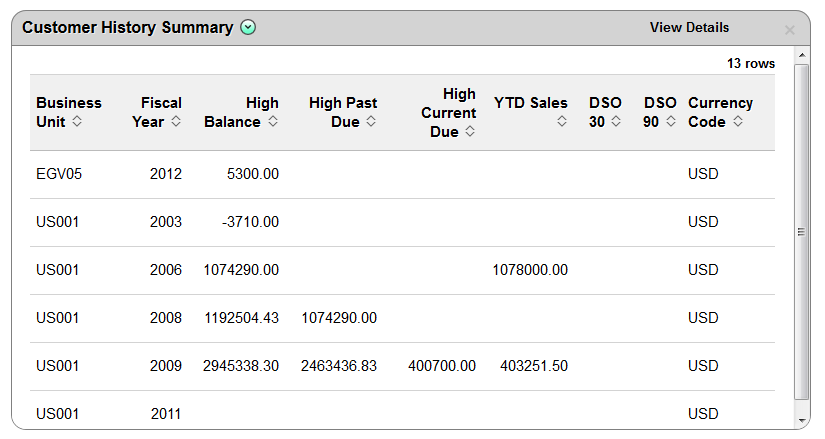
Use the Aging Analysis pagelet (C360_AR_DB_CUST_AGING) to view the aging balance by aging category and a count of open items making up the aging balance. The Aging ID in the query defaults from the AR Business Unit options.
This example illustrates the fields and controls on the Aging Analysis pagelet.
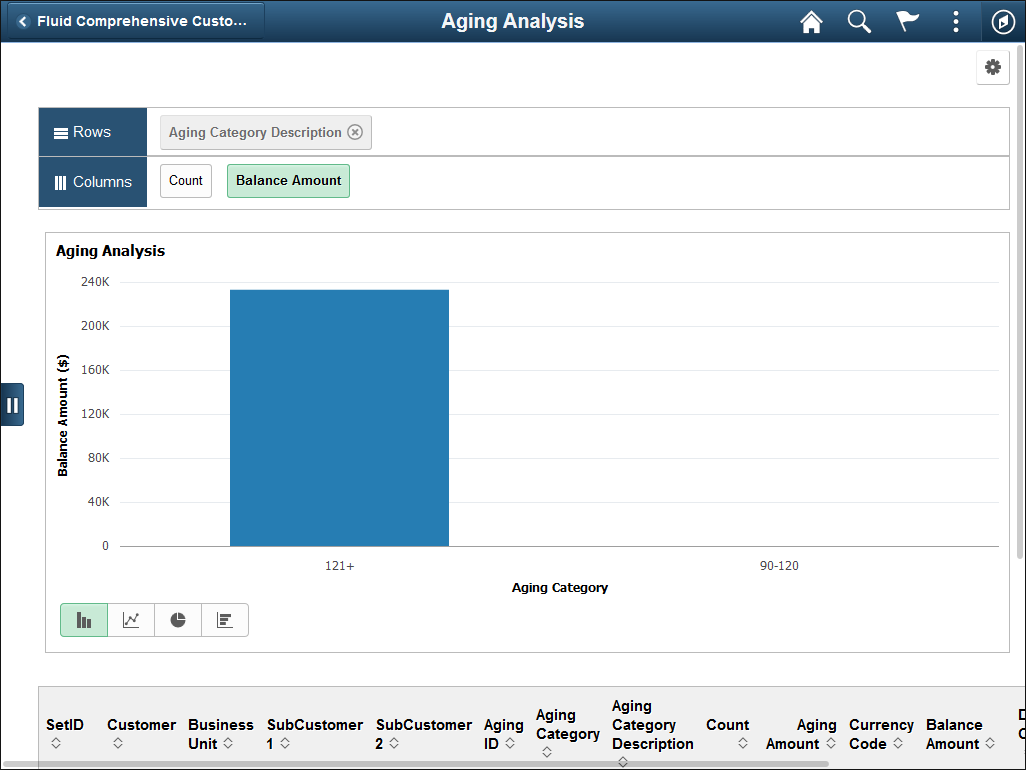
Use the Contract Status Analysis pagelet (C360_CONTRACT_STATUS_PVG) to view contract status and type by net amount.
This example illustrates the fields and controls on the Contract Status Analysis pagelet.
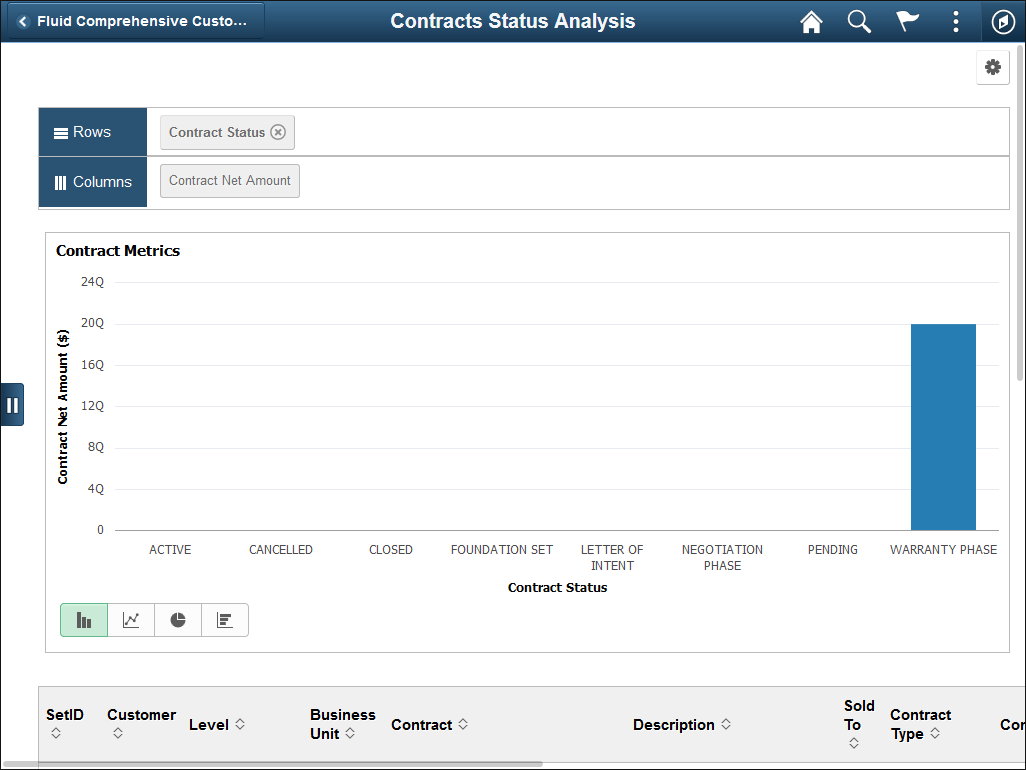
Use the Dispute Analysis pagelet (C360_DISPUTE_AMT_PVG) to view the customer’s amount in dispute by month and year.
This example illustrates the fields and controls on the Dispute Analysis pagelet.
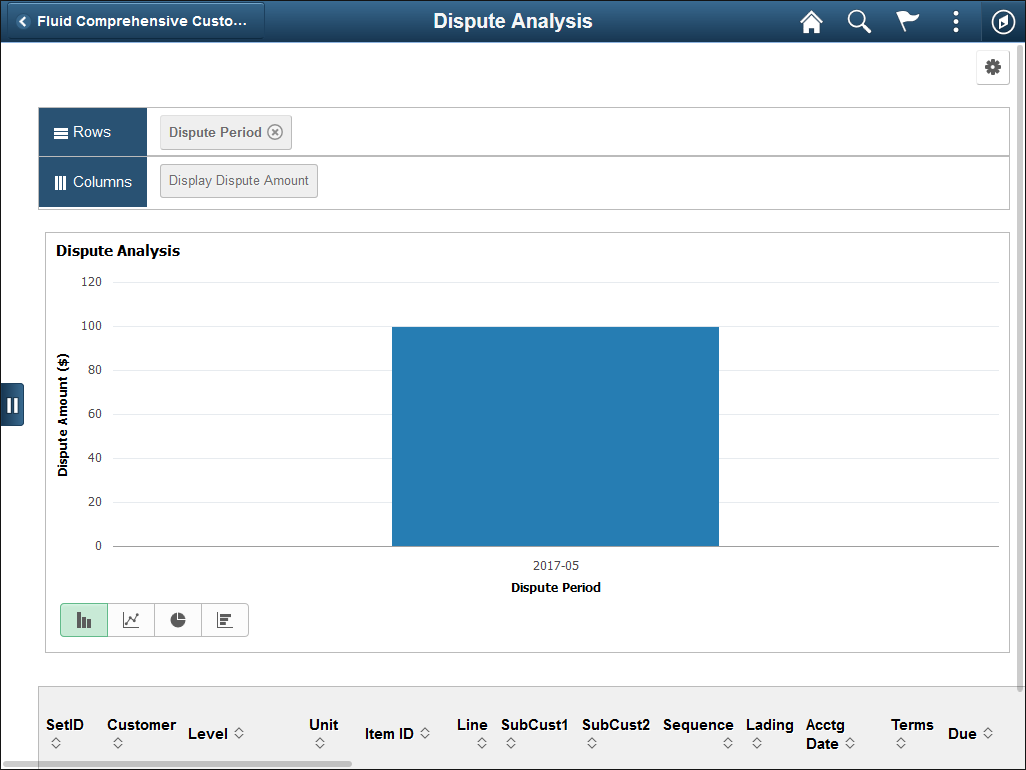
Use the Invoice Status Analysis pagelet (C360_BI_BILL_STATUS) to view the customer’s invoice amount by status.
This example illustrates the fields and controls on the Invoice Status Analysis pagelet.
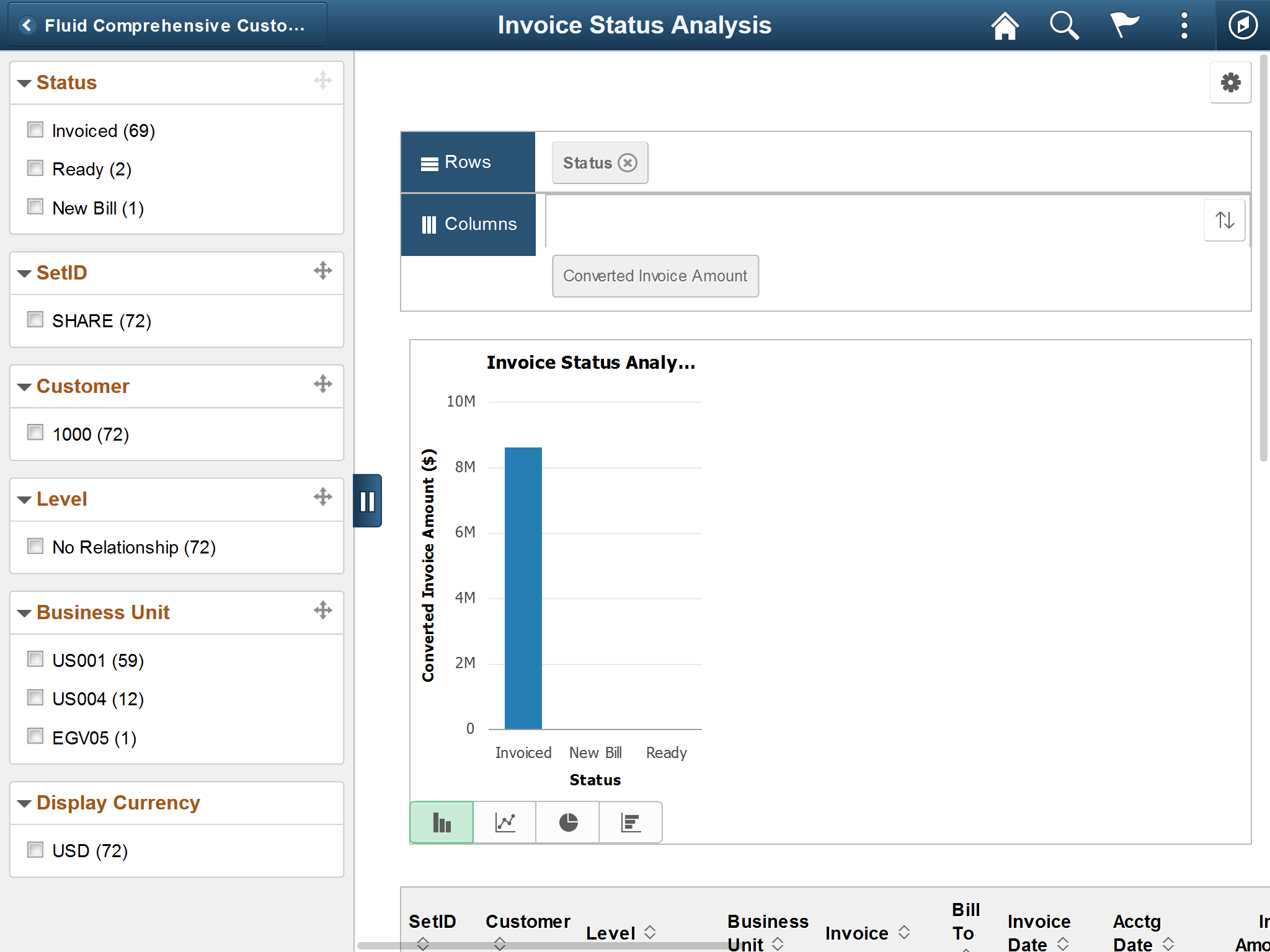
Use the Invoices by Month Analysis pagelet (C360_PV_RINV_QRY) to view the invoice amount by month and year.
This example illustrates the fields and controls on the Month Analysis pagelet.
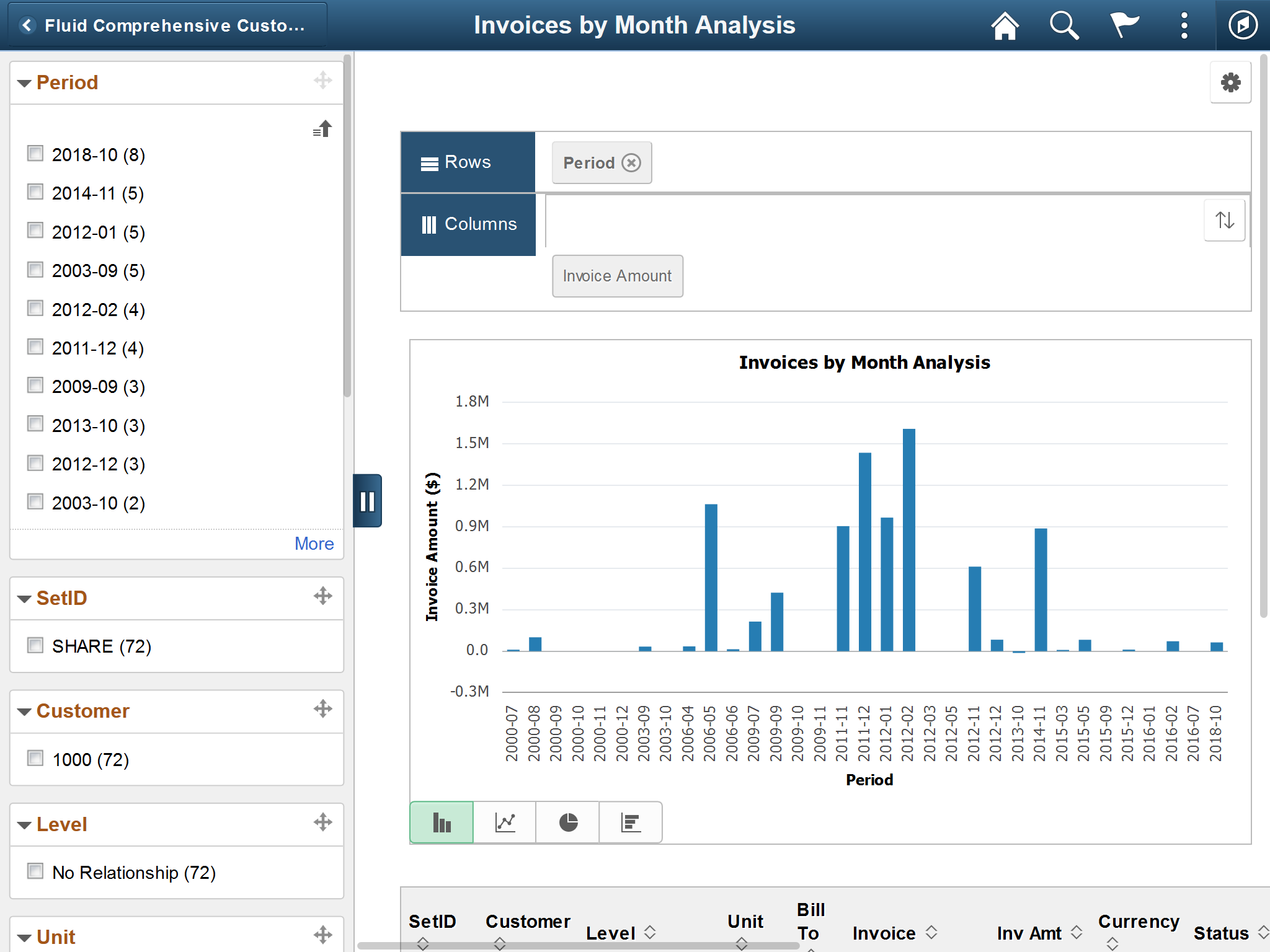
Use the Items by Month Analysis pagelet (C360_AR_ITEM_PVG) to view the customer’s items balance by month and year.
This example illustrates the fields and controls on the Items by Month Analysis pagelet.
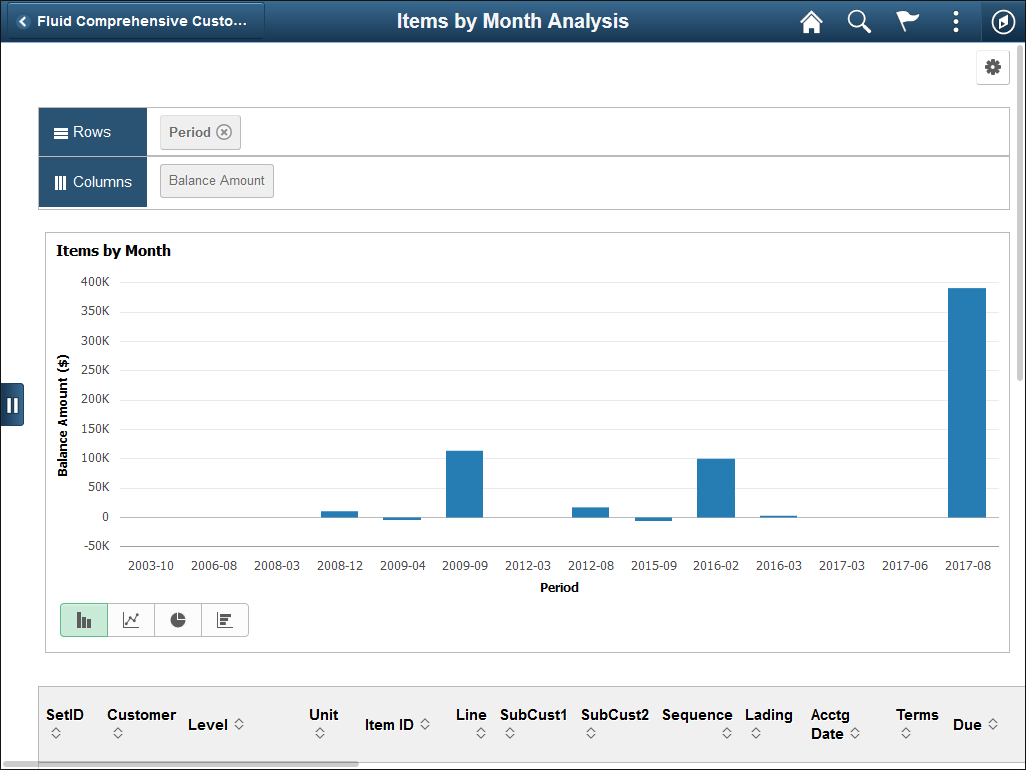
Use the Overdue Analysis pagelet (C360_OVERDUE_AMT_ANALYSIS) to view a customer’s overdue amount by month and year.
This example illustrates the fields and controls on the Overdue Analysis pagelet.
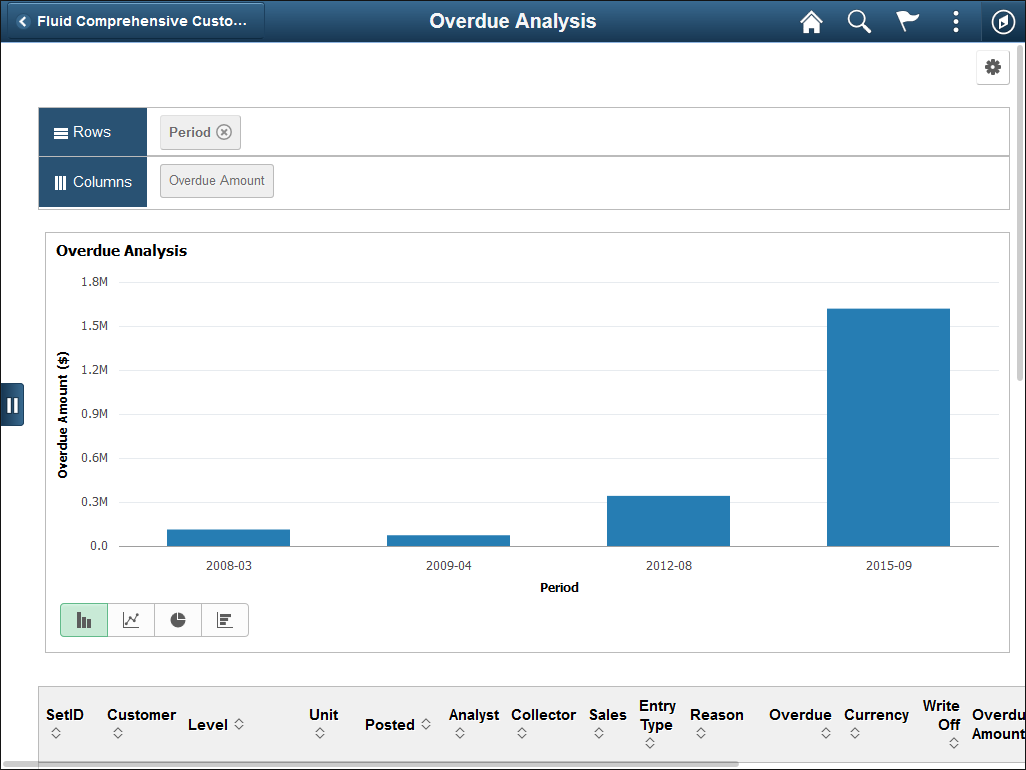
Use the Write Off Analysis pagelet (C360_WRITE_OFF_ANALYSIS) to view customer write-off amounts by year.
This example illustrates the fields and controls on the Write Off Analysis pagelet.
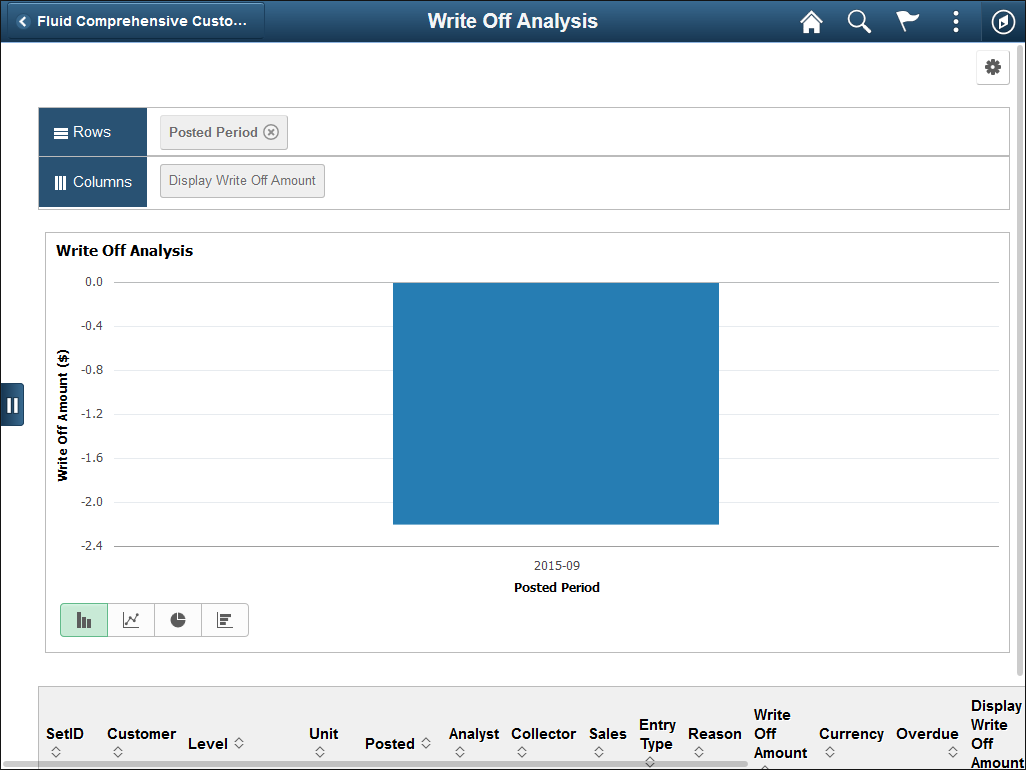
Use the Customer Top Contracts pagelet (C360_TOP_N_CNTR) to view the top 10 contracts by a contract’s total bill amount.
This example illustrates the fields and controls on the Customer Top Contracts pagelet.
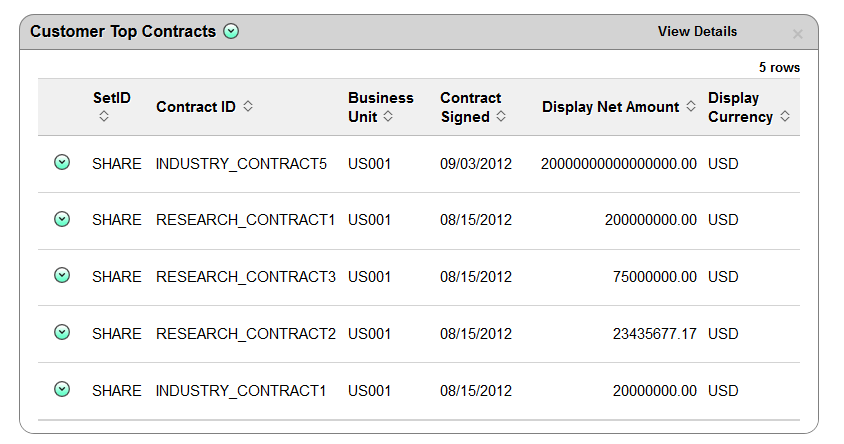
Use the Customer Top Payments pagelet (C360_TOP_N_PAYMNT) to view the top 10 payments by payment amount base.
This example illustrates the fields and controls on the Customer Top Payments pagelet.
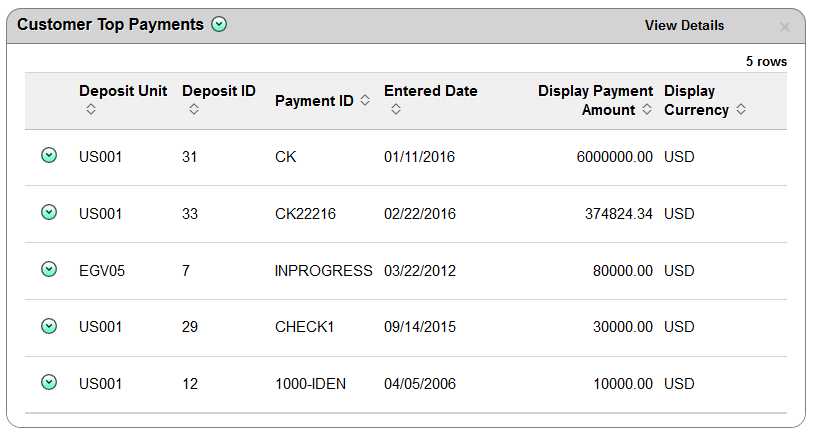
Use the Customer Top Items pagelet (C360_TOP_N_ITEM) to view the top 10 items by item balance amount base.
This example illustrates the fields and controls on the Customer Top Items pagelet.
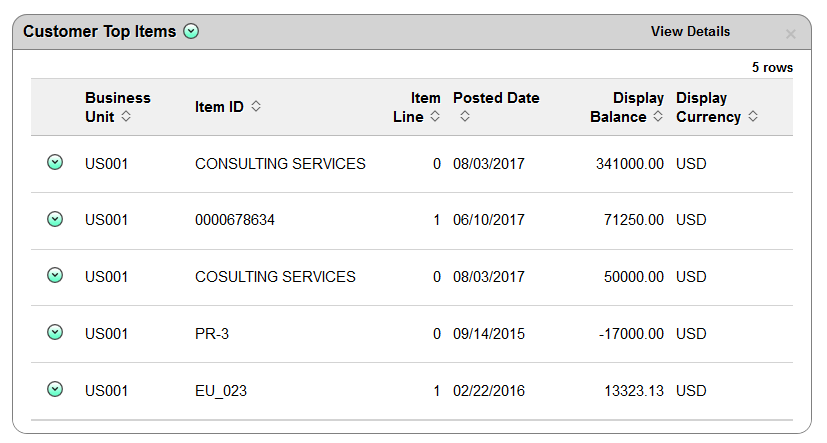
Use the Customer Top Invoices pagelet (C360_TOP_N_INVOIC) to view the top 10 invoices by invoice amount.
This example illustrates the fields and controls on the Customer Top Invoices pagelet.