Processing Contract Liability
This section lists prerequisites and discusses how to process contract liability.
|
Page Name |
Definition Name |
Usage |
|---|---|---|
|
RUN_CA_LOAD_DFR |
Run this process to book contract liability for amount-based contract lines when PeopleSoft Contracts is managing revenue. The process picks up the CA_DETAIL amounts for active contract lines in active contracts, and creates rows in the CA_ACCTG_LINE table debiting contract asset and crediting contract liability. |
You must have selected the Contract Liability option on the contract line. Only contract lines populated with a contract liability accounting date within the run control From/Through Date range are picked up by this process.
Use the Process Contract Liability page (RUN_CA_LOAD_DFR) to book contract liability for amount-based contract lines when PeopleSoft Contracts is managing revenue.
The process picks up the CA_DETAIL revenue amounts for active contract lines on active contracts, and creates rows in the CA_ACCTG_LINE table debiting contract asset and crediting contract liability. The process uses the revenue amount on the contract line when creating the accounting entries. This amount may be different from the billing amount on the contract line if the contract separates fixed billing and revenue.
Navigation:
The tables updated by this process include: CA_AP_DFR, CA_AP_UAR, and CA_ACCTG_LINE.
This example illustrates the fields and controls on the Process Contract Liability page. You can find definitions for the fields and controls later on this page.
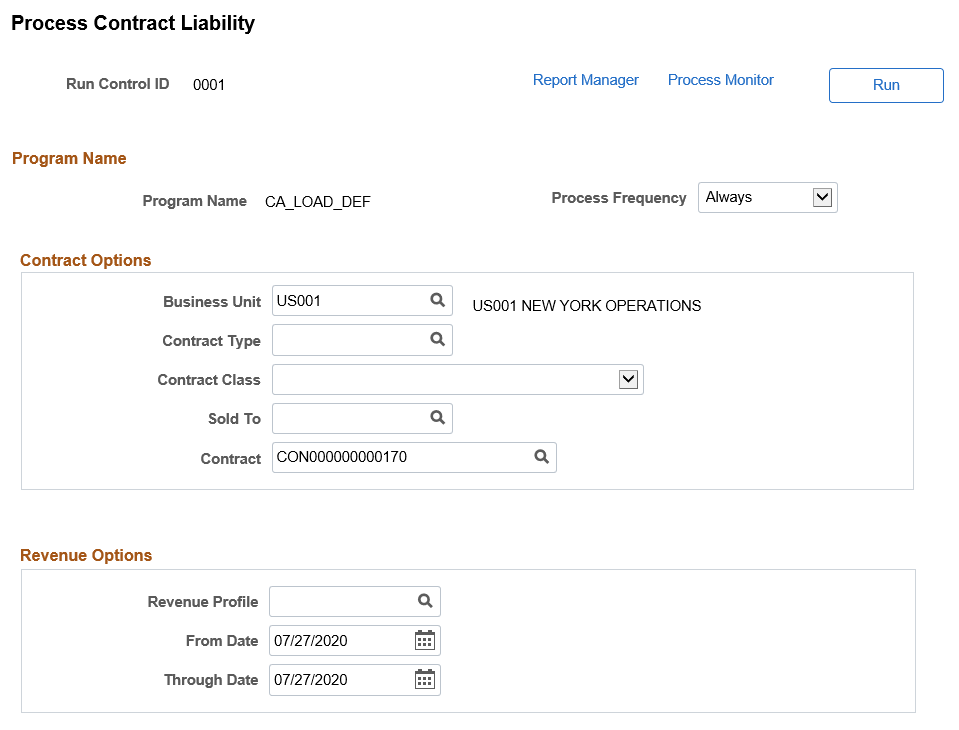
Contract Options
Use the fields within this group box to filter the list of contracts on which this process runs. Filter by PeopleSoft Contracts business unit, contract type, contract classification, sold to customer, or contract number. When you leave a field blank, the system runs the process for all values for that field.
Revenue Options
Field or Control |
Description |
|---|---|
From Date and Through Date |
The system picks up all active amount-based contract lines in active contracts with contract liability accounting dates on or within the range that you specify for the from and through dates. You specify the contract liability accounting date for contract lines on the Contract - Lines page: Contract Liability tab. You can set up your contract so that the system populates this date with the date on the Contract - General page. |
Note: You can skip this contract liability processing step by selecting the Process Contract Liability check box on the Amount-based Revenue run control page. Selecting this check box enables the system to automatically run the Contract Liability process prior to running the Amount-based Revenue process.