Processing Milestones
The Milestone Processing Application Engine process (CA_MS_PRCS) updates milestone condition statuses for Milestone, Date, and SQL type milestones. For User-Initiated conditions, you manually update the condition status on the Update Milestones Condition Status page.
Milestone Processing Summary
Milestones and conditions both have status fields. When you run the Milestone Processing Application Engine, the system performs checks on both of these statuses. The system first checks the milestone condition status for all conditions associated with a Ready milestone. If a Ready condition has been met, the system sets the milestone condition status from Ready to Completed. The system then checks the milestone status. The system checks if the milestone requires one or all of its conditions to be met. If a milestone's required conditions have been satisfied, the system sets the milestone status to Completed. Billing and revenue recognition events associated with Completed milestones can then be processed by the PeopleSoft Contracts billing and revenue recognition application engines.
Note: If you have a user-initiated milestone condition, after setting its status to Completed, you must run the Milestone Processing Application Engine process so that the system sets the milestone status to Completed.
It is recommended that you run the Milestone Processing Application Engine process before running the billing application engine or revenue recognition application engine processes. This ensures that any milestones that have been met as of the time that you run the billing or revenue recognition processes are set to the correct status.
For example, suppose that you have a milestone billing plan with a milestone event for which the milestone source is CA and the milestone ID is MS001. The billing plan event status is Ready. Because the billing plan event status is Ready, each time that the billing plan is processed, assuming it's not on hold, the system checks the milestone status in the Milestone table. If you have run the Process Milestones Application Engine and the system has updated the milestone status to Completed, then the billing for that billing plan event can occur.
The Milestone Processing Application Engine does not automatically trigger the Billing or Revenue Recognition Application Engines. You can create a job that runs these processes after the Milestone process.
Application Engine Flow
When running the Milestone Processing Application Engine, the system creates rows in the table PS_CA_MS_TAO. This table contains all contracts for the criteria that you specified with a contract status of Active and a milestone status of Ready. This table is used as a basis for what is processed. The Milestone Application Engine then performs these steps:
Processes all milestone conditions (CA_MS_COND) where type = Date.
Processes all milestone conditions (CA_MS_COND) where type = SQL.
Processes all milestone conditions (CA_MS_COND) where type = Milestone and source = PC.
Processes all milestones (CA_MILESTONE) based upon the required number of conditions:
ONE condition
ALL conditions
Processes all milestone conditions (CA_MS_COND) where type = Milestone and source = CA.
Repeats steps 4 and 5.
|
Page Name |
Definition Name |
Usage |
|---|---|---|
|
RUN_CA_MSTONE |
Update milestone condition statuses from Ready to Completed for Milestone, Date, and SQL type conditions meeting the parameter criteria that you specify. This process also updates milestone statuses based on their conditions. |
Use the Process Milestones page (RUN_CA_MSTONE) to update milestone condition statuses from Ready to Completed for Milestone, Date, and SQL type conditions meeting the parameter criteria that you specify.
This process also updates milestone statuses based on their conditions.
Navigation:
This example illustrates the fields and controls on the Process Milestones page. You can find definitions for the fields and controls later on this page.
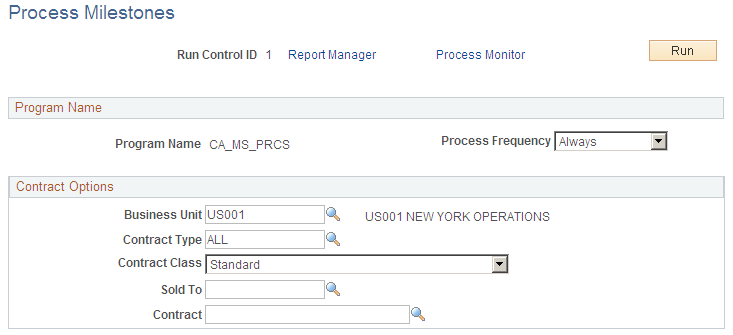
Enter values in any of the fields on this page to filter the milestones that you want the system to process. Filter by PeopleSoft Contracts business unit, contract type, contract classification, sold to customer, or contract number. If you leave all fields blank, the process picks up all available milestone activity in PeopleSoft Contracts.