Using the Fluid Contracts WorkCenter – Links Pagelet
Use the Contracts WorkCenter - Links pagelet to view the Contracts links. The primary purpose of this pagelet is to minimize the number of clicks to access critical path components and pages. Click any of the links on the pagelet to display the destination page in the transaction area.
The Links section of the main tab includes additional links to pages related to contracts, such as General, Billing, Revenue, Project, and Other Links. A system administrator can determine a list of links in this section that are available to end users. End users can personalize the required links they want to appear in their WorkCenter. Users can also place links to external pages in this section. For example, the UPK/Job Help Link is an external link that you can configure to launch your own UPK training or study resources.
This example illustrates the fields and controls on the Links Pagelet.
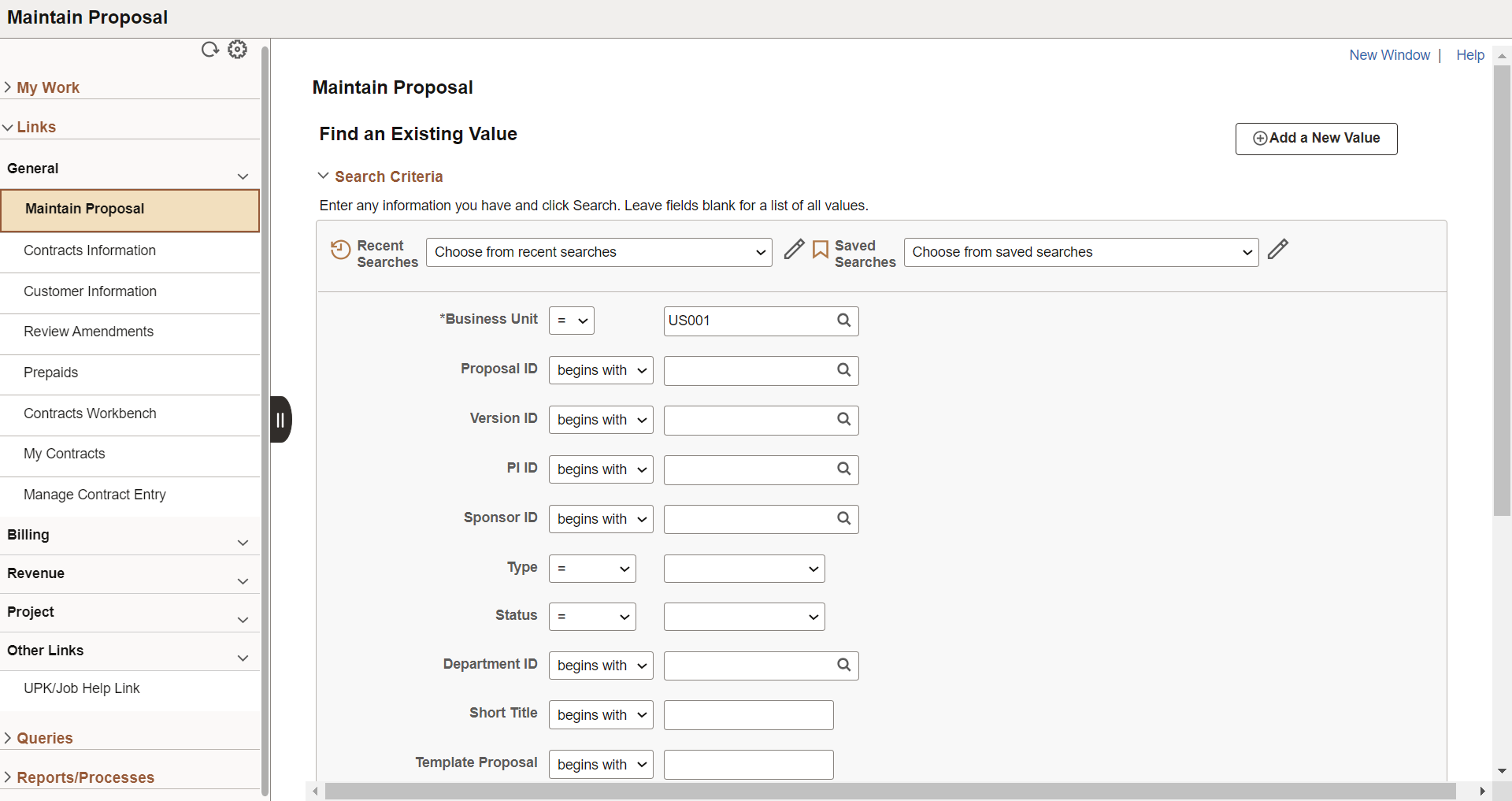
To personalize the WorkCenter Links pagelet as an end user, see Setting Up and Personalizing PeopleSoft Fluid WorkCenters.