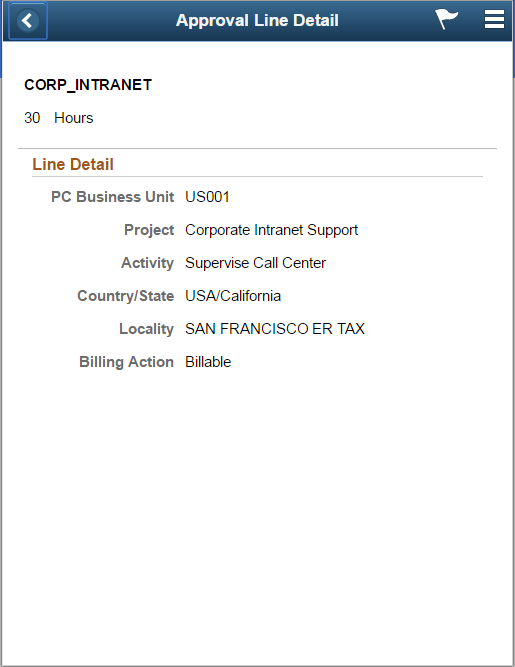Approving Time Adjustments Using PeopleSoft Fluid Interface
|
Page Name |
Definition Name |
Usage |
|---|---|---|
|
EOAWMA_MAIN_FL |
Review and approve multiple time adjustments. For more information, see the Pending Approvals Page |
|
|
EOAWMA_TXNHDTL_FL |
Review and approve a single time adjustment. For more information, see the Approval Header Detail Page. |
|
|
EOAWMA_TXNLDTL_FL |
Review display-only line details. |
|
|
EOAWMA_MAIN_FL |
Review a list of time adjustments approvals. For more information, see the Approvals History Page |
|
|
EOAWMA_TXNHDTL_FL |
Review the approvals history for a single time adjustment. For more information, see the Approvals History Page |
|
|
Approvals History - Time Adjustment Line Page (Line Approval) |
EOAWMA_TXNLDTL_FL |
Review the approval history for a single time adjustment line. |
|
Time Adjustment - Exception Comments and Risks page |
EX_TR_RISK_SCF |
View all exceptions information and risk details of a time adjustment. If the system determines risk for the transactions, the approver can view the risk level, the risk criteria that triggered the risk, and the details of the risk. |
PeopleSoft Expenses supports delegation of approvals for Time Adjustments. Expense users can leverage the Enterprise Components Delegation Framework in order to assign Delegates for approving various transactions. For more information, see Understanding Delegation
Use the Pending Approvals - Time Adjustment (List) page (EOAWMA_MAIN_FL) to review and approve multiple time adjustments. Access header details for a specific time adjustment.
Navigation:
On the Pending Approvals page, select Time Adjustment in the View By Type pane to view the time adjustments in the right pane.
Smartphone: On the Pending Approvals - View By Type page, select Time Adjustment to open a new page that lists the time adjustments.
This example illustrates the fields and controls on the Pending Approvals - Time Adjustment Page (List). You can find definitions for the fields and controls later on this page.
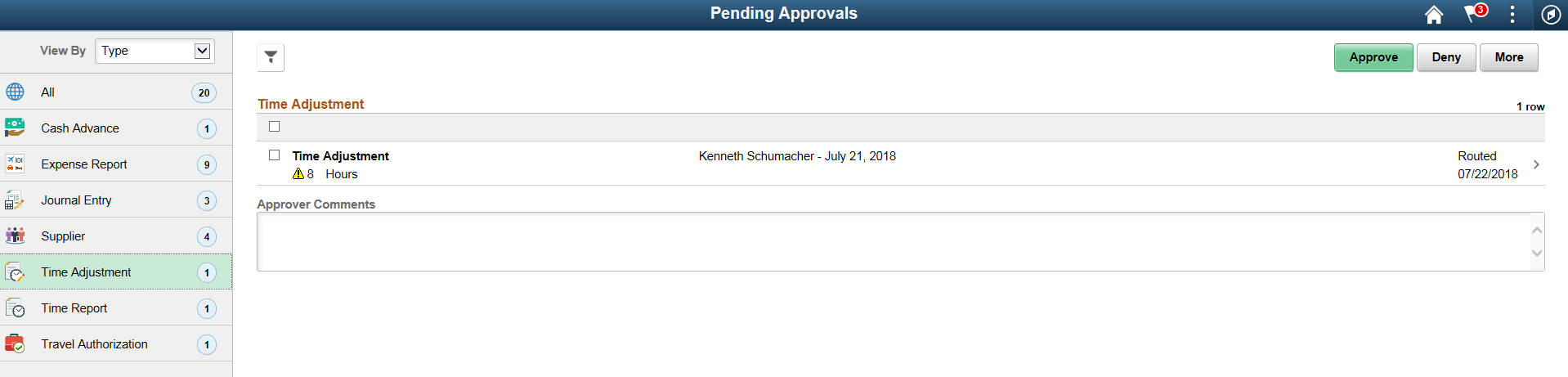
This example illustrates the fields and controls on the Pending Approvals - Time Adjustment list page as displayed on a smartphone. You can find definitions for the fields and controls later on this page.
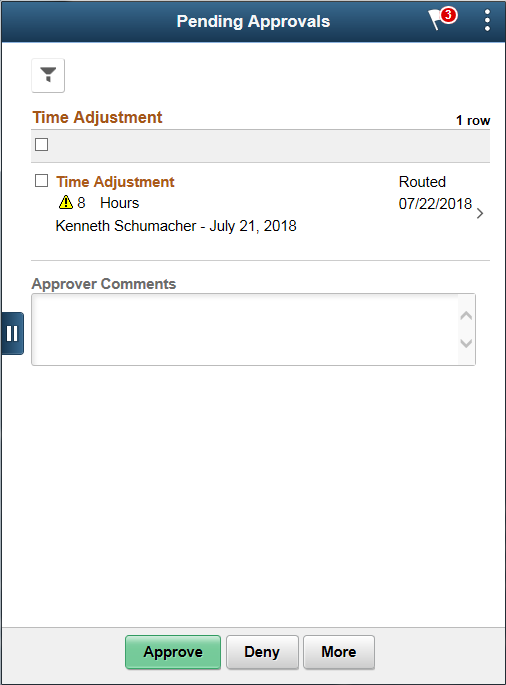
Review header information for the time adjustments that are currently routed for approval. To access header details for a particular transaction, select the header row for a particular time adjustment. You can select all or several time adjustments on this page and perform a mass action on the selected reports. You can also use the filter to narrow results on the page.
Note: Approval action buttons are unavailable when time adjustments are set to line level approvals.
Field or Control |
Description |
|---|---|
Approve, Deny, Sendback, or Hold |
Perform a mass action by selecting multiple transactions, and then select an approval action button. |
|
Select this button to expand or collapse the View By Type page. |
|
Indicates the risks identified by the system. |
You can configure urgency levels for time adjustments. Urgency level settings enable approvers to determine which transactions need immediate attention. For more information on how to configure Urgency levels, see Installation Options - Urgency (in Days) Page
Use the Pending Approvals - Time Adjustment (Header Approval) page (EOAWMA_TXNHDTL_FL) to review and approve a single time adjustment. Access line item details for a specific line.
Navigation:
Select a time adjustment in the list on the Pending Approvals - Time Adjustment list page.
This example illustrates the fields and controls on the Pending Approvals - Time Adjustment Page (Header Approval).
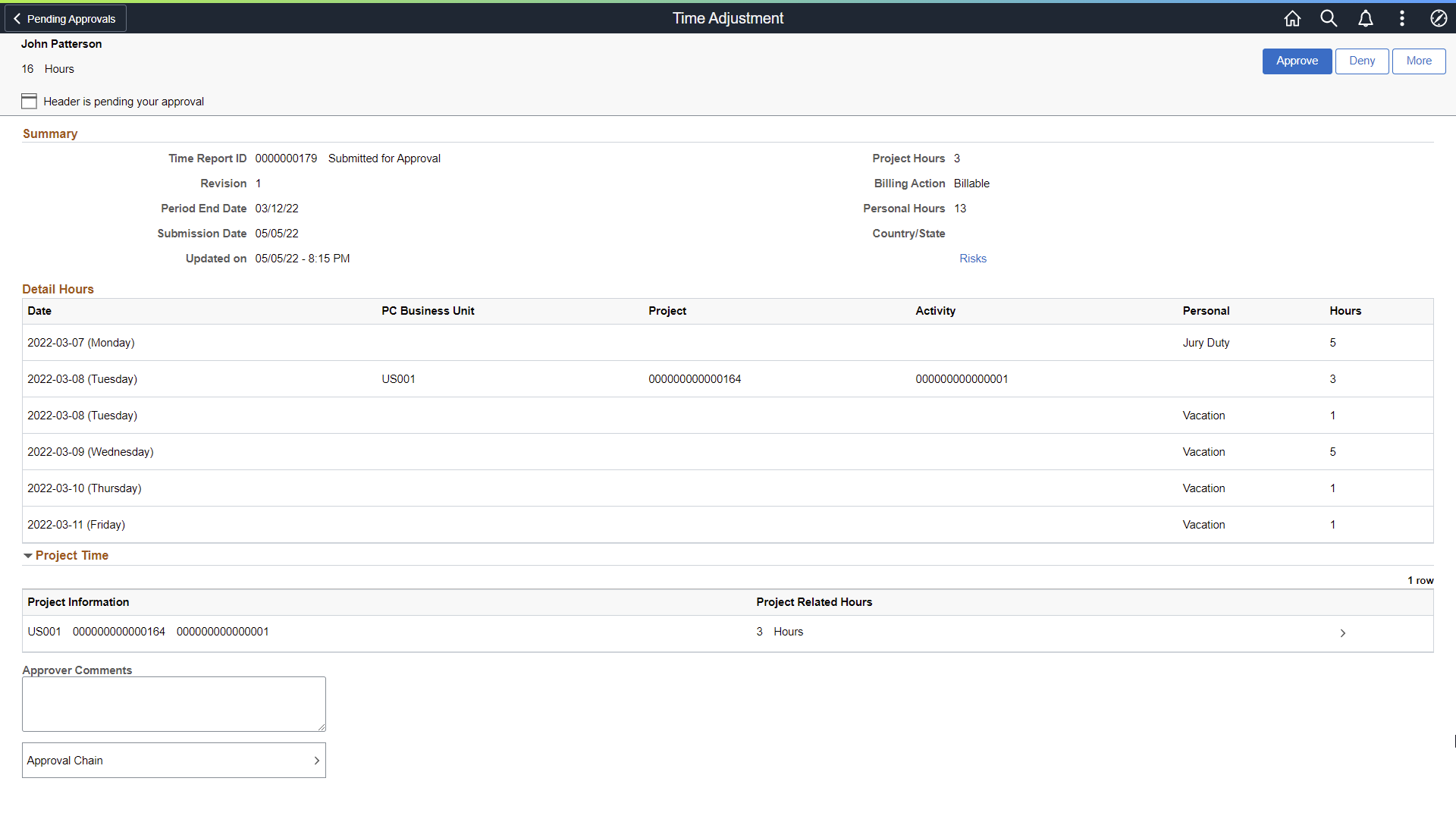
All fields are the same as those on the Pending Approvals - Time Report Page (Header Approval), with the exception of Revision.
Field or Control |
Description |
|---|---|
Revision |
Displays the revision number in increments of one. |
Use the Pending Approvals - Time Adjustment (Line Detail) page (EOAWMA_TXNLDTL_FL) to review display-only line details.
Navigation:
Select a Time Adjustment line item in the Project Time section on the Time Adjustment header approval page.
This example illustrates the fields and controls on the Pending Approvals — Time Adjustment Page (Line Detail).
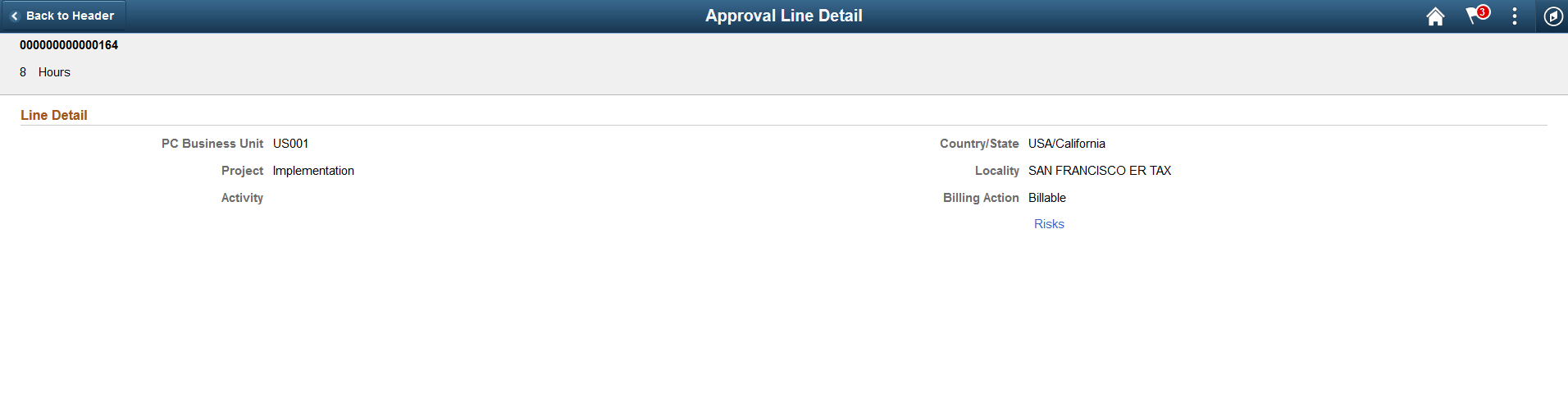
Select the Risks link to view the risks associated with this transaction.
Use the Approval History - Time Adjustment (List) page (EOAWMA_MAIN_FL) to review a list of time adjustments approvals. Access the approval history for a specific time adjustments.
Navigation:
Select the Actions Menu icon on the page banner. Select Approvals History. Then select Time Adjustment on the View By - Type page.
Smartphone: From a Pending Approvals - Time Adjustment page, select the Actions icon on the page banner. Select Approvals History , and then select Time Adjustment on the View By - Type page.
This example illustrates the fields and controls on the Approval History - Time Adjustment Page (List).
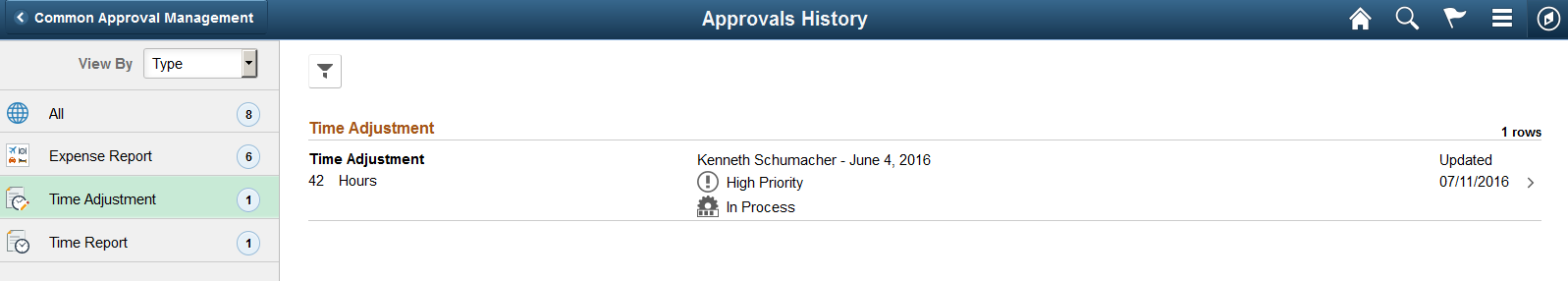
This example illustrates the fields and controls on the Approvals History - Time Adjustment list page as displayed on a smartphone.
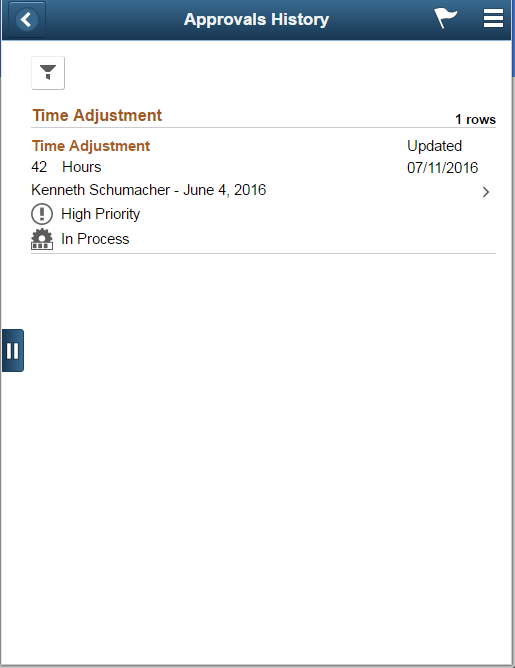
Review the list of time adjustments with an approvals history. Select a time adjustment to view the approvals history details for a particular time adjustment.
Use the Approval History — Time Adjustment (Header Approval) page (EOAWMA_TXNHDTL_FL) to review the approvals history for a single time adjustment. Access line item details for a specific line.
Navigation:
Select a time adjustment in the list on the Approvals History - Time Adjustment (list) page.
This example illustrates the fields and controls on the Approval History - Time Adjustment Page (Header Approval).
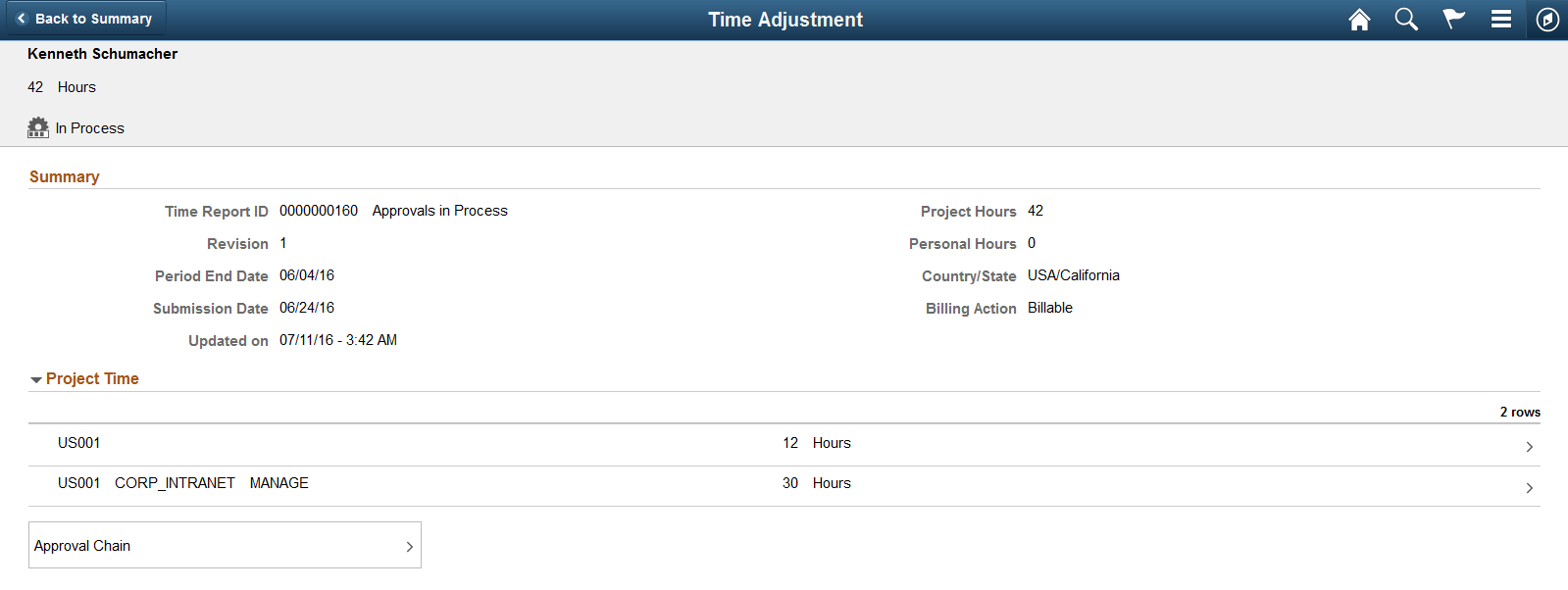
This example illustrates the fields and controls on the Approvals History - Time Adjustment header approval page as displayed on a smartphone.
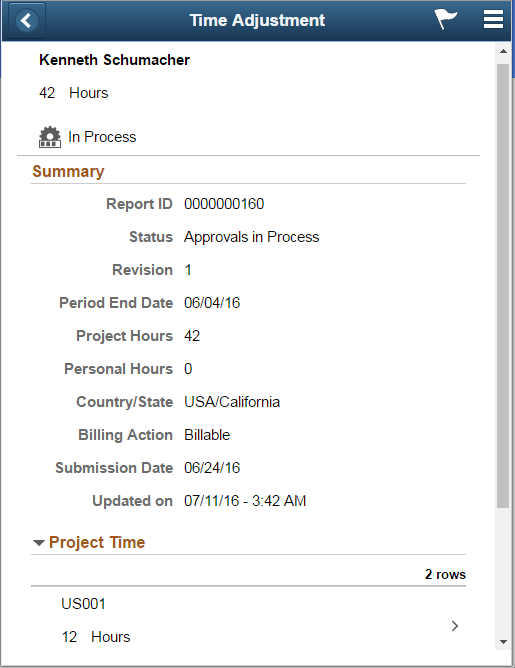
Use the Approvals History - Time Adjustment Line page (EOAWMA_TXNLDTL_FL) to review the approval history for a single time adjustment line.
Navigation:
Select an time adjustment line item in the Project Time section on the Approval History - Time Adjustment header approval page.
This example illustrates the fields and controls on the Approval History - Time Adjustment Line approval page as displayed on a smartphone.