Closing Cash Advances
|
Page Name |
Definition Name |
Usage |
|---|---|---|
|
EX_CLOSE_ADVANCE |
Mark a cash advance for close if it has been approved for payment processing but not staged for payments. |
When a cash advance has been approved for payment processing, you can cancel it after you have posted its liabilities. You can close the cash advance if you have not staged payments for it.
Use the Cash Advance Close page (EX_CLOSE_ADVANCE) to mark a cash advance for close if it has been approved for payment processing but not staged for payments.
Navigation:
This example illustrates the fields and controls on the Cash Advance Close page. You can find definitions for the fields and controls later on this page.
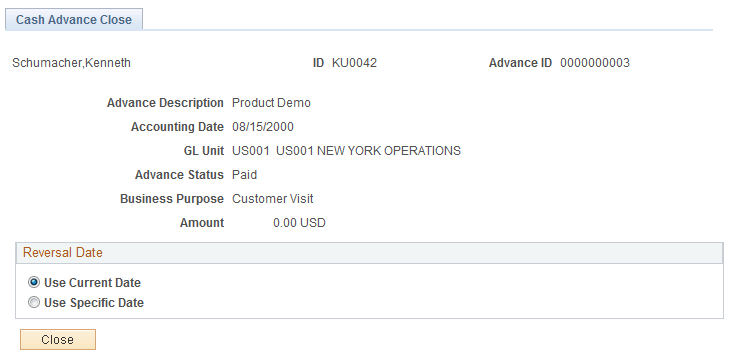
The information on the Cash Advance Close page comes from the cash advance description. To indicate the reversal date for PeopleSoft Expenses to use to reverse the accounting liability entries, select Use Current Date or Use Specific Date. This opens a field for you to enter the date to reverse liability entries.
After you click Close and confirm your selections, PeopleSoft Expenses marks the cash advance for closing and changes the status to Close in Process. You must then run the close liability process to generate accounting entries.