Defining Approver Types for PeopleSoft Expenses
|
Page Name |
Definition Name |
Usage |
|---|---|---|
|
EX_APPRVR_TYPE |
Define new and modify existing approver types. |
Use the Define Approver Types page (EX_APPRVR_TYPE) to define new and modify existing approver types.
Navigation:
This example illustrates the fields and controls on the Define Approver Types page. You can find definitions for the fields and controls later on this page.
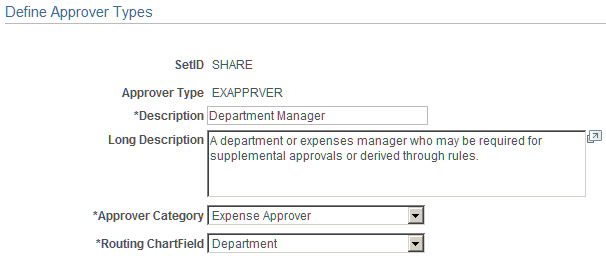
Valid approver types must be defined and mapped to the appropriate approval framework transaction registry entry and process definition. PeopleSoft Expenses delivers approver types data as part of system data.
Field or Control |
Description |
|---|---|
Approver Type |
An approver type represents an approval role. You can change the descriptions of the approver types to match titles or roles in your organization. PeopleSoft Expenses delivers these approver types:
|
Field or Control |
Description |
|---|---|
Approver Category |
The approver category identifies the type of approver or role in the approval process. Options are:
|
Routing ChartField |
Select the expense transaction distribution ChartField that PeopleSoft Expenses will use to route approvals for this approval type. If you only use HR Supervisor approvals or Project Manager approvals, it is not necessary to select a routing ChartField because the approver is determined through the employee profile. You can still select a ChartField for these types, but the system will ignore them. Note: The ChartField that you select as your routing ChartField must be populated on the expense transaction distributions; otherwise, PeopleSoft Expenses cannot properly route transactions to the appropriate approver. |