Managing Employee Notifications and Acknowledgements
|
Page Name |
Definition Name |
Usage |
|---|---|---|
|
RUN_EX_DCAA |
Set up and run reminder notifications, past due notifications, and notifications of time and expense reports requiring acknowledgements. |
Employees are responsible for the information on their time reports when they submit them. Employees can submit their own time reports or have an authorized reporter submit them on their behalf. When an authorized reporter submits a time report on behalf of the employee, the owner of the time report receives a notification that they must acknowledge. PeopleSoft Expenses generates a notification to the report owner when:
An authorized reporter submits the time report for approval, and
The submission date is the same or after the period end date, or
The submission date is before the period end date but daily hours have been entered to the end of the period, and
The report is not a prior period adjustment, and
The report owner is an active employee.
There are certain cases where partial time reports are submitted before the period end date. Partial time report submission may be required if, for example, a month-end falls in the middle of a time reporting period and your organization wants to complete the billing for projects for the month. If an authorized reporter submits a partial time report, PeopleSoft Expenses does not send out a notification until the time report is submitted at the end of the time reporting period. The only exception to this is if the authorized reporter submits a time report with future personal time. In this case, PeopleSoft Expenses checks if hours have been entered for all business days up to the period end date to determine if it needs to generate a request for acknowledgement.
Use the DCAA Notifications page (RUN_EX_DCAA) to set up and run reminder notifications, past due notifications, and notifications of time and expense reports requiring acknowledgements.
Navigation:
This example illustrates the fields and controls on the DCAA Notifications page. You can find definitions for the fields and controls later on this page.
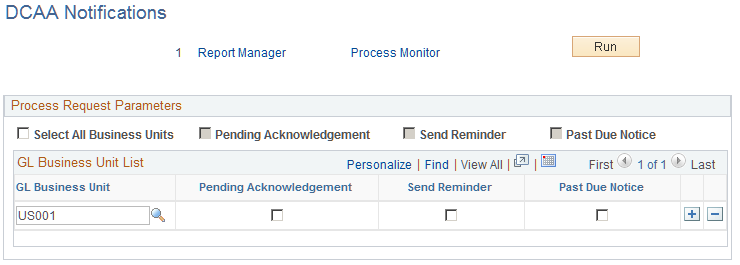
You can create a process to manage all DCAA-related notification types. You can run the process for all general ledger business units enabled for DCAA compliance or you can select one or more business units. Before sending an e-mail notification to employees, PeopleSoft Expenses verifies that they are active and required to be DCAA compliant.
Field or Control |
Description |
|---|---|
Select All Business Units |
Select to include all business units. If not selected, you must enter individual business units in the GL Business Unit List grid. |
Pending Acknowledgement |
Select to send e-mail notifications to remind employees if there are time and expense reports waiting for their acknowledgement. |
Send Reminder |
Select to send e-mail notifications to remind employees of upcoming deadlines. |
Past Due Notice |
Select to send e-mail notifications to remind employees of missed deadlines and to save time for a day if none is saved by the cutoff time. |