Setting Up Expense Type Categories
This topic discusses how to set up expense type categories.
|
Page Name |
Definition Name |
Usage |
|---|---|---|
|
EX_TYPE_CATEGORY |
Create an expense type category to collect and classify expense types. |
The data that is entered using these pages can also be loaded as an Application Data Set (ADS). For more information about ADS, see Migrating Data Using Application Data Sets
Use the Expense Type Category page (EX_TYPE_CATEGORY) to create an expense type category to collect and classify expense types.
Navigation:
This example illustrates the fields and controls on the Expense Type Category. You can find definitions for the fields and controls later on this page.
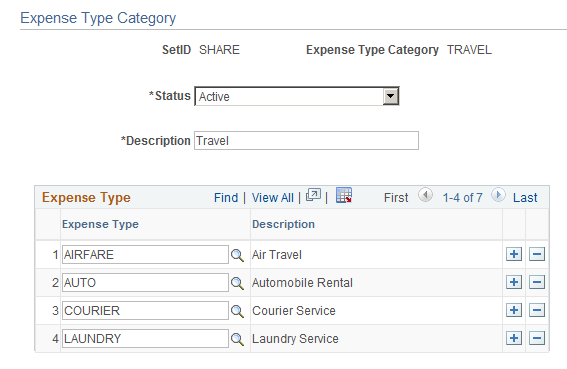
Expense type categories are used when creating expense reports and help the user find an expense type faster, but selecting the category first and then the type.
Field or Control |
Description |
|---|---|
Expense Type |
Select an expense type that you want to add to the Expense Type Category. |
Description |
Displays the description of the expense type. |
Note: An expense type can be added to multiple expense type categories. In addition, you can create an expense type category with no expense types.