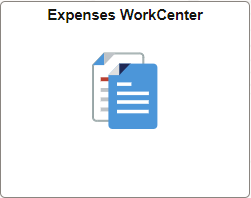Understanding the Fluid Expenses WorkCenter
The Fluid Expenses WorkCenter is similar to the Classic Expenses WorkCenter, but has all the advantages of PeopleSoft fluid technology.
To personalize the PeopleSoft Fluid Expenses WorkCenter, see Setting Up and Personalizing PeopleSoft Fluid WorkCenters.
Setting Up the Fluid Expenses WorkCenter
To set up the Fluid Expenses WorkCenter
Use the Configure Pagelest component to define configuration IDs for Fluid WorkCenters.
See the Configuring Pagelets topic.
Use the Personalize Page (Fluid) to personalize your display options for Fluid WorkCenter group boxes.
See also the Setting Up and Personalizing PeopleSoft Fluid WorkCenters topic for additional setup pages.
Use the Expenses WorkCenter Tile to access the Expenses WorkCenter page in PeopleSoft Fluid.
This tile can be placed on any PeopleSoft Fluid Home page. For additional information about how to add a tile to a PeopleSoft Fluid Home page, see PeopleTools: Application User’s Guide, “Working With PeopleSoft Fluid User Interface”, Working With Fluid Homepages, Managing Tiles, Adding Tiles to a Fluid Homepage.
This example illustrates the Expenses WorkCenter tile.