Viewing Supplier Payment Data
|
Page Name |
Definition Name |
Usage |
|---|---|---|
|
TE_PYMT_INQ_VND |
View a supplier's payment information. |
Use the Supplier Payment page (TE_PYMT_INQ_VND) to view a supplier's payment information.
Navigation:
This example illustrates the fields and controls on the Supplier Payment page. You can find definitions for the fields and controls later on this page.
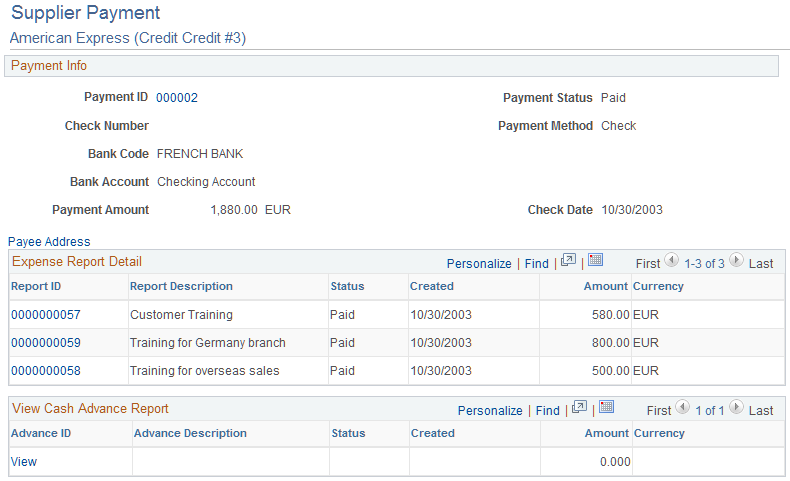
Field or Control |
Description |
|---|---|
Payment ID or Check Number |
Click to access the Vouchers For a Payment page for the particular payment or check. |
Payee Address |
Click to view the supplier's address information. |
Report ID |
Click to view the View Expense Report page. |
Advance ID |
Click to access the Cash Advance - View Cash Advance page. |