Viewing Contract Status Metrics
This topic discusses how to view the contract status metric information and personalize the Contract Status Metrics pagelet.
|
Page Name |
Definition Name |
Usage |
|---|---|---|
|
CA_TICS_METR_STAT |
View and analyze the status of your contracts. |
|
|
CA_TICS_OPR_STAT |
Define default display information for the Contract Status Metric pagelet. |
Use the Contract Status Metrics pagelet (CA_TICS_METR_STAT) to view and analyze the status of your contracts.
Navigation:
Click the Personalize Content link on the PeopleSoft Home page.
Select Contract Status Metric.
Here you can view the current contract count by status.
Use the Personalize Contract Status Metric page (CA_TICS_OPR_STAT) to define default display information for the Contract Status Metric pagelet.
Navigation:
Click the pagelet's Customize icon.
This example illustrates the fields and controls on the Personalize Contract Status Metrics page.
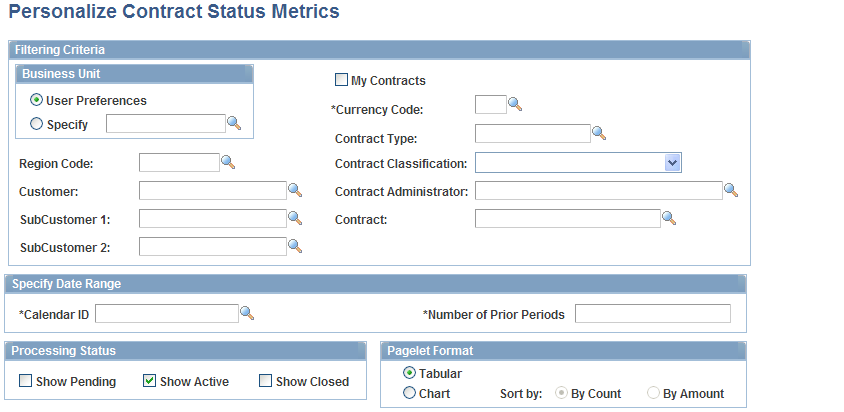
Filtering Criteria
Use the fields to filter the contracts that you want to display. You can view contracts on the Contract Status Metric pagelet from your user preference's business unit or select a different business unit.
Specify Date Range
Select the calendar and period over which the system displays contract status.
Field or Control |
Description |
|---|---|
Calendar ID |
Select a calendar for the system to use when displaying contracts on the pagelet. |
Number of Prior Periods |
Enter a number of periods for the system to use to obtain the contract status that will appear on the pagelet. The system will start from the prior period and count backward for the specified number of periods. The system requires this field in order to display the contract status on the pagelet. The system uses the contract sign date to compare with the date ranges specified by the number of periods. |
Processing Status
Select the contract processing statuses for the system to display on the Contract Status Metric pagelet.
Pagelet Format
Select either Tabular or Chart to indicate how the system should display the contract milestones on the pagelet. If you choose Chart, specify whether the system should sort the data by count or amount.