Viewing Reviewed Work Order Tasks
This topic discusses how to view reviewed work order information.
|
Page Name |
Definition Name |
Usage |
|---|---|---|
|
EPWM_PE_REVIEWED_GBL |
View work orders grouped by priority and age that have been reviewed but not scheduled. |
|
|
Work Order Workbench Page |
WM_WOTSK_WORKBENCH |
View the work order workbench for the user logged into the system. See the Reviewed Work Order Tasks Pagelet. |
|
Work Order Portal Personalization Page |
WM_PE_PRS |
Click the Customize Reviewed Work Order Tasks icon on the Reviewed Work Order Tasks pagelet to define default display information for the Backlog by Work Order Type, Unassigned Work Order Tasks, Reviewed Work Order Tasks, and Scheduled Work Order Tasks pagelets. |
Use the Reviewed Work Order Tasks pagelet (EPWM_PE_REVIEWED_GBL) to view work orders grouped by priority and age that have been reviewed but not scheduled.
This pagelet displays work orders that have been reviewed. The work orders are known by the planners, have not been scheduled, but are kept in the system for execution at the appropriate time. The work orders are not canceled or scheduled, but are in the queue for processing.
These work orders represent a backlog of work that has been identified as necessary, but has not yet been completely planned and scheduled.
Navigation:
Click the Personalize Content link on the PeopleSoft Home page.
Select Reviewed Work Order Tasks.
This example illustrates the fields and controls on the Reviewed Work Order Tasks page. You can find definitions for the fields and controls later on this page.
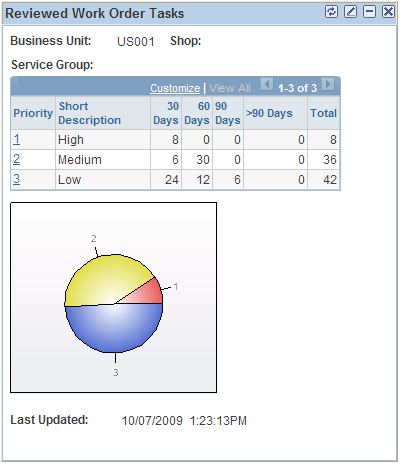
Field or Control |
Description |
|---|---|
Priority |
Click the Priority link to transfer to the Work Order Workbench page to view a list of work orders for the selected priority, sorted by descending date. Note: The Priority field is a configurable value. |
30 Days, 60 Days, 90 Days, and >90 Days (greater than 90 days) |
Displays the number of work orders reviewed by priority and aging days based on the creation date of the work order. |
Total |
Displays the total of all columns and represents all work orders for the given priority. |
Note: See the Personalizing Backlog by Work Order Type section of this topic for information on personalizing this pagelet.
Note: This pagelet is dependent on the status of the work order. The status must not be equal to an initial status, complete, closed, or canceled. The Scheduled Start Date is equal to Null and the Standing Work Order field is equal to False.
Note: This pagelet is dependent on the Initial Status field being changed to another active status. This requires a business process the user must establish in order to view the complete backlog. If the status is not changed, the work orders are included in the Backlog by Work Order Type pagelet and do not appear in the Reviewed Work Orders pagelet.