Defining Withholding and Release Terms
This section provides an overview of withholding and release terms and discusses how to define withholding and release terms and how to define release justifications.
|
Page Name |
Definition Name |
Usage |
|---|---|---|
|
CA_WTH_TERMS |
Define the withholding and release terms for a rate-based contract line. |
|
|
CA_WTH_JUST |
Capture release justification data. |
Before you can track and capture withholding and release amounts for your contract lines, you must first define the rules that the system uses to calculate these amounts. PeopleSoft Contracts enables you to capture withholding-related contractual terms to apply to transactions and for management reporting for your government contracts. You can apply withholding and release terms to rate-based contract lines (Time and Material and Cost-Plus), to calculate withholding amounts on fees, project, and activity-related transactions.
After a contract line is associated with withholding and release terms, the system considers the contract line withholding applicable. When calculating withholding amounts for a contract line, the system includes the inception to date costs, withholding rate, and any additional criteria specified in the withholding terms. For each withholding-applicable contract line, the system calculates the current inception to date withholding amount, the previous amount withheld, and the current withholding amount as the delta between the first two amounts. Once calculated, the system sends withholding rows, summarized by contract line, to PeopleSoft Billing for inclusion on the invoice.
When a withholding amount is eligible for release, you can enter the amount to be released or written off on the Withholding page. Release rows are associated with a release status that is initially set by the user to indicate that the row is available for processing. When the release row is submitted for processing, the system updates the status to indicate the processing status of the release row. Only one new release row may be entered at a time. When entering a release row, the system performs edit checks to verify that the amount of the release row is not greater than the remaining amount withheld.
Use the Withholding page (CA_WTH_TERMS) to define the withholding and release terms for a rate-based contract line.
Navigation:
Click the Contract Terms link on the Detail tab of the Contract – Lines page. Then, select Withholding.
This example illustrates the fields and controls on the Withholding page. You can find definitions for the fields and controls later on this page.
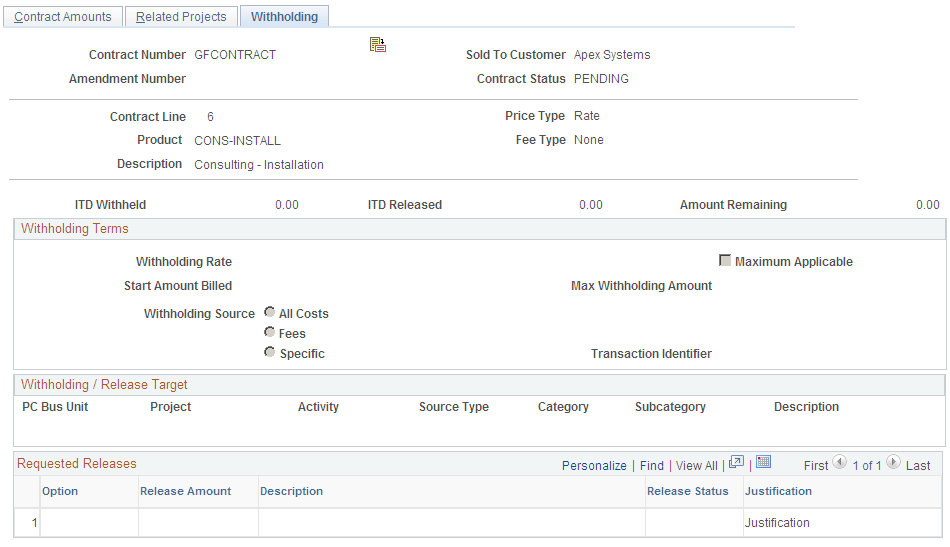
Entering data on this page and clicking Save indicates that this contract line is withholding applicable and is considered for withholding processing.
After you have indicated that a contract line is withholding applicable, if you do not want the contract line to have withholding processed against it, you can either delete the contract line or enter withholding data for the contract line such that no withholding can be calculated. For example, to enter withholding data that does not trigger withholding calculations, you can enter a withholding rate of zero, a maximum withholding amount of zero, or a very large withholding start amount that would never be reached for the contract line.
Field or Control |
Description |
|---|---|
Product |
Displays the product to which the withholding and release terms apply. |
Fee Type |
Displays the fee type associated with the contract line. Contract lines associated with cost-plus functionality display a fee type of Award, Fixed, Incentive, or Other. Rate-based contract lines that are not associated with cost-plus functionality display a fee type of None. |
ITD Withheld (inception to date withheld) |
Upon opening the page, displays the amount withheld from billing for the contract line, from the inception date of the contract to the current date . This amount is based on transaction data stored in the Project Transaction table. |
ITD Released (inception to date released) |
Upon opening the page displays the previous withholding amount released to PeopleSoft Billing for the contract line, from the inception date of the contract to the current date. This amount is based on transaction data stored in the Project Transaction table. |
Amount Remaining |
Displays the calculated difference between the amount withheld to date and the amount released to date upon opening the page. |
Withholding Terms
Field or Control |
Description |
|---|---|
Withholding Rate |
Enter the percentage rate used to calculate withholding amounts on billed and billable project transactions. |
Maximum Applicable |
Select the Maximum Applicable check box to indicate that there is a maximum amount that can be withheld. |
Start Amount Billed |
Enter the actual amount that must be processed through to PeopleSoft Billing for the contract line before the system can apply the withholding terms. Leave this field blank for the system to apply the withholding terms for all applicable transactions that occur for this contract line. |
Max Withholding Amount (maximum withholding amount) |
Enter a maximum amount that can be withheld from the contract line amount. This field can only be populated when the Maximum Applicable check box is selected. |
Withholding Source |
Select the type of project transactions that are eligible for withholding calculations. Select from:
|
Transaction Identifier |
Select the transaction identifier that the system uses to determine which transactions to include in the withholding calculations for the contract line. Transaction identifiers must first be defined in PeopleSoft Project Costing and enable you to predefine groupings of valid project ChartFields used to identify specific transactions. Note: You can only specify a transaction identifier if you have selected the Specific withholding source option. |
Withholding/Release Target
Field or Control |
Description |
|---|---|
PC Bus Unit (PeopleSoft Project Costing business unit) |
Displays the PeopleSoft Project Costing business unit associated with the rate-based contract line on the Related Projects page. |
Project |
Select the project identifier that displays on the withholding and release summary lines passed to PeopleSoft Billing from PeopleSoft Contracts and to PeopleSoft Project Costing from PeopleSoft Billing. Select from the projects associated with the contract line on the Related Projects page. |
Activity |
Select the activity identifier that displays on the withholding and release summary lines passed to PeopleSoft Billing from PeopleSoft Contracts and to PeopleSoft Project Costing from PeopleSoft Billing. Select from the activities associated with the contract line on the Related Projects page. |
Source Type |
Select the Source Type project ChartField value that displays on the withholding and release summary lines passed to PeopleSoft Billing from PeopleSoft Contracts and to PeopleSoft Project Costing from PeopleSoft Billing. Source types are defined in PeopleSoft Project Costing and enable you to define a value that identifies a transaction's purpose. Source types can be used to track, analyze and report on transactions. Note: This field is required if the Input Control for Source Type is set to Required on the Project Costing Business Unit-Project Costing Options page. |
Category |
Select the Category project ChartField value that displays on the withholding and release summary lines passed to PeopleSoft Billing from PeopleSoft Contracts and to PeopleSoft Project Costing from PeopleSoft Billing. Categories are defined in PeopleSoft Project Costing and enable you to further define source types to better track the types of costs occurring against your project and activities. Note: This field is required if the Input Control for Category is set to Required on the Project Costing Business Unit-Project Costing Options page. |
Subcategory |
Select the Subcategory project ChartField value that displays on the withholding and release summary lines passed to PeopleSoft Billing from PeopleSoft Contracts and to PeopleSoft Project Costing from PeopleSoft Billing. Subcategories are defined in PeopleSoft Project Costing and enable you to further define source types to better track the types of costs occurring against your project and activities. Note: This field is required if the Input Control for Subcategory is set to Required on the Project Costing Business Unit-Project Costing Options page. |
Description |
Enter the description that appears on the billing invoice to describe the withholding invoice line. |
Requested Releases
Field or Control |
Description |
|---|---|
Option |
Select the release option for the release amount row. Select from the following options:
|
Release Amount |
Enter the amount that is released and billed to the customer or written off. This amount must be less than or equal to the remaining amount withheld to date for the contract line. |
Description |
Enter the description that appears on the billing invoice to describe the released amount invoice line. |
Release Status |
Displays the processing phase for the release row during release processing. The release row may be set to, or display, one of the following statuses:
|
Use the Release Justification page (CA_WTH_JUST) to capture release justification data.
Navigation:
Click the Justification link on the Withholding page.
When billing or writing off a portion of the amount withheld, you may want to document any justification for processing the release amount. PeopleSoft Contracts provides a free-form text box on the Release Justification page to document any additional data regarding the release. This page is informational only and does not impact withholding or release processing.