Defining Closing Process Groups
|
Page Name |
Definition Name |
Usage |
|---|---|---|
|
CLOSE_GRP |
Specify the closing rule or rules to be included within a process group when running the ledger close process. |
Use the Closing Process Group page (CLOSE_GRP) to specify the closing rule or rules to be included within a process group when running the ledger close process.
Navigation:
This example illustrates the fields and controls on the Closing Process Group page. You can find definitions for the fields and controls later on this page.
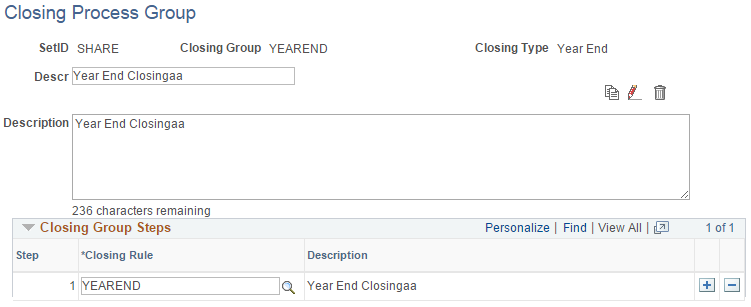
Note: The data that is entered using this page can also be loaded as an Application Data Set using the Data Migration Workbench. For more information about ADS and the Data Migration Workbench for FSCM applications, see Using the Data Migration Workbench for PeopleSoft Closing Rules and Closing Process Groups.
Use this page to define a closing process group to be used for a given ledger close request. A closing process group includes one or more closing rules that you define. Whereas in accordance with GAAP, typically the profit and loss accounts are closed to earnings account directly, some countries require additional steps and entries for closing. The closing process group facilitates setup of rules to generate additional accounting entries for a given close request besides those made to retained earnings accounts.
Field or Control |
Description |
|---|---|
Closing Type |
Select a closing type of either Year End Closing or Interim Closing for the closing process group. The closing type of the closing rules that you include within the group must match the closing type for the closing process group. Note: The Interim Closing closing type should only include one step. |
|
Click the Copy icon to copy the closing process group information to another closing process group. |
|
Click the Rename icon to rename the closing process group. |
|
Click the Delete icon to delete the closing process group. |
Delete Journal Options |
Select an option that indicates how the system handles journals from a previous interim close process when performing an Undo. Options include:
This option is useful to organizations that operate in countries where document sequencing is required, or for organizations that use data warehousing or a metadata storage process. If the previous journals are deleted, the sequencing of documents and metadata no longer agree with the data. |
Closing Step |
Displays the sequence for which the closing rules are to be processed. The first step in the sequence is the only step that allows a closing rule with the Set Default Retained Earnings and the Create Journal Entries selections. The last step in the sequence is the only step that allows a closing rule with the Roll Forward of P&L accounts selections and a closing rule with Close Period selections. All closing rules within a closing process group must have the same Close by option (Account or Alternate Account). |
Closing Rule |
Select the closing rule (or rules) that are to be grouped together for processing a given ledger close request. |
 (copy)
(copy) (rename)
(rename) (delete)
(delete)