General Ledger Integrations
General Ledger serves as the core of the PeopleSoft Financial Management System. The PeopleSoft subsystem applications, such as Payables and Receivables, create accounting entries that you select to process in the journal generator. Journal Generator creates the appropriate journals from the accounting entries and sends them to General Ledger for posting to the appropriate ledgers. From this posted accounting data, you can obtain both detail and summary accounting information and produce numerous financial reports for your organization.
There are four major ways of integrating data into General Ledger:
Database tables—PeopleSoft subsystem applications running in the same database create accounting entries in a table.
Run Journal Generator to create journals from these accounting tables.
Application messaging—PeopleSoft subsystem applications from a different database create accounting entries and use application messaging to send them to General Ledger.
Run Journal Generator to create journals and optionally send the updated journal information back to the subsystem using application messaging. Remote subsystems also use application messaging to perform various validation and data synchronization activities and to send commitment control budget journals to General Ledger.
Flat File Imports—General Ledger has several file import processes for you to import journals, ledger data, and commitment control budgets into the system.
XML import over internet—General Ledger delivers a Spreadsheet Journal interface for you to prepare your journals offline and then import them over the internet using XML and HTTP connection.
The Excel to Component Interface utility uses the same mechanism to import data into various setup tables.
This diagram details the various integrations with General Ledger:
General Ledger Integration Map
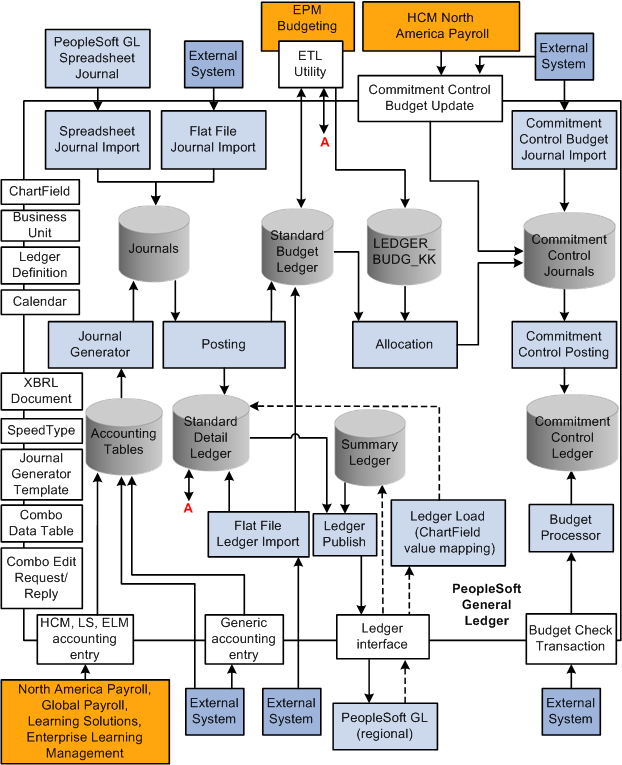
Integration is discussed in both the implementation and processing sections of the General Ledger documentation.
Supplemental information about third-party application integrations is located on the My Oracle Support website.