Initiating Multicurrency Processing
|
Page Name |
Definition Name |
Usage |
|---|---|---|
|
CURR_REQUEST |
Specify the multicurrency group and run the multicurrency process. |
Use the MultiCurrency Process Request page (CURR_REQUEST) to specify the multicurrency group and run the multicurrency process.
Navigation:
This example illustrates the fields and controls on the MultiCurrency Process Request page.
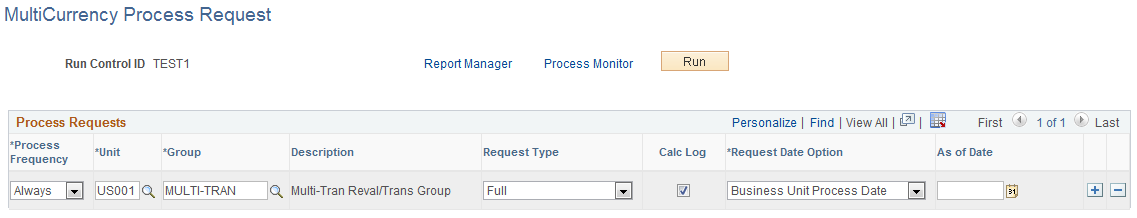
Field or Control |
Description |
|---|---|
Group |
Identify the multicurrency group to be processed with this request, for example, REVALBAL for Revaluation processing. When errors occur and processing aborts, you can restart processing at the step that failed by selecting the Start Step check box rather than processing all the steps in a process group. This option becomes available only if errors occur during processing. |
Request Type |
Select the type of request. Options are:
This option should only be selected after the Full process has run. The incremental staging table only contains ledger balances that have changed since the last time the process ran. The incremental option allows you to run the full multi-currency process, make adjustments to ledger balances, and then run the incremental multi-currency process. Running the incremental multi-currency process means that during the second run you run the process for only those account balances that were changed. Running a process incrementally can save processing time. An incremental process can only run after the process has been fully run and is only available in the Application Engine FS_MC. For more information, see Running Incremental Processes. |
Calc Log (calculation log) |
Select this check box if you want the system to create a log of all the calculations performed during processing. |
Request Date Option |
You can select As of Date and then specify a date in the As of Date field. You can define steps using relative TimeSpans, such as BAL (current balance). A relative time span causes the process that you are running to retrieve ledger amounts relative to the as of date specified on the MultiCurrency Process Request page. The steps processed by this multicurrency process request must be effective on or before the as of date. You can also select Business Unit Process Date, in which case the process uses the date option on the business unit general ledger definition. The system retrieves the date and uses it as the as of date. |
As of Date |
Used to retrieve the following:
If a step definition indicates that a journal should be created, then the system uses the as of date as the journal date. |
Run |
Select to access the Process Scheduler Request page where you can select one of these process types:
|
Note: The journals created by multicurrency processing were not designed for viewing with the Journal Entry pages. Run the Journal Edit process against these journals before you attempt to view them.