Processing and Generating the Object and Program Report
This topic discusses processing used to generate the Federal Object Class and Program Code Interface report.
|
Page Name |
Definition Name |
Usage |
|---|---|---|
|
FOMB_RUNCNTL |
Run processes that extract data to the staging table, create the output bulk file, and generate a report of data from the staging table. |
Federal Object Class and Program Code Interface processing does the following:
Selects and accumulates data from the ledger.
Associates the data with attributes.
Loads the data to a staging table.
Creates the bulk file.
Generates a report with data from the staging table.
You can review information in the bulk file or in the report. It is important to review the report before submitting the file to Treasury.
The PSJob FOMBRUN automatically runs three processes separately and in the order displayed in this table. You can run the job only, not the individual processes.
|
Order |
Process Description |
Process Name |
Process Type |
Output Format |
|---|---|---|---|---|
|
1 |
Data Extraction |
FOMB_EXTRACT |
Application Engine |
Data |
|
2 |
Bulk File Creation |
FOMB_BULK_FL |
Application Engine |
TXT |
|
3 |
Report |
FOMBRPT |
BI Publisher |
|
Use the Federal Object Class and Program Code Interface run control page (FOMB_RUNCNTL) to run processes that extract data to the staging table, create the output bulk file, and generate the report.
Navigation:
This example illustrates the fields and controls on the Federal Object Class and Program Code Interface run control page. You can find definitions for the fields and controls later on this page.
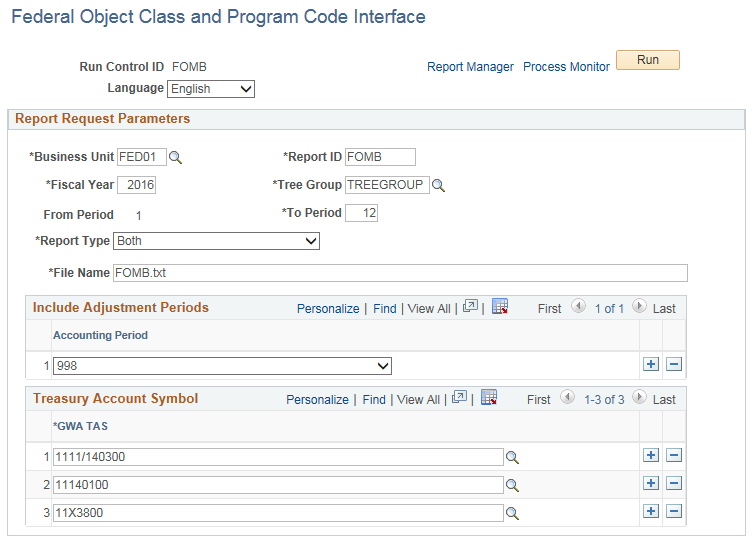
Field or Control |
Description |
|---|---|
Business Unit (GL Business Unit) |
Select the GL Business Unit for which to run the interface. |
Report ID |
Select a free-form Report ID to identify the dataset for the program run. Note: Using Report ID enables data from previous reporting to be saved in the staging tables. |
Fiscal Year |
Enter the fiscal year for which to select data. |
From Period/To Period |
Enter the accounting periods to select data in the fiscal year entered. The From Period field value is always 1. |
Report Type |
Select to run the process for:
|
Tree Group |
Select the Tree Group for attributes and tree derivation. |
File Name |
Enter the name for the bulk file. You must use a .txt file extension. Do not enter a path. |
Adjustment Period |
Select adjustment period(s) to be included as part of the ending balance. |
TAS |
Select the TAS that is associated with the funds being reported. This is a required field. |