Running XBRL Reports
Use the Create XBRL Instance Request page to run XBRL reports.
Navigation:
This example illustrates the fields and controls on the Create XBRL Instance Request page. You can find definitions for the fields and controls later on this page.
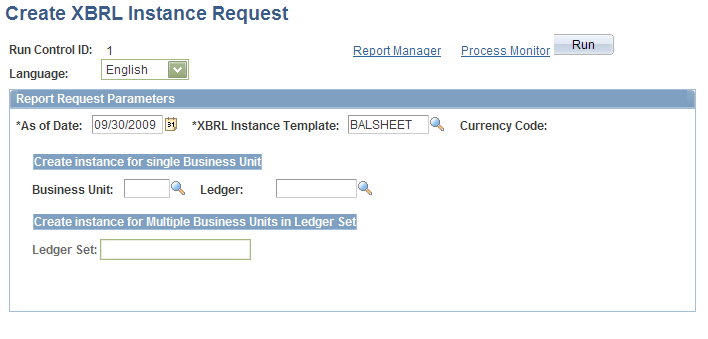
Field or Control |
Description |
|---|---|
As of Date |
Establishes the time frame of the financial statements in conjunction with the time span you enter on the report template. Note: The as of date on the report request page might not be the as of date on the balance sheet, which will be the end date of the last accounting period within the time frame. |
XBRL Instance Template |
Enter the template for the report that you are creating. |
Currency Code |
Displays either the base currency of the ledger or the currency of the ledger set. |
Business Unit and Ledger |
Select these values only if you specified reporting from a single business unit on the report template. |
Ledger Set |
Select a value if you are reporting on several business units within this ledger set. The ledger set contains the business units and ledger from which the financial statement is generated. |