Setting Up the XBRL Instance Template
Use the XBRL Report Template - Setup page to set up the XBRL Instance template.
Navigation:
This example illustrates the fields and controls on the XBRL Instance Template - Setup page. You can find definitions for the fields and controls later on this page.
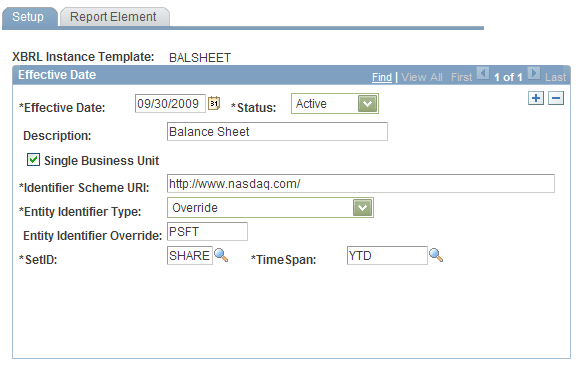
Field or Control |
Description |
|---|---|
XBRL Instance Template |
Enter a name for the report template. |
Single Business Unit |
Click if the template is for a single business unit. If this check box is not selected, the system assumes that multiple business units exist. |
Identifier Scheme URL |
Enter the URL for the authority governing the Entity Identifier. For example, the NASDAQ URL is entered when the Entity Identifier Override is the stock symbol for the entity. The information that is provided by the NASDAQ website provides identification for the reports that are appropriate for investors. |
Entity Identifier Type |
Select either Business Unit or Override. If you select Business Unit, entity information is provided from PeopleSoft tables. If you select Override, you must provide the standard symbol and the URL to the governing body for that entity symbol. |
SetID |
Enter the SetID for the TimeSpan that you specify. |
TimeSpan |
Enter the TimeSpan that is appropriate to the closed period for which you are reporting. The as of date that you enter on the report request is used to establish the time frame of the financial statements with the Time Span that you specify here. This means that the as of date on the report request page might not be the as of date on the balance sheet, which will be the end date of the last closed accounting period within the time frame. |