Understanding the Integration between Fusion Accounting Hub and PeopleSoft General Ledger
Implement this integration to transfer Oracle Fusion Accounting Hub accounting entries (or other third party accounting entries) to PeopleSoft General Ledger journals. Fusion Accounting Hub generates accounting entries from third party legacy systems and sends the accounting entries to PeopleSoft for enterprise reporting and planning. PeopleSoft remains the system of record and maintains the ChartField values and attributes, which are exported to Fusion to generate the accounting entries. This document describes the integration configuration and process within PeopleSoft.
For Oracle’s Fusion Accounting Hub and Oracle Data Integrator (ODI) configuration for this integration, see (My Oracle Support Document ID 1609436.1).
Note: This integration between Fusion Accounting Hub and PeopleSoft General Ledger is the recommended solution for PeopleSoft General Ledger customers using PeopleTools 8.53.06 and beyond.
Note: If interested in the predecessor integration from PeopleSoft General Ledger to Fusion Accounting Hub, you can find the relevant integration implementation information posted in My Oracle Support, Article ID 1365971.1.
This section discusses the following integrations between PeopleSoft General Ledger 9.2 and Oracle Fusion Accounting Hub.
This integration allows you to use Oracle Fusion Accounting Hub to transform information from non-Oracle source systems (transaction systems) into accounting entries, and then transfer the accounting entry lines (or any third party accounting entries) to PeopleSoft General Ledger for posting. As a result, you can take advantage of Fusion Accounting Hub accounting transformations while still using PeopleSoft General Ledger as the system of record for financial reporting and analysis.
Once configured and implemented, this integration enables you to perform the following functions:
Process accounting entries from Fusion Accounting Hub (or any third party system) to PeopleSoft General Ledger journals.
Perform Balancing and ChartField Combination validation with error reporting during processing.
Create InterUnit and IntraUnit balancing entries.
Drillback, manage and review Fusion (or other third party) accounting entries.
Apply ChartField Mass Change rules to modify ChartField values for accounting entries before running Journal Generator.
The diagram pictured here represents a high-level process flow for the functions that this integration performs once implemented:
This example illustrates the fields and controls on the Oracle Fusion Accounting Hub. You can find definitions for the fields and controls later on this page.
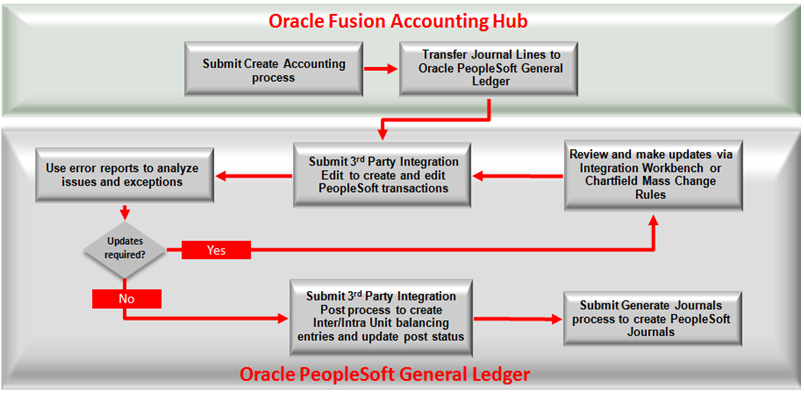
This process flow depicts the ongoing steps performed by this integration (once configured) within the respective applications at regular intervals, depending upon operational considerations (such as your organization’s accounting close cycle):
Oracle Fusion Accounting Hub Processing:
The standard Fusion Accounting Hub Create Accounting process creates the detailed accounting entries. Once the journals are final, they are eligible for transfer to PeopleSoft General Ledger. Only Actuals journals are eligible for transfer.
Transfer Fusion Accounting Hub entries to PeopleSoft General Ledger.
PeopleSoft General Ledger Processing:
Submit the PeopleSoft 3rd Party Integration Edit process, which extracts data from Fusion Accounting Hub records and inserts data into the Accounting Entry Definition record to be used by the PeopleSoft Journal Generator in creating PeopleSoft General Ledger journals. The process also edits ChartField combinations and applies ChartField Mass Change Rules as configured.
Note: You have the option to run the 3rd Party Integration Edit process and the 3rd Party Integration Post process in the same step. In this case, the valid entries are posted automatically. Once the entries are posted, they cannot be changed. Only invalid entries can be changed and reprocessed. In contrast, if you choose to run the 3rd Party Integration Edit without invoking the posting process in the same step, you have the opportunity to change the entries before posting.
Submit the PeopleSoft 3rd Party Integration Post Process Request.
Inquire on PeopleSoft journals from the External Accounting Integration Workbench.
Optional Steps:
Run Integration Error Report
Run Combo Edit Error Report if ChartField combination edits are enabled
Submit the PeopleSoft Generate Journals Request to create the PeopleSoft journal entries from the posted accounting entries.
This table defines commonly-used terms in the Fusion Accounting Hub to PeopleSoft General Ledger integration:
Field or Control |
Description |
|---|---|
Accounting Lines, Accounting Entries, and Journal Entries |
Accounting lines are created from source transactions and reside within Fusion Accounting Hub until they are transformed into accounting entries and stored in the 3rd Party Interface table (FAH_ACTG_LINE). This interface table is then used to transfer the accounting entries to the PeopleSoft External Accounting Entry record (FAI_ACCTG_LINE), which Journal Generator uses to create the PeopleSoft journal entries. |
Chart of Accounts |
This common term refers to the entirety of all values that are used in categorizing an accounting entry or journal line. For PeopleSoft, that would be all of the ChartFields. For Fusion, this would be all of the Segments. |
Fusion Accounting Hub Journal |
A journal within Fusion Accounting Hub is not the same as a PeopleSoft General Ledger journal. While other documentation may refer to transactions in Fusion Accounting Hub as journals, these are considered accounting entries from a PeopleSoft General Ledger perspective. |
ODI |
Oracle Data Integrator (ODI) is the vehicle through which transactions are extracted from Fusion Accounting Hub and transported to PeopleSoft General Ledger. ODI is included as part of the Fusion Accounting Hub installation. |
Segments (Fusion) |
Segments are fields within the Fusion accounting structure and are the Fusion equivalent to PeopleSoft ChartFields. Segments, just as ChartFields, are used to categorize financial or statistical data to record transactions on ledgers or subledgers for the ultimate purpose of meeting reporting requirements. Segments can be fields such as Company, Department, Account, Sub Account, and so on. |
SetID |
Element of the PeopleSoft architecture that enables the sharing of control data across entities and also enables alignment of certain static data to specific entities. For example, Business Unit US001 can use the shared Account ChartField values from the CORP SetID, but select to use the US001 SetID for its Department ChartField values. Due to this structure, the concatenation of ChartField and SetID represents the equivalent of the Fusion Value Set. |
Value Set (Fusion) |
Element of the Fusion architecture that describes a group of values for a chart of accounts segment. For example, the Corporate Cost Centers value set holds all of the cost center values for the corporate chart of accounts. A single value set can be assigned to each chart of accounts segment for a ledger. The values are not distinguished by business unit. |