Analyzing Grants Using PeopleSoft Insights
This topic displays and explains how to analyze Grants data using PeopleSoft Insights dashboards.
Use these pages to analyze Grants using PeopleSoft Insights dashboards.
|
Page Name |
Definition Name |
Usage |
|---|---|---|
|
Analyze the award and contract comparisons of cost, budget and billing by award, principal investigator, sponsor, project, contract type, award period, accounting year, and accounting period. |
Use Cost Reimbursable Award Financials dashboard to analyze the award and contract comparisons of cost, budget and billing by award, principal investigator, sponsor, project, contract type, award period, accounting year, and accounting period.
Navigation:
Select the Cost Reimbursable Awards tile.
This example illustrates the fields and controls on the Cost Reimbursable Award Financials dashboard (1 of 3).
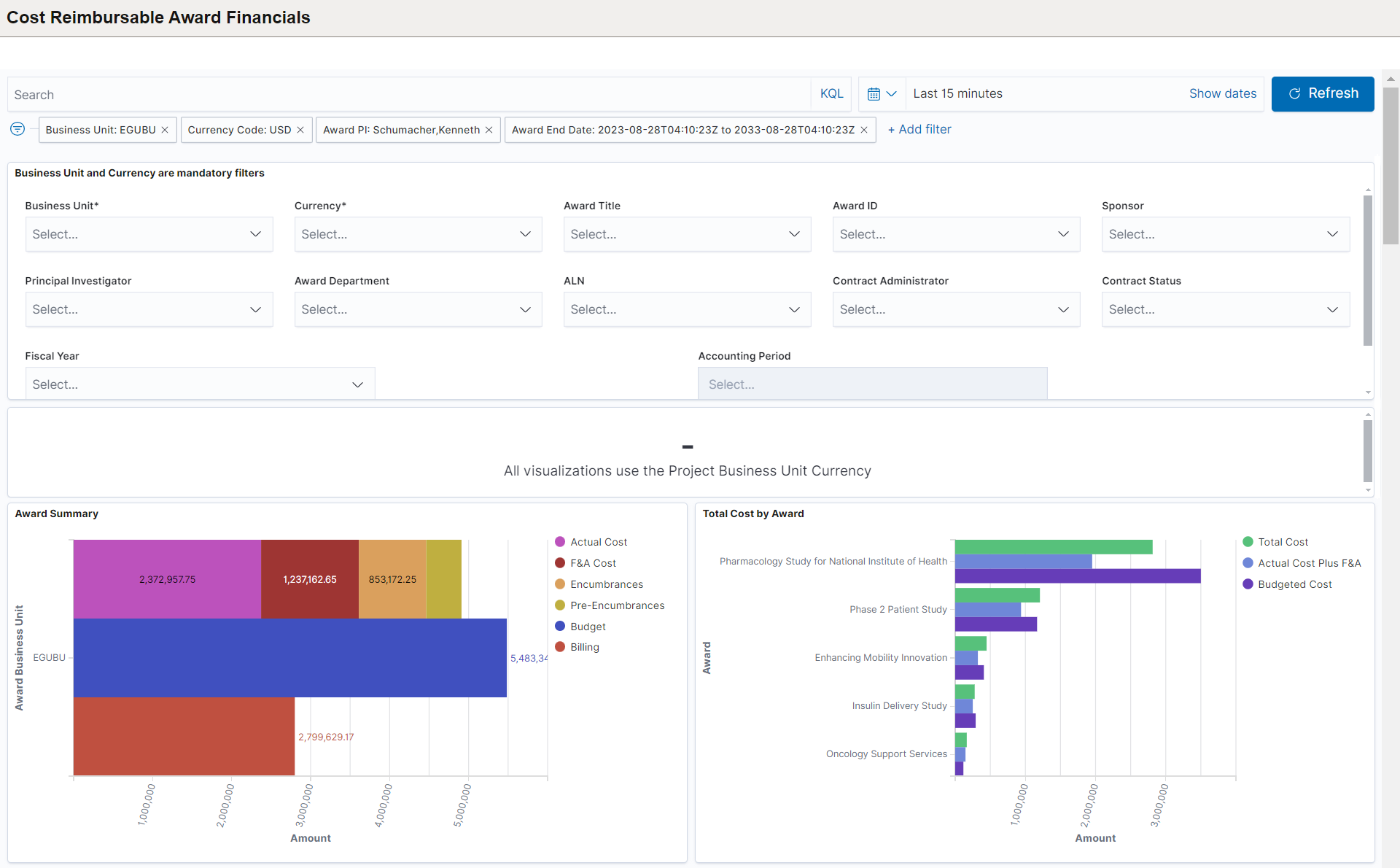
This example illustrates the fields and controls on the Cost Reimbursable Award Financials dashboard (2 of 3).
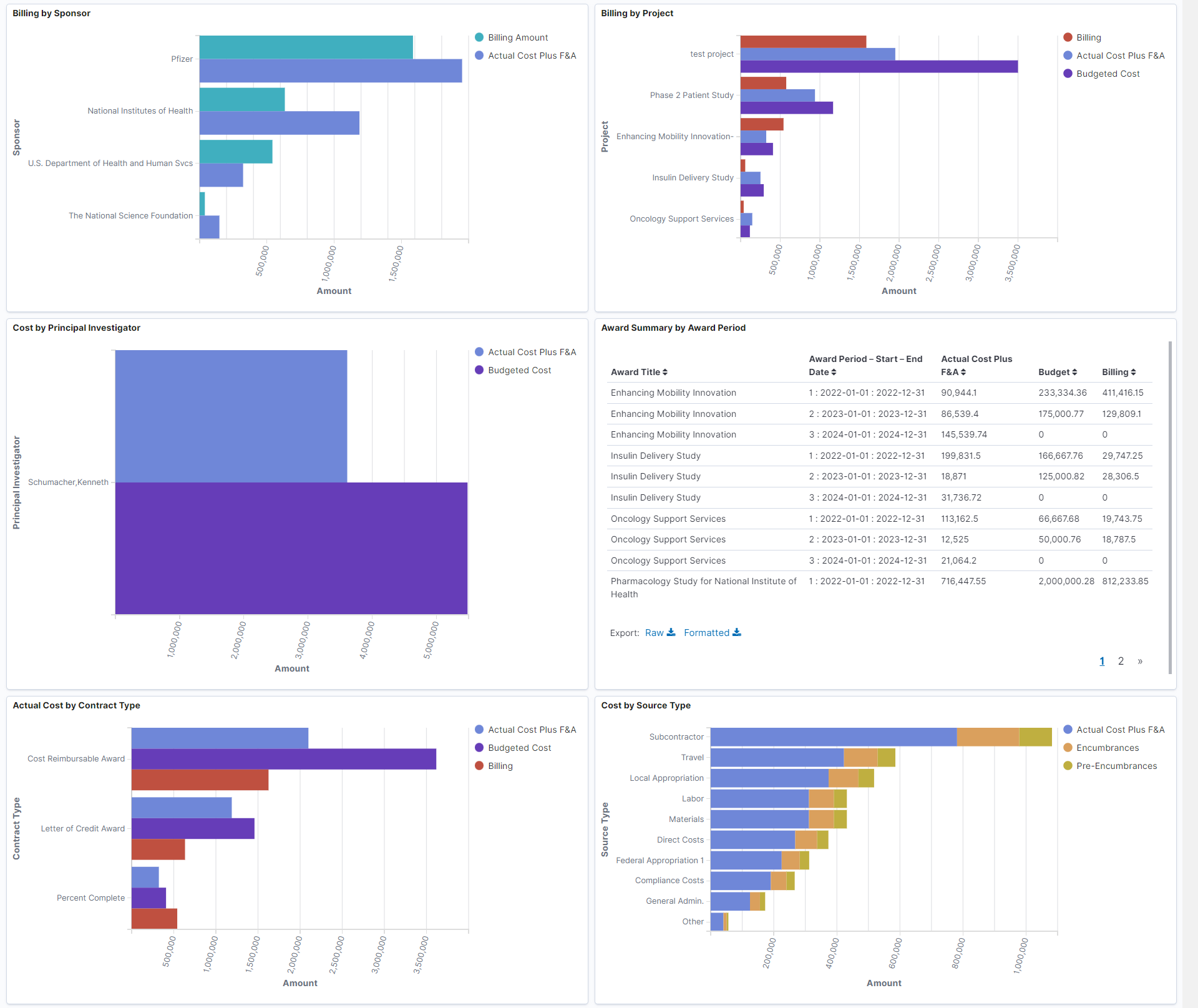
This example illustrates the fields and controls on the Cost Reimbursable Award Financials dashboard (3 of 3).
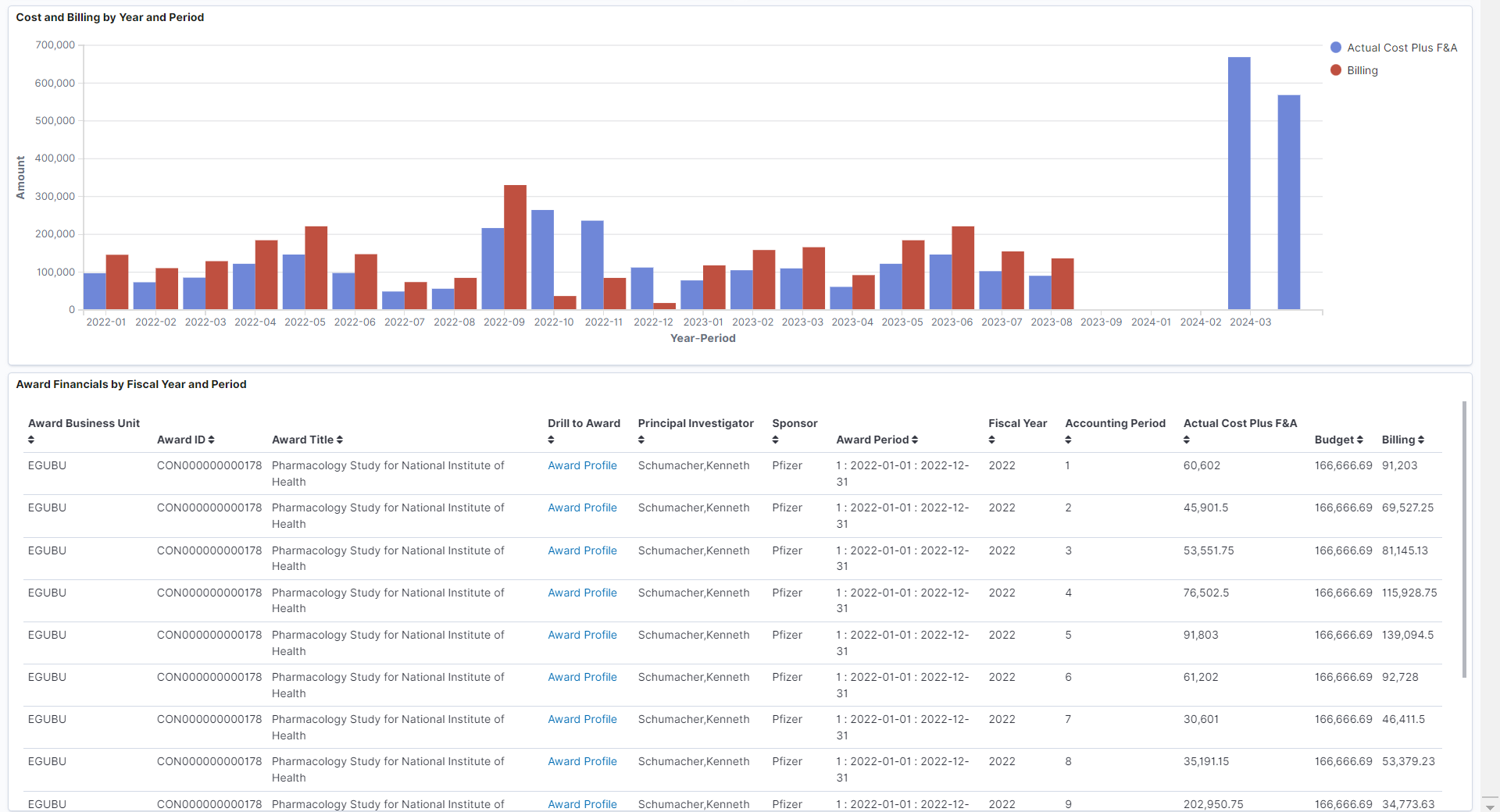
Filters are defaulted for Business Unit and Currency Code based on the user's project preferences. The Award PI (example: principal investigator) defaults to the user logged in and using the dashboard making the assumption that the user is the Principal Investigator. The Award End Date defaults to the current day plus ten years as a means of determining the active awards.
Visualizations that are part of this dashboard are:
Award Summary
Total Cost by Award
Billing by Sponsor
Billing by Project
Cost by Principal Investigator
Actual Cost by Contract Type
Cost by Source Type
Cost and Billing by Year and Period
Award Summary by Award Period grid displays list of awards details including Award Period, Actual Cost Plus F&A, Budget, and Billing.
Award Financials by Fiscal Year and Period grid displays list of awards based on Award Period, Fiscal Year, and Accounting Period. Click the Award Profile link to navigate to the Award - Award Page.