Establishing Milestone Notifications and Processing
This topic provides an overview of milestone notifications and processing, and discusses how to review and process milestone notifications.
|
Page Name |
Definition Name |
Usage |
|---|---|---|
|
GM_MILESTONE_NOTI |
Search for a milestone using parameters, and determine whether to send an email notification to the appropriate roles. |
|
|
Milestone Notification Comment Page |
GM_MSTONE_NOTI_CM |
Add comments about the milestone notification. |
|
RUN_GM_MS_NOTI |
Set up the process scheduler to search for milestones that are due on the current date, and to run milestone notifications automatically. |
Three ways are available to send out milestone notifications:
Set up a batch process that runs daily to search for milestones that are due for notification on the current date and then send online milestone notifications.
The milestone batch process enables you to automate the Milestone Notification process.
Use the Milestone Notification inquiry page to search for and send notifications for milestones that satisfy your selection criteria.
Send the notification from the Award Milestone page.
Oracle PeopleSoft delivers Notification Composer Framework to manage the setup and administration of notifications in one central location. Once you have adopted the Notification Composer feature, you must use it to create new notifications and manage your existing notifications.
For more information about Notification Composer Framework, see Understanding Notification Composer.
Use the Milestone Notification page (GM_MILESTONE_NOTI) to search for a milestone using parameters, and determine whether to send an email notification to the appropriate roles.
Navigation:
This example illustrates the fields and controls on the Milestone Notification page. You can find definitions for the fields and controls later on this page.
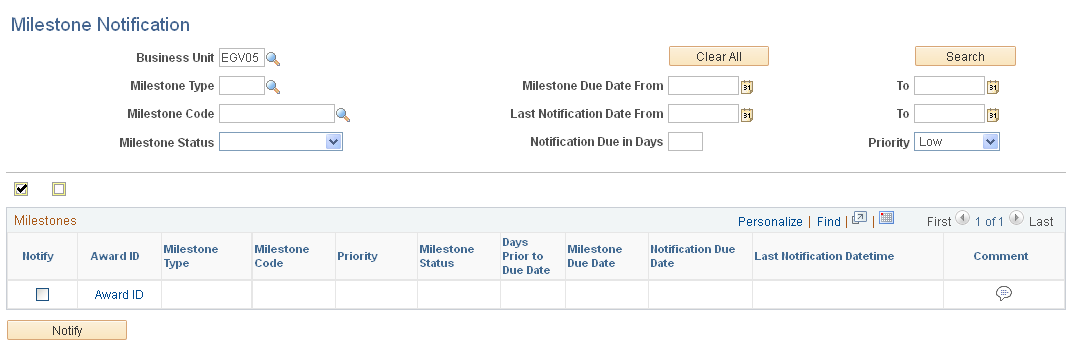
Select one or more parameters. Click Search to find the milestones that meet the search criteria.
Milestones
Field or Control |
Description |
|---|---|
Notify |
Select to notify each milestone. This check box is display only for completed milestones. |
Award ID |
Click to access the Award Profiles component. |
|
Click to enter comments that will accompany the email notification. |
Use the Process Milestone Notification page (RUN_GM_MS_NOTI) to set up the process scheduler to search for milestones that are due on the current date, and to run milestone notifications automatically.
Navigation:
This example illustrates the fields and controls on the Process Milestone Notification page. You can find definitions for the fields and controls later on this page.
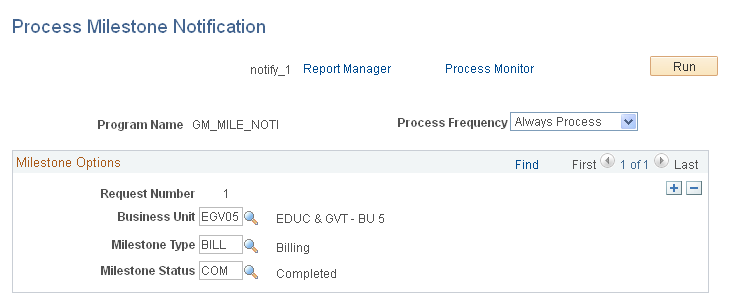
Set up the process scheduler to run the Milestone Notification process automatically. The program searches for incomplete milestones (milestone status not equal to ‘COM’) that are due on the current date, and then sends email notifications. Notifications are not sent for completed milestones.
You are not required to enter business unit, milestone type, or milestone status. If they are not entered, then the batch process searches for all business units, milestone types, and milestone statuses.
For the Milestone Notification process to run, you must update the values associated with the system-delivered GM_URL. Modify the value in the URL field with your current database URL address.
See PeopleTools: System and Server Administration
