Establishing Milestones
This topic provides an overview of milestones and discusses how to establish milestones using the Milestone Type Definition (GM_MILE_TYPE_DEFN) and the Milestone Status (GM_MILE_STATUS) components.
|
Page Name |
Definition Name |
Usage |
|---|---|---|
|
GM_MILE_TYPE_DEFN |
Define milestone types and codes for a SetID. |
|
|
GM_MILE_STATUS |
Define milestone statuses for a SetID. |
Milestones in PeopleSoft Grants are used to track events in the life cycle of the award.
In PeopleSoft Grants, milestones represent points during the award process that you want to mark for reporting purposes or use as a reminder. Milestones might include deadlines, deliverables, and reporting requirements, such as special sponsor reports and interim or final financial reporting.
You can establish milestone types (for example, billing or final financial reports) for the institution. Individual milestones, deadlines, and reminders are specific to an award, and you capture them when you set up an award. For reporting purposes, you link an individual milestone to a milestone type.
You can define statuses to reflect the phases milestones passes through such as pending, in progress, or completed. You can use the statuses to track milestone progress.
You can generate a group of reports on a periodic basis to highlight milestones that occur within a given time period. The reports can serve as a reminder to initiate a given process. The process itself, however, is not automated by the system.
You can run control searching of the milestones periodically to determine those that satisfy certain search conditions. The result will be a list of award milestone(s) being returned. You can then trigger email notifications from the list. Email notification can be sent out for all or only select award milestone(s). You can also set up a process scheduler to search milestones that are due on the current date and send out email notifications automatically.
Use the Milestone Types/Code page (GM_MILE_TYPE_DEFN) to define milestone types and codes for a SetID.
Navigation:
This example illustrates the fields and controls on the Milestone Type/Code page. You can find definitions for the fields and controls later on this page.
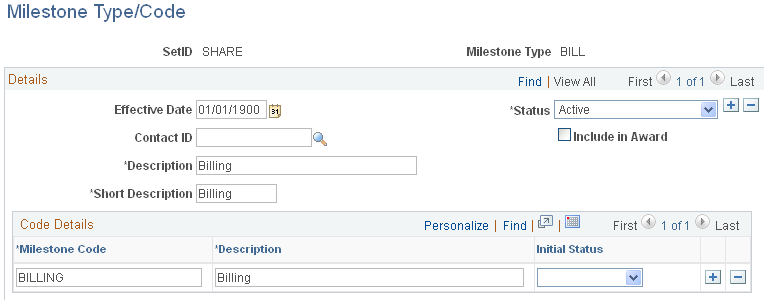
The milestone type is a label for grouping milestones.
In the Details group box, enter a short and long description of the milestone. In the Code Details group box, enter the milestone code and description. You can define milestone types and codes for a SetID. Define the milestones in this control page so that you can use them within the award profile pages to administer the award. The values that you enter on this page appear on the Look Up page for the Milestone Type and Milestone Code fields on the Award Profile Milestone page.
Field or Control |
Description |
|---|---|
Contact ID |
Define a default contact person for the current milestone. You can identify one or more contacts for each milestone within an award. This default contact is included in the award when the milestone is created in the award. |
Include in Award |
If this option is selected, then the current milestone will always be included in the award at the time of generation. |
Milestone Code |
Milestone codes enable you to name the individual milestones that correspond to a specific milestone type. For example, if you create a milestone type of FNREP (financial status reporting), the individual milestone codes could be FINAL or INTERIM. |
Field or Control |
Description |
|---|---|
Initial Status |
Select the initial status to be assigned to the milestone type when an award is generated. |
Use the Milestone Status page (GM_MILE_STATUS) to define milestone statuses for a SetID.
Navigation:
This example illustrates the fields and controls on the Milestone Status page. You can find definitions for the fields and controls later on this page.
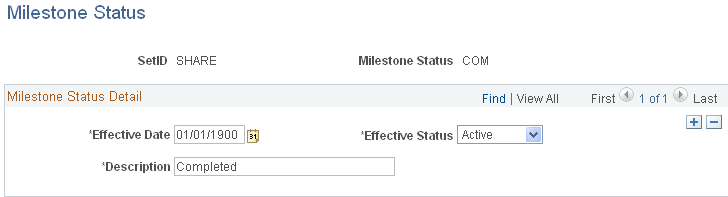
Enter milestone status details. The milestone status is user configurable. One value, COM (Completed), is system-delivered. Leaving the milestone status blank is allowed.