Establishing Protocol Controls
This topic explains how to establish protocol controls.
|
Page Name |
Definition Name |
Usage |
|---|---|---|
|
GM_PCL_TYPE |
Create protocol types. |
|
|
Genus Page |
GM_PCL_GENUS |
Set up genus codes. Use navigation: Set Up Financials/Supply Chain, Product Related, Grants, Setup Grants Genus Codes |
|
Species Page |
GM_PCL_SPECIES |
Set up species codes. Use navigation: Set Up Financials/Supply Chain, Product Related, Grants, Setup Grants Species |
|
Strain, Subspecies Page |
GM_PCL_STR |
Set up strain, subspecies codes. Use navigation: Set Up Financials/Supply Chain, Product Related, Grants, Setup GM Strains & Subspecies |
|
Agent Page |
GM_PCL_AGENT |
Set up agent codes. Use navigation: Set Up Financials/Supply Chain, Product Related, Grants, Setup Grants Agent |
|
Detail Type Page |
GM_PCL_DTL_TYPE |
Set up detail type data. Use navigation: Set Up Financials/Supply Chain, Product Related, Grants, Setup GM Detail Type |
|
GM_PROF_ROLE_TYPE |
Define role types. In addition to defining the roles, also define the types of areas where the role has applicability. |
Use the Protocol Type page (GM_PCL_TYPE) to create protocol types.
Navigation:
This example illustrates the fields and controls on the Protocol Type page. You can find definitions for the fields and controls later on this page.
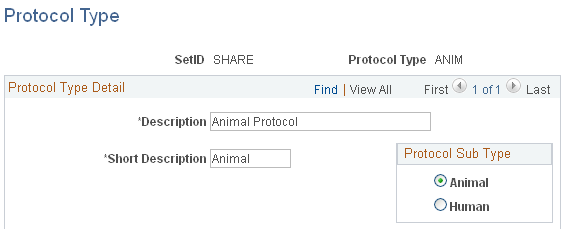
Enter both a long and short description of the type of protocol, and then select a protocol sub type. Protocol sub types are system delivered values. There are only two values: Animal and Human. Each protocol type should be associated with a protocol sub type. Based on this association there is logic to hide/un-hide some fields on several protocol pages.
Use the Grants Role Type page (GM_PROF_ROLE_TYPE) to define role types.
In addition to defining the roles, also define the types of areas where the role has applicability.
Navigation:
This example illustrates the fields and controls on the Grants Role Type page. You can find definitions for the fields and controls later on this page.
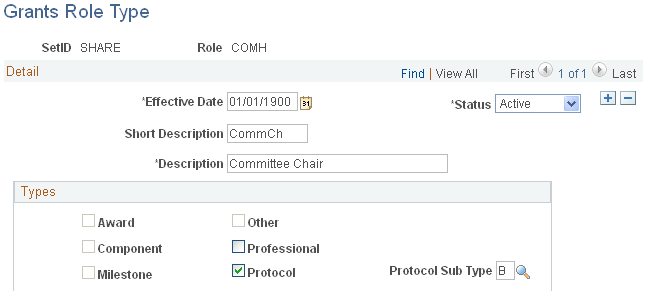
Define the role types. In addition to defining the roles you can also define the types of areas where the role have applicability.
Note: Certain Grants delivered workflow types only support a fixed list of roles, thus the role types of Award, Component, Milestone, and Other should not be modified by the user. Only the roles of Professional and Protocol can be defined by the user using the Grants Role Type page.