Establishing Sponsor Controls
This topic discusses how to establish sponsor types, levels, program types, forms, and guidelines.
|
Page Name |
Definition Name |
Usage |
|---|---|---|
|
GM_SPNSR_TYPE |
Define the categories into which you can organize the sponsors that are associated with grants activities. |
|
|
GM_SPNSR_LEVEL |
Define the organizational structures (levels) of the sponsoring agencies that are associated with the institution. |
|
|
GM_SPNSR_PROG_TYPE |
Maintain institution-defined program types for a sponsor. |
|
|
GM_GUIDELN_DTL |
Establish grant-related guidelines. Identify guidelines at any level of detail that the institution determines to be useful. |
Use the Sponsor Types page (GM_SPNSR_TYPE) to define the categories into which you can organize the sponsors that are associated with grants activities.
Navigation:
This example illustrates the fields and controls on the Sponsor Types page. You can find definitions for the fields and controls later on this page.
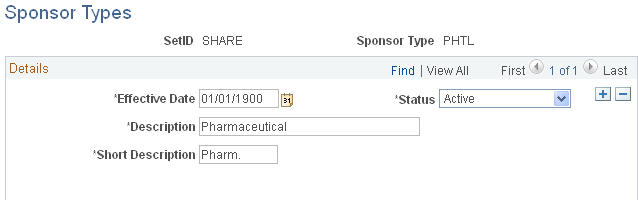
Define the types of sponsors with which the institution has relationships. Sponsor type values might include Federal, Business/Profit Entity, Campus-Related Organization, Foundation/Charitable Trust, Other Government Agency, or State.
Use the Sponsor Levels page (GM_SPNSR_LEVEL) to define the organizational structures (levels) of the sponsoring agencies that are associated with the institution.
Navigation:
This example illustrates the fields and controls on the Sponsor Levels page. You can find definitions for the fields and controls later on this page.
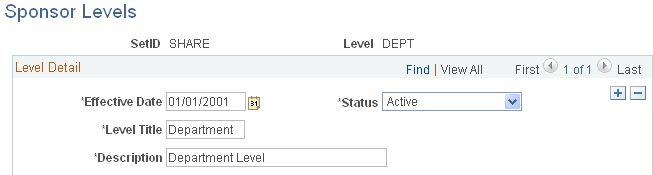
Define the levels within a sponsor organization with which the institution conducts business. Examples of sponsor level values might include Division, Primary, Program, Department, Sub-Sponsor, or any other level that you want to define.
Use the Program Types page (GM_SPNSR_PROG_TYPE) to maintain institution-defined program types for a sponsor.
Navigation:
This example illustrates the fields and controls on the Program Types page. You can find definitions for the fields and controls later on this page.
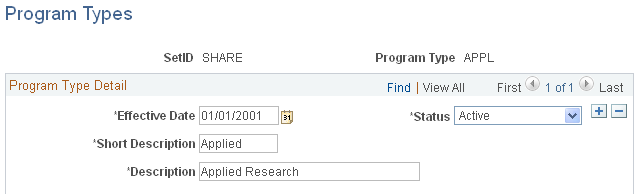
Set up categories to identify and track particular funding opportunities. Sponsor program types might include Instruction, Public Service, Research, Training, REU (Research Experience for Undergraduates - NSF), AASERT (Augmentation Awards for Science and Engineering Research Training - DOD), and NRSA (National Research Service Award - NIH).
Use the Sponsor Guidelines page (GM_GUIDELN_DTL) to establish grant-related guidelines.
Identify guidelines at any level of detail that the institution determines to be useful.
Navigation:
This example illustrates the fields and controls on the Sponsor Guidelines page. You can find definitions for the fields and controls later on this page.
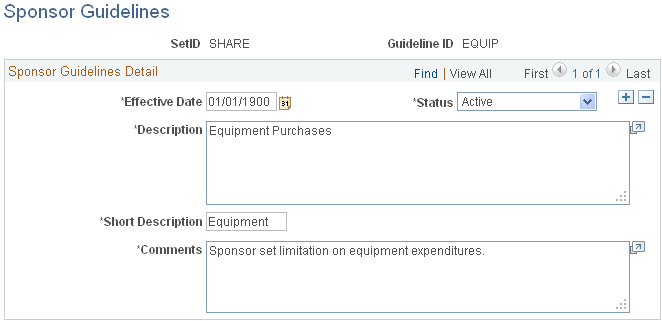
Define all grants-related guidelines that you will use in proposals. All the following values are effective-dated to allow for tracking of changes over time. Each guideline has both a unique identifier and an effective date and status. Sponsor guidelines might include values such as:
BUYUS: Purchase American Made Items
EQUIP: Equipment Purchase
EXAUT: Expanded Authorities
FLYUS: Fly American Carriers
SALCP: Salary Cap
SAS: Same As Sponsor
Note: PeopleSoft Grants delivers these values as system data. These values maps specifically to the proposal forms. Do not modify them.