Negotiating Awards
This topic discusses how to negotiate awards. Negotiations are linked to a business unit, proposal ID, version, and award ID (if known). Typically, you complete the Negotiate Award page when your institution anticipates that the proposal will result in an award, but some aspects of the award have not yet been agreed upon.
Note: Negotiation details do not affect the original proposal. If you need to change the proposal itself, you must create a new version of the proposal and make the appropriate changes.
|
Page Name |
Definition Name |
Usage |
|---|---|---|
|
GM_AWD_NEGOTIATE |
Track changes in the institution's negotiations with the sponsoring agency for an award. |
Use the Negotiate Award page (GM_AWD_NEGOTIATE) to track changes in the institution's negotiations with the sponsoring agency for an award.
Navigation:
This example illustrates the fields and controls on the Negotiate Award page. You can find definitions for the fields and controls later on this page.
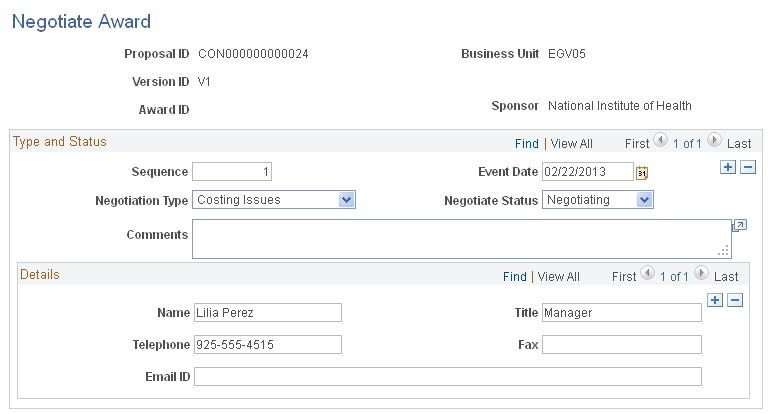
This page has no processing implications or controls associated with it. It simply enables you to enter and track data for informational purposes.
Type and Status
Field or Control |
Description |
|---|---|
Sequence and Event Date |
These fields enable you to make multiple entries each day and to track the history of all prior negotiation events. |
Negotiation Type |
Select a negotiation type. Values are Approvals, Confidentiality, Copyright, Costing Issues, Governing Law, Indemnification, Intellectual Property, Liability, Other, Patents, Publications, and Warranty. |
Negotiate Status |
Select a corresponding status for each negotiation type. Values are Approved, Declined, Negotiating, and Pending Negotiation. |
Details
For each negotiation type, enter a name, title, telephone number, fax number, and email address.