Maintaining Employee Network Identifications
To define employee network identifications, use the Employee Network Identifications component (IT_LDAP).
This topic provides an overview of employee network identifications and discusses how to maintain employee network identifications.
|
Page Name |
Definition Name |
Usage |
|---|---|---|
|
IT_MNT_LDAP |
Associate primary user logon with employee identification number. |
All businesses need to associate IT devices like computers with the business units, departments, custodians, and managers who are responsible for those devices and computers. Who owns what? Who is using what? PeopleSoft human resources data includes an employee name, department information, and a unique identifier – the Employee ID. There is easy access to that data. On the other hand, PeopleSoft data does not include an employee's unique and mandatory network name. User domain and network name are attributes assigned by network administrators and stored with the Empl ID in a network-centric database called Active Directory.
Every time an employee uses a network device or computer, the employee's network name registers on that device. Because both databases store the personal identifiers, it's best to use the person as the common data element between HR-based business data and every network device that has recorded the presence of the employee's network name. The page below is used to use that common data element present in both databases to connect other information pertinent to that person. For example, you may easily gather all the network devices used by the employees in a specific department, even though no department information is stored on any network device.
Use the Maintain Employee Network Identifications page (IT_MNT_LDAP) to associate primary user logon with employee identification number.
Navigation:
This example illustrates the fields and controls on the Maintain Employee Network Identifications page. You can find definitions for the fields and controls later on this page.
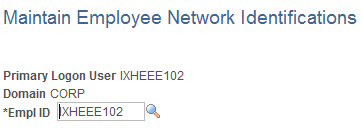
Field or Control |
Description |
|---|---|
Domain |
Displays the realm where the user is logged on. A domain and user name uniquely identify a logon user. |
Empl ID |
Select the employee identification number to associate to the primary logon user and domain. |