Setting Up Code Mappings
To define code mapping, use the Code Mapping component (IT_MAP_CODE).
This topic provides an overview of code mappings and discusses how to set up code mappings.
|
Page Name |
Definition Name |
Usage |
|---|---|---|
|
IT_MAP_CODE |
Map third–party manufacturers and software titles to values in the repository. |
Code mappings enable PeopleSoft IT Asset Management to translate two groups of data from the third-party database. Code mappings group manufacturer names provided by the third-party inventory tool with a manufacturer (from the PS_MANUFACTURER table). Software titles from the third party database are similarly grouped or mapped to a software title. There are no standards for the names of manufacturers or software titles obtained from an inventory. For example, one desktop computer may return a value of "DELL" while another model from the same manufacturer could return "Dell, Inc." The values are different even though both are the same manufacturer. Similarly, software titles from version to version may have different titles returned from the third party database. Code mappings allow the groupings to be mapped to a single value, providing for better, more consistent terminology in asset reporting.
Note: Refer to the documentation for your third-party product for any limitations in data retrieval.
Use the Code Mappings page (IT_MAP_CODE) to map third–party manufacturers and software titles to values in the repository.
Navigation:
This example illustrates the fields and controls on the Code Mappings page: Manufacturers IT Map Type.
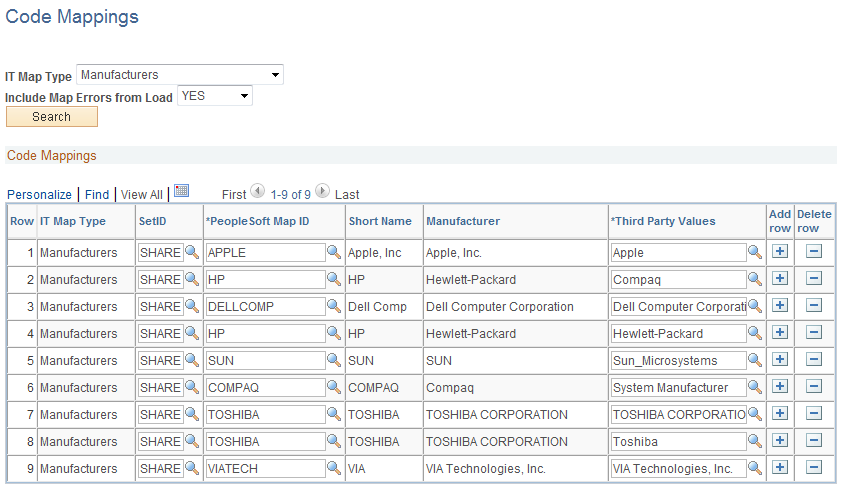
Access the Code Mappings page and select the Software Titles IT Map Type.
This example illustrates the fields and controls on the Code Mappings page: Software Titles IT Map Type. You can find definitions for the fields and controls later on this page.
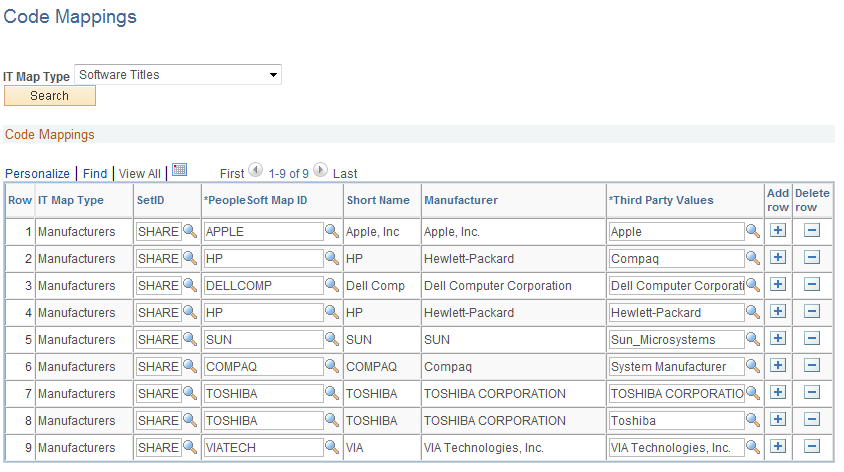
Field or Control |
Description |
|---|---|
IT Map Type |
Select from the list of values to define mapping to the Asset Repository. Values are: Manufacturers or Software Titles. If you select Manufacturers, the dynamic prompt consists of manufacturers from Purchasing/Inventory (the PS_MANUFACTURER table). If you select Software Titles, the prompt consists of data from PeopleSoft IT Asset Management's Define Software Titles page. |
Include Map Errors from Load |
Select to include the Manufacturer Mapping errors that are detected from the IT Load process (IT_LOAD_PROC) in the search results grid. This option is only available when the IT Map Type selection is Manufacturers. Add a SetID and Manufacturer value to correct the error. Mapping rows without a SetID and PeopleSoft Map ID will not be saved. |
PeopleSoft Map ID |
Select the manufacturer name or software title. Note: This field is dynamic. Depending on your selection from the IT Map Type, your choices will vary. |
Third Party Values |
Enter the value from the third-party database you wish to associate to the PeopleSoft Map ID. When the IT Map Type is Manufacturer, this field provides prompt values consisting of manufacturer names that were found to be in error after the previous request for inventory data. |