Setting Up and Running Full Synchronization
Follow the below mentioned steps to setup and run a full synchronization:
From the FSCM database, set up the Full Data Publish Rules for the COPY_ASSET_SUBTYPE message (Enterprise Components, Integration Definitions, Full Data Publish Rules, Full Table Publish Rules):
This example illustrates the fields and controls on the Full Table Publish Rules page (COPY_AM_SUBTYPE). You can find definitions for the fields and controls later on this page.
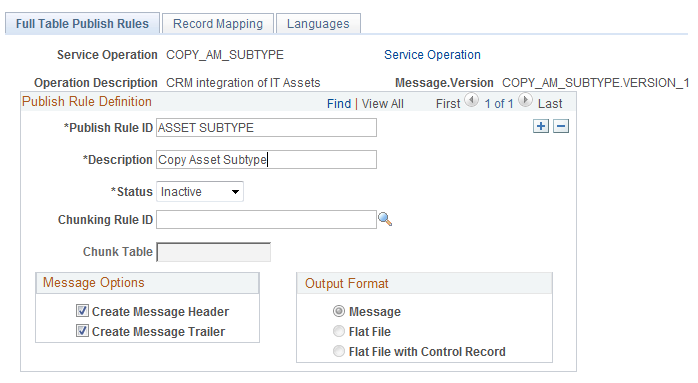
Complete Publish Rule ID, supply a description and activate as pictured.`
From the FSCM database, set up the Full Data Publish Rules for the MANUFACTURER_FULLSYNC message (Enterprise Components, Integration Definitions, Full Data Publish Rules, Full Table Publish Rules):
This example illustrates the fields and controls on the Full Table Publish Rules page (MANUFACTURER_FULLSYNC).
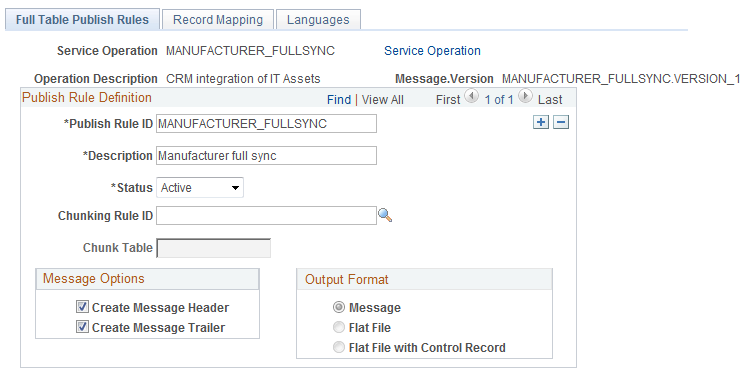
Complete Publish Rule ID, supply a description and activate as pictured.
From the FSCM database, set up the Full Data Publish Rules for the COPY_IT_ASSET message (Enterprise Components, Integration Definitions, Full Data Publish Rules, Full Table Publish Rules):
This example illustrates the fields and controls on the Full Table Publish Rules page (COPY_IT_ASSET).
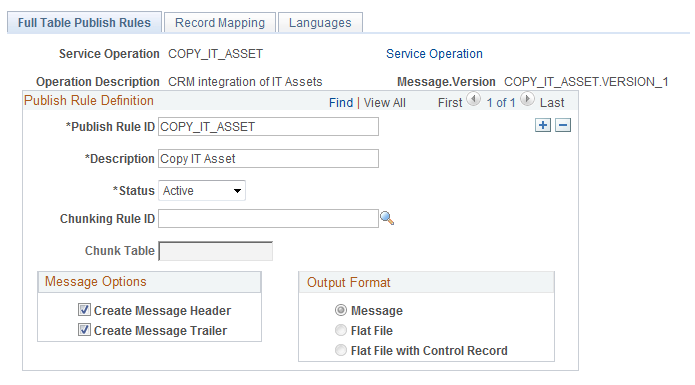
Complete Publish Rule ID, supply a description and activate as pictured.
From FSCM, set up Map Chunking Rules for the business unit (Enterprise Components, Integration Definitions, Map Chunking Rules, Business Units):
This example illustrates the fields and controls on the BusUnit Mapping page.
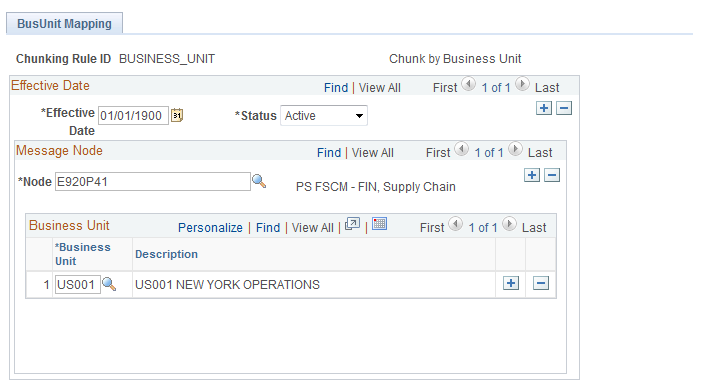
Supply the FSCM local node and add the business unit or units that are involved.
Review association of Chunking Rule to the business unit (Enterprise Components, Integration Definitions, Map Chunking Rules, BU to Chunk Rule/Node, Quick Map):
This example illustrates the fields and controls on the Quick Map page.
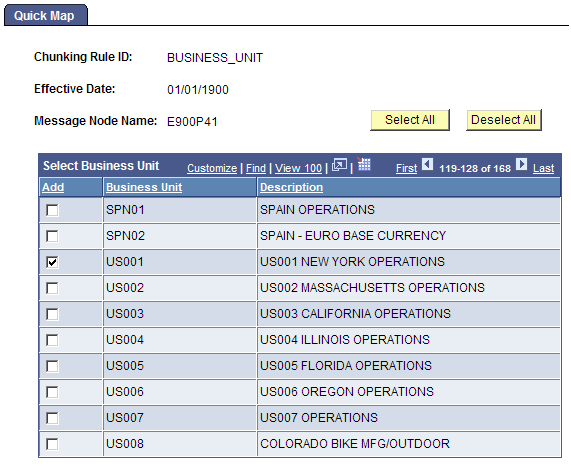
Make sure your business unit is selected.
Run the full synchronization of Asset Subtypes, launch the Full Table Data Publish Application Engine program, EOP_PUBLISHT (Enterprise Components, Integration Definitions, Initiate Processes, Full Data Publish):
This example illustrates the fields and controls on the Full Data Publish (AMFULLSYNC).
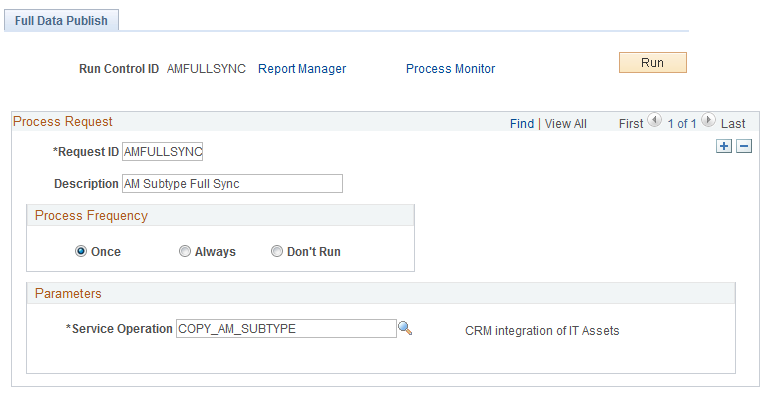
Create a Run Control ID and complete as pictured. Save and run.
Run the full synchronization of Manufacturer IDs, launch the Full Table Data Publish Application Engine program, EOP_PUBLISHT (Enterprise Components, Integration Definitions, Initiate Processes, Full Data Publish):
This example illustrates the fields and controls on the Full Data Publish page (MFG_FULLSYNC).
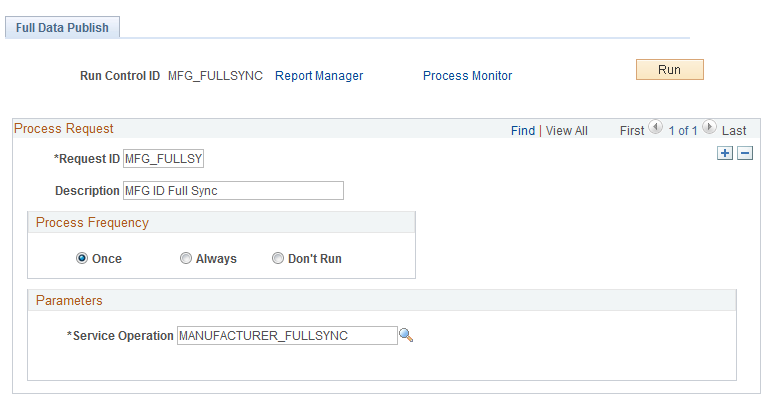
Create a Run Control ID and complete as pictured. Save and run.
Run the full synchronization of IT Assets, launch the Full Table Data Publish Application Engine program, EOP_PUBLISHT (Enterprise Components, Integration Definitions, Initiate Processes, Full Data Publish):
This example illustrates the fields and controls on the Full Data Publish page (HW_ASSETS).
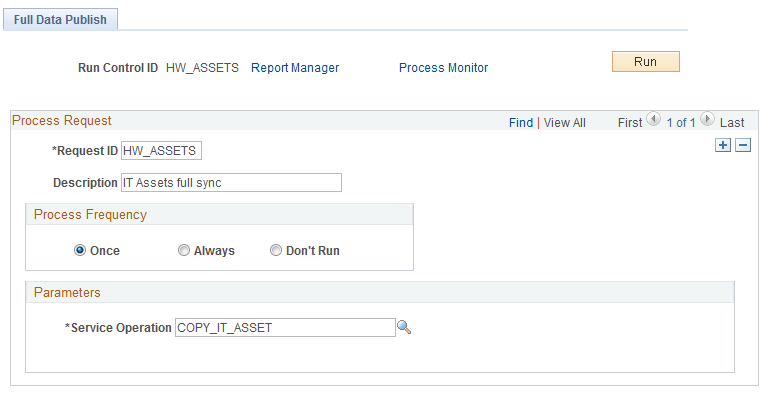
Create a Run Control ID and complete as pictured. Save and run.