Working with Hardware Inventory
This topic provides an overview of hardware inventory and discusses how to work with hardware inventory.
|
Page Name |
Definition Name |
Usage |
|---|---|---|
|
IT_HRDWR_DTL |
View assets that are found in the third-party inventory database, the asset repository, or both. |
PeopleSoft IT Asset Management monitors constantly changing IT assets in the field to ensure that financially significant changes to those assets are actually on the books. Hardware inventory is a simple metric: the count of all IT hardware, by subtype, that appears in the third-party inventory database and asset repository. It also provides a summary count of IT hardware (that is in physical use) that appears in one database but not the other.
PeopleSoft ITAM provides hardware inventory metrics that you can access through the IT Portal. Users can see a summary-level report on their dashboard, and then can drill down to detail information by accessing the Hardware Inventory Detail page. You can view a detailed list of the assets, or click a serial ID (where the asset exists in the repository) to get a printable view of a single asset.
PeopleSoft ITAM provides hardware inventory metrics that you can access through the IT Portal. You can see a summary report.
Use the Assets page (IT_HRDWR_DTL) to view assets that are found in the third-party inventory database, the asset repository, or both.
Navigation:
This example illustrates the fields and controls on the Hardware Inventory page. You can find definitions for the fields and controls later on this page.
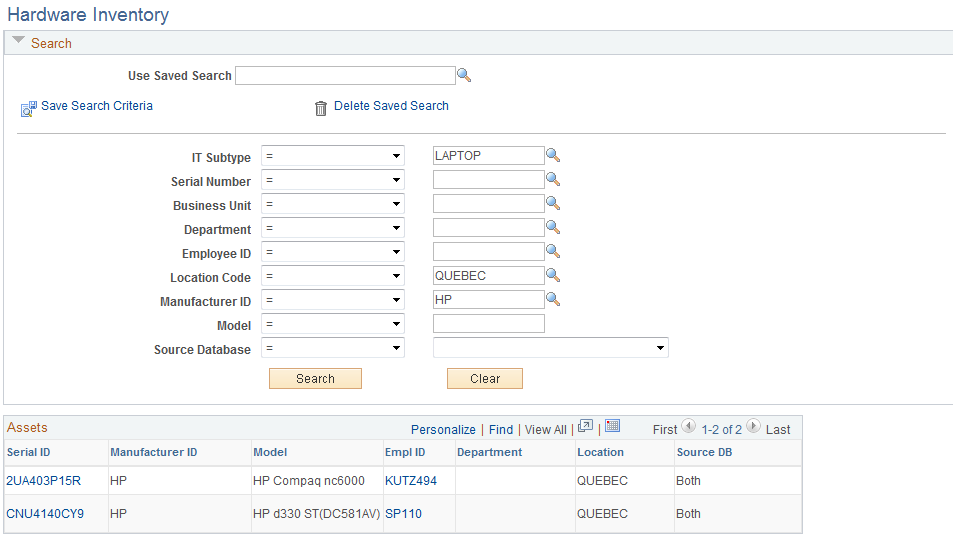
Field or Control |
Description |
|---|---|
Serial ID |
Displays the unique serial ID of the device (in physical use). Click the link to access the Printable view of Asset page. Note: No link appears if the grid displays hardware inventory in the third-party inventory database. Note: Run the delivered query, AM_IT_ASSETS_SERIAL_ID to detect duplicate and blank Serial IDs. See Running Delivered Queries for Comparison to the Asset Repository. |
Empl ID |
Displays the custodian's employee ID. Click the link to access the Employee Detail page providing employee name, email address and phone number. |
Source DB |
Displays whether the asset was found in the third-party inventory database, the asset repository, or both. |