Resolving Disputing Invoices in PeopleSoft Fluid
eSettlements Fluid Dispute Resolution inquiry pages allow external Supplier users to access invoices that are in payment hold due to a dispute.
|
Page Name |
Definition Name |
Usage |
|---|---|---|
|
EM_SP_DISP_RES_FL |
View the list of invoices in dispute. |
|
|
EM_INV_DET_FL |
View invoice details. |
Use the Invoices in Dispute page (EM_SP_DISP_RES_FL) to view the list of invoices in dispute.
Navigation:
.
Note: The Dispute Resolution tile displays the count of invoices that are in dispute.
This example illustrates the fields and controls on the Invoices in Dispute page. You can find definitions for the fields and controls later on this page.
Note: The Invoices in Dispute page can also be rendered on small form factor devices such as a smartphone; the columns that are displayed are optimized on small form factors.
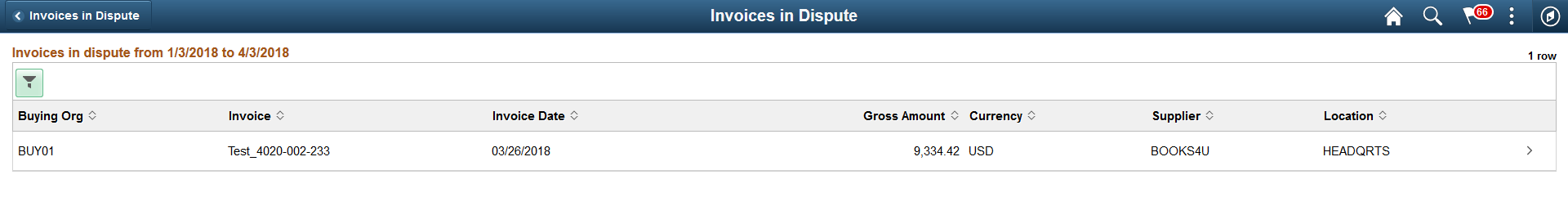
The Invoices in Dispute page displays the list of invoices in dispute that match the filter criteria. From this list of Invoices, a Supplier user can select an invoice to inquire.
Note: Only one row per invoice will be displayed in the Invoices in Dispute page even if there are multiple payment rows in dispute within an invoice.
Field or Control |
Description |
|---|---|
|
Select to access the Filters page and search for invoices in dispute. The default date range for the disputing invoices is derived from the transaction limit setup. For more information on Transaction limits set up, see Review Buyer Details - Registration Page If no transaction limits are set up, the default date range is 90 days. You can refine your search based on Invoice ID, Buying Organization, Supplier, or Supplier Location. Amount Reference indicates a measure for an amount. If Amount reference is selected, an amount must be entered in the Amount field. |
|
Select to sort the columns in the ascending or descending order. By default, the invoices are sorted by the Invoice date in the descending order. |
Use the Invoice Details page (EM_INV_DET_FL) to view invoice details. This is a display-only page.
Navigation:
. Select an invoice from the invoices list.
This example illustrates the fields and controls on the Invoice Details page. You can find definitions for the fields and controls later on this page.
Note: The Invoice Details page can also be rendered on small form factor devices such as a smartphone. The columns that are displayed are optimized on small form factors.
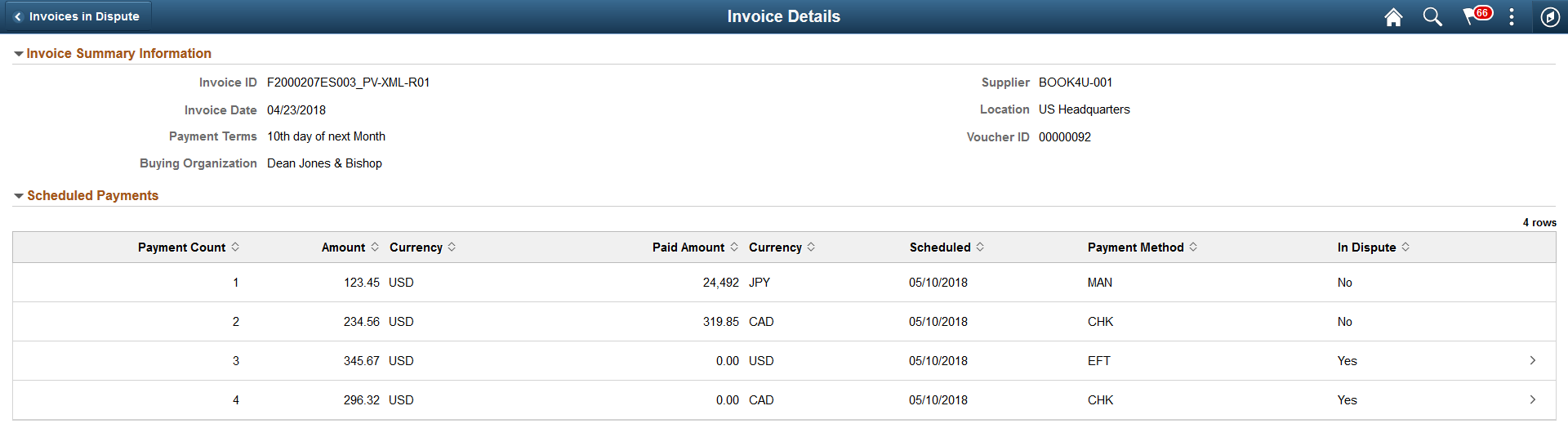
If the In Dispute column displays a Yes, it implies that a dispute exists for that scheduled payment row. Select the scheduled payment row to view the reason for the dispute.
Note: A schedule payment row cannot be selected if the In Dispute column displays a No.
Note: For small form factors, a Dispute button displays if a dispute exists for a scheduled payment row.
This example illustrates the fields and controls on the Dispute Resolution page.
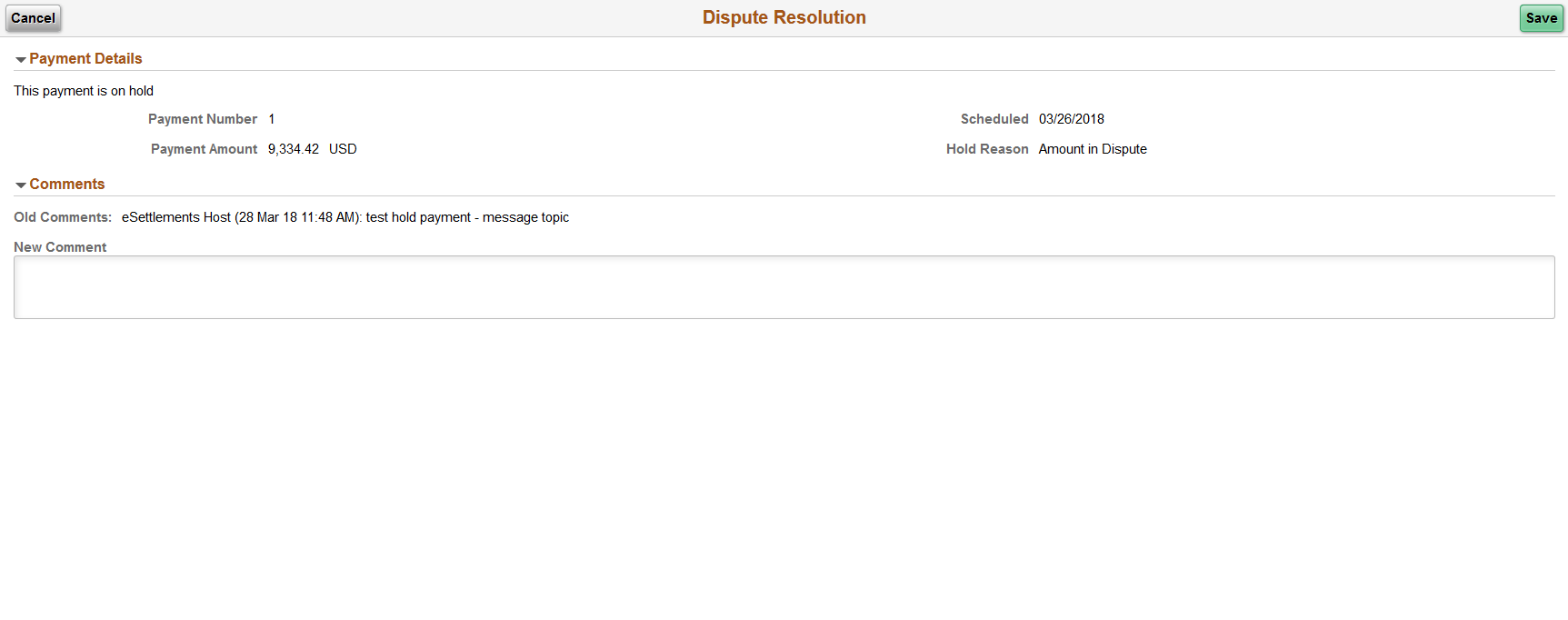
Field or Control |
Description |
|---|---|
Hold Reason |
Displays the reason for the payment hold. |
Old Comments |
Displays the comments entered by the internal buying organization user or the supplier user. |
New Comment |
Enter any comments for the buying organization. |
Save |
Select to save the any comments entered. |

