Verifying Externally Received Purchase Order and Receipt Data
PeopleSoft delivers several pages to enable you to view details of integrated purchase orders and receipts.
|
Page Name |
Definition Name |
Usage |
|---|---|---|
|
EM_PO_INQ_SRCH |
View purchase orders in the system. |
|
|
EM_PO_INQ |
View purchase order line and associated receipt and invoice details. |
|
|
Review Purchase Orders - Invoice Details Page |
EM_SSINVC_DETAILS |
Review associated invoice line and payment information for a purchase order. |
|
EM_RECV_INQ_SRCH |
View receipts. |
|
|
EM_RECV_INQ |
View receipt line and associated PO and invoice details. |
|
|
EM_SSINVC_DETAILS |
Review associated invoice line and payment information for a receipt. |
Use the Review Purchase Orders - Purchase Order Inquiry page (EM_PO_INQ_SRCH) to view purchase orders in the system.
Navigation:
You can specify a particular buyer and purchase order to limit your search results. Use the fields in the Advanced Search group box to further narrow your inquiry.
Use the Review Purchase Orders - Purchase Order Detail page (EM_PO_INQ) to view purchase order line and associated receipt and invoice details.
Navigation:
Click a link in the PO column on the Review Purchase Orders - Purchase Order Inquiry page.
Click a link in the PO column on the Review Receipts - Receipt Detail page.
To access the Review Purchase Orders - Invoice Details page, click a link in the Voucher column on the Review Purchase Orders - Purchase Order Detail page.
This example illustrates the fields and controls on the Review Purchase Orders - Purchase Order Detail page. You can find definitions for the fields and controls later on this page.
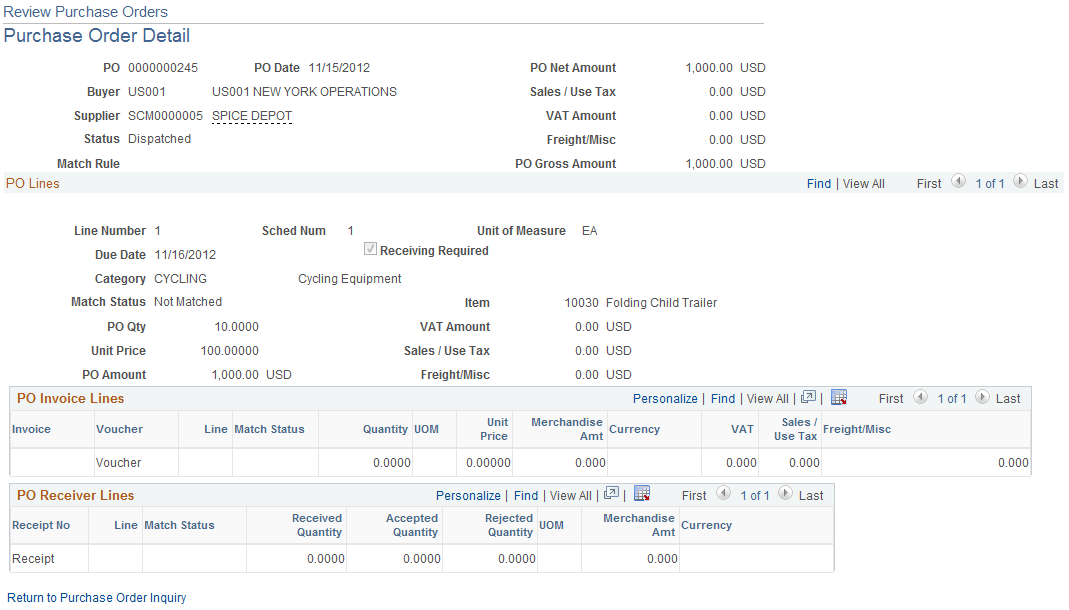
Field or Control |
Description |
|---|---|
Voucher |
Click a link in this column to view invoice and payment details. |
Receipt No (receipt number) |
Click to view receipt line details. |
Use the Review Receipts - Receipt Inquiry page (EM_RECV_INQ_SRCH ) to view receipts.
Navigation:
This page is similar to the Review Purchase Orders - Purchase Order Inquiry page.
Use the Review Receipts - Receipt Detail page (EM_RECV_INQ) to view receipt line and associated PO and invoice details.
Navigation:
Click a link in the Receipt Number column on the Review Receipts - Receipt Inquiry page.
Click a link in the Receipt No column on the Review Purchase Orders - Purchase Order Detail page.
This page is similar in form and function to the Review Purchase Orders - Purchase Order Detail page, but it displays the associated purchase order for the receipt.
Use the Review Receipts - Invoice Details page (EM_SSINVC_DETAILS) to review associated invoice line and payment information for a receipt.
Navigation:
Click a link in the Voucher column on the Review Receipts - Receipt Detail page.
These pages display voucher information for purchase orders and receipts.