Activating Batch Publish Rules in HCM
In this step, you will activate Batch Publish Rules.
Navigation:
Navigate to Batch Publish Rules.
This example illustrates the fields and controls on the Batch Publish Rules page. You can find definitions for the fields and controls later on this page.
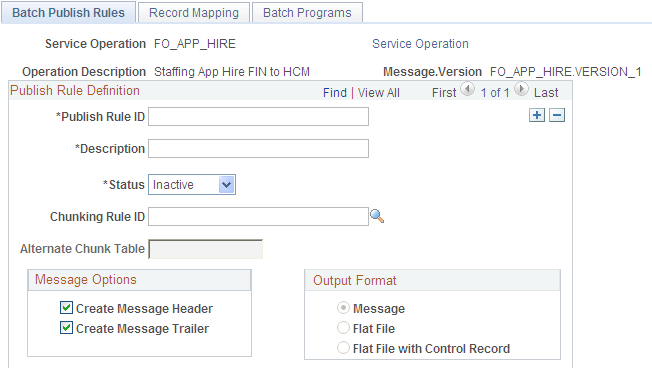
Look up the desired EIP.
Click Search.
In the Status drop down, set the status to Active.
Select Save.
Select Return to Search.
To activate Batch Publish Rules for HCM, follow the steps 1–6, on your HCM 9.1 environment. The following Batch Publish Rules are available for Staffing in HCM 9.1:
ACTUAL_TIME_BATCH_ADD ESTIMATED_TIME_BATCH_ADD