Setting Up Voucher Profiles
Voucher profiles are defined by SetID. Use voucher profiles when you want PeopleSoft Pay/Bill Management to automatically generate vouchers in the PeopleSoft Payables application based on time reported by contractors in PeopleSoft Time and Labor. Map the TRC used for contractor time to a PeopleSoft General Ledger account value.
This topic discusses how to set up voucher profiles.
|
Page Name |
Definition Name |
Usage |
|---|---|---|
|
FO_VCHR_PROFILE |
Set up voucher profiles by mapping TRCs to general ledger accounts and defining an origin for the voucher. |
Use the Voucher Profile page (FO_VCHR_PROFILE) to set up voucher profiles by mapping TRCs to general ledger accounts and defining an origin for the voucher.
Navigation:
This example illustrates the fields and controls on the Voucher Profile page. You can find definitions for the fields and controls later on this page.
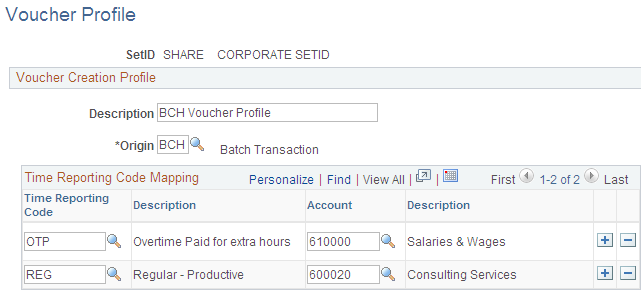
Field or Control |
Description |
|---|---|
SetID |
Displays a SetID. The PeopleSoft Payables business unit provides the value that appears in this field. PeopleSoft Pay/Bill Management determines the PeopleSoft Payables business unit based on the staffing branch specified on the job order and the branch mapping configuration. |
Description |
Enter a long description for the voucher profile, such as Batch Transaction. |
Origin |
Select an origin, which is used to create contractor time vouchers in PeopleSoft Payables. This is a required field on the voucher. Each voucher entered into Payables must come from a valid origin. An origin identifies a specific entry point for online or batch entry, such as another system or a specific user. An origin also stores validation rules and default information, which provide additional voucher entry controls. |
Time Reporting Code Mapping
Use these fields to map the TRC used for contractor time to a PeopleSoft General Ledger account value. The system populates this account value on the distribution line. The system populates all other ChartFields directly from the PeopleSoft Time and Labor transaction.
Note: Use this page if you are entering contractor time using PeopleSoft Time and Labor and want PeopleSoft Pay/Bill Management to generate vouchers in PeopleSoft Payables automatically based on the time reported. You do not have to set up this page if you are entering contractor time through PeopleSoft Payables (quick invoice entry method).
Field or Control |
Description |
|---|---|
Time Reporting Code |
Select the TRC that you want to map. TRCs represent the level at which an organization tracks time to support all of its administrative and compensation needs. |
Account |
Select the expense account to which you want to book time reported against the TRC. |