Analyzing Resource Lists
|
Page Name |
Definition Name |
Usage |
|---|---|---|
|
PC_EA_RESOURC_LIST |
Use search criteria to display resource statistics about the projects that meet the criteria. |
Use the Resource List Analysis page (PC_EA_RESOURC_LIST) to use search criteria to display resource statistics about the projects that meet the criteria.
Navigation:
This example illustrates the fields and controls on the Resource List Analysis page. You can find definitions for the fields and controls later on this page.
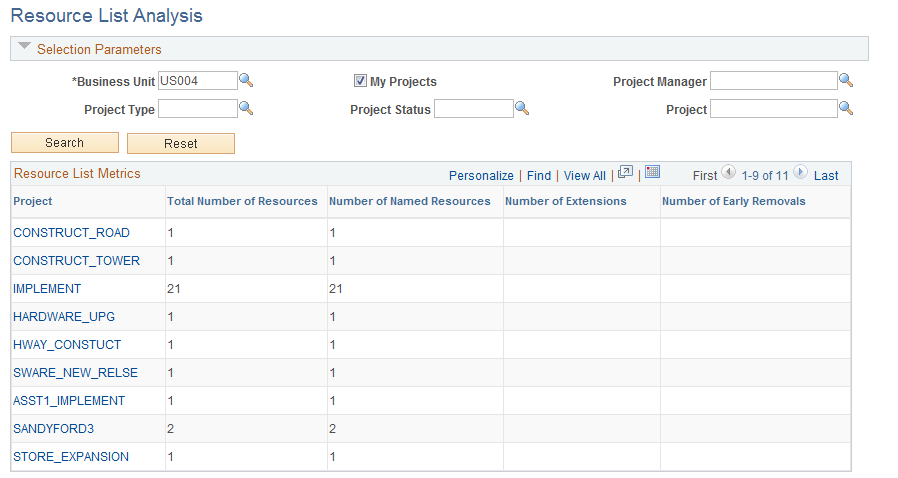
Enter the necessary search criteria to filter projects. Click the Search button for the system to retrieve and display a list of projects and their resource statistics. Click the Reset button to reinstate the default values for the page.
Field or Control |
Description |
|---|---|
Project |
Click a link in this column to access the Resources page for the project to view and edit resource details. |
Total Number of Resources |
Displays the total number of labor resources that are on the project's team, including assigned, unassigned, past, and present team members. |
Number of Named Resources |
Displays the number of resources who are identified by employee ID. Generic resources are not included in this total. |
Number of Extensions |
Displays the number of times that resources are extended beyond their original end dates in PeopleSoft Resource Management. |
Number of Early Removals |
Displays the number of times that resources are removed earlier than their original end dates in PeopleSoft Resource Management. If the same employee is removed early more than once, each removal is counted. |