Refreshing Resource Pool Security
|
Page Name |
Definition Name |
Usage |
|---|---|---|
|
RUN_PGM_POOL_RFSH |
Run the Refresh Resource Pools Application Engine process. |
The Refresh Resource Pools Application Engine process (PGM_POOL_RFS) populates the Resource Pool Cache table (PGM_POOL_CACH) with the data of employees who are eligible for charging by project and activity based on resource pools and the method by which you enforce resource pool security. This helps performance when the user goes to the PeopleSoft Expenses page to enter time and expenses. The prompt for activity on the PeopleSoft Expenses Time Entry and Expense Report pages is only as accurate as of the last time the Refresh Resource Pools Application Engine process ran if either the Project Resource Pool Only or Project Activity Resource Pool option is selected for the project.
Use the Enforce Team Pool Refresh page (RUN_PGM_POOL_RFSH) to run the Refresh Resource Pools Application Engine process.
Navigation:
Program Management, Program Tools, Enforce Team Pool Refresh, Enforce Team Pool Refresh
This example illustrates the fields and controls on the Enforce Team Pool Refresh page. You can find definitions for the fields and controls later on this page.
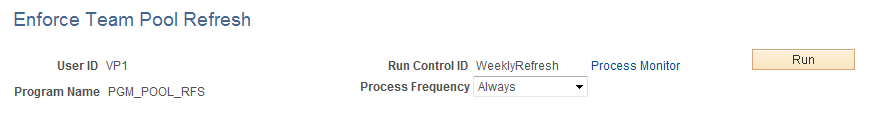
Select the process frequency and click Run to send this process to the Process Scheduler.