Understanding PeopleSoft Integration with Primavera P6
This topic discusses integration data flow.
Note: From this point in this document Primavera P6 Enterprise Project Portfolio Management is referred to as Primavera P6.
This diagram illustrates the PeopleSoft to Primavera P6 integration data flow:
Master data is sent only from PeopleSoft to Primavera. Project header, work breakdown structure activities, and budget data can flow between the two systems. Actual financial costs, hours worked, commitments, and project team data flows only from PeopleSoft to Primavera. Timesheet and resource assignment data flows only from Primavera to PeopleSoft.
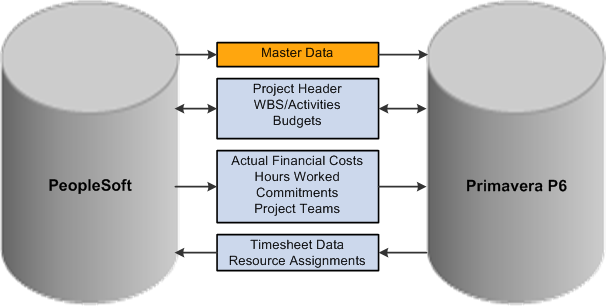
Updates to master data can only occur in PeopleSoft. The master data from PeopleSoft must be synchronized to Primavera P6 before projects are created in Primavera P6 if you plan to integrate resource assignments or timesheet data.
Project data can be created in either database (PeopleSoft or Primavera P6). The project header, work breakdown structure of activities (WBS/Activities), and budget data can be sent from PeopleSoft to Primavera P6 or from Primavera P6 to PeopleSoft. Master data and Project data (such as actual financial costs, hours worked, commitments, and project teams) only flow from PeopleSoft to Primavera P6. Resource Assignments (from projects) and Timesheet data only flows from Primavera P6 to PeopleSoft.
Work breakdown structure levels are used to maintain and summarize activity data.
The data that is sent from the source system (regardless of the direction) overwrites the data in the target system.
You should pre-determine which system is the source of truth for each object of data such as activities, budgets, resources, and so on. Only the source system should be updated for each object. For example, if you are creating projects in Primavera P6 and updating the work breakdown structure and resource assignments in Primavera P6, then you should only import the WBS and resource assignments from Primavera P6 to PeopleSoft. If you export this data from PeopleSoft to Primavera P6, then you could overwrite source data. The system does not warn or prevent you from doing this.
Projects should only be synchronized in a single run control to prevent conflicts when updating the project data. If you schedule more than one run control (in parallel) to synchronize data, the system does not verify that a project is included in multiple run control IDs. For example, if two run control ID's are processed at the same time and they have an overlapping range of project IDs, the project IDs may be processed twice.
PeopleSoft maintains a synchronization log that captures the status of data integration between PeopleSoft and Primavera P6.
Process flow diagrams (one for project data, one for master data, and one for timesheet data) are available on My Oracle Support (MOS) https://support.oracle.com/CSP/ui/flash.html, Note: 1361220.1.
Note: The integration between PeopleSoft Program Management and Primavera P6 is not supported on an Informix database.
Data in PeopleSoft and in Primavera P6 Maintenance
There are multiple objects that should be kept in sync between PeopleSoft and Primavera P6. Some are required and some are optional. There is no automated process to synchronize these objects. Therefore you must manually maintain these objects in both systems. For example, if a new business unit is created in PeopleSoft, you will have to manually add that business unit in the equivalent Primavera P6 project code field.
This table shows the objects that should be maintained in PeopleSoft and in Primavera P6:
|
Item |
Required |
Comment |
|---|---|---|
|
Master Calendar - Project Calendar |
Yes |
Manual setup in PeopleSoft and Primavera P6. |
|
Job Codes |
No |
Manual setup in PeopleSoft. No setup required in Primavera P6. |
|
Project Types |
Yes |
Manual setup in PeopleSoft. Manually set up the list of valid values in the Project Type project code in Primavera P6. |
|
Business Unit |
Yes |
Manual setup in PeopleSoft. Manually set up the list of valid values in the Business Unit project code in Primavera P6. |
|
Enterprise Project Structure |
Yes |
Manually set up an EPS node in Primavera P6. This is where newly created projects will initially reside, when exported from PeopleSoft. |
|
Role |
Yes |
Manual setup in PeopleSoft and Primavera P6. The PROJ_ROLE_CODE DVM must be kept current between PeopleSoft and Primavera P6. |
|
Role Rates |
Recommended |
Manual setup in PeopleSoft and Primavera P6. |
|
Timesheet Periods |
Yes |
Manual setup in PeopleSoft and Primavera P6. |
|
Overhead Code |
Yes |
Manually set up Overhead Codes in Primavera P6. Manually set up Time Reporting Codes (TRC) in PeopleSoft. The TRC_CODE DVM must be kept current to map Primavera P6 Overhead Codes to PeopleSoft TRC Codes. |