Understanding Project Charging Levels
This topic provides overviews of project charging levels, the project charging level effect on PeopleSoft applications, and time report charging levels.
Managing projects involves planning and managing activity work breakdown structures (WBSs) to ensure the successful, timely completion of projects. Project accounting involves tracking project costs against the cost breakdown structure, which is represented by project ChartFields. The level of WBS detail that you use for planning and managing projects might not be the appropriate level for tracking project costs. For example, the project manager might want to plan and track the progress of detailed activities; however, the project accountant might want to track and record costs at an aggregate level.
In PeopleSoft Program Management, you can use different levels of the WBS for project management and accounting by defining the WBS level at which you want to track project budgets, forecasts, and costs. You can specify a project charging level of WBS level 1, level 2, or level 3, and the system restricts charges to summary and detail activities that are in the specified level. You can also specify a project charging level of all detail activities, in which case you can capture costs on detail activities, but not on summary activities—regardless of an activity's WBS level. You can set up a default WBS level by business unit, which users can override when they create projects. WBS levels are defined on the Project Costing Options page.
You can modify a project's charging level from all detail activities to WBS level 1, 2, or 3 for projects that are in a pending processing status. If you change the project charging level to a WBS level, and you previously entered budget transactions against a detail activity that is no longer in the specified charging level, an error message appears, indicating that budget details exist for activities that are outside the project charging level. You cannot finalize a budget plan that has budget transactions for activities that are outside the project charging level.
This diagram illustrates the activities that are available for charging based on the project charging level. In each example, the red vertical bars align with the activities to which to you charge:
These two diagrams provide examples of charging at the activity level one and at the activity detail level.
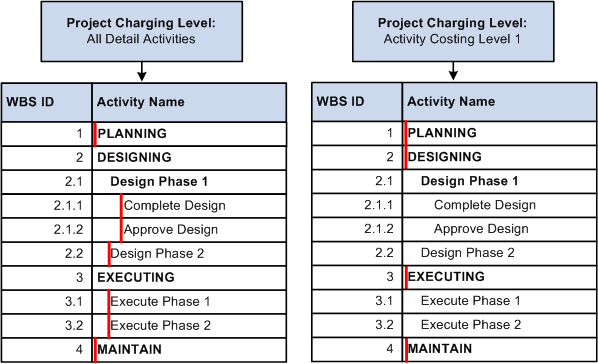
This table lists PeopleSoft Project Costing pages and processes that are affected by the project charging level:
|
PeopleSoft Project Costing Pages |
Project Charging Level Impact |
|---|---|
|
Budget Plan |
You can finalize a budget when all summary budget amounts are distributed to budget items and periods for activities that are in the project charging level. |
|
Budget Details |
You can create budget entries and distribute project estimates only to activities that are in the project charging level. Activities down to and including the specified charging level are available for selection on this page. When you use the Get Plan feature to create budget details based on activity resources, if resource assignments exist on activities that are in a lower WBS level than the project charging level (a level in the WBS hierarchy that is more indented (deeper) than the current level), the system rolls the resource costs up to the project charging level for project budgets. You cannot create budget details for resources that are assigned to activities that are in a higher WBS level than the project charging level. |
|
Budget vs. Actual |
Only activities that are in the project charging level appear on this page for you to evaluate. |
|
Create Project from Microsoft |
You can select the project charging level and time report charging level for new projects that you create from Microsoft Project. |
|
Microsoft Integration Options |
You can select an option to import the entire detailed WBS for a project from Microsoft Project or import the WBS that contains only the project charging level activities. |
|
Microsoft Integration Options and Project Activities |
The project charging level controls when you can indent or outdent an activity to a different WBS level. You can move activities out of the project charging level to different WBS levels if no transaction rows exist for the activities in these tables:
|
|
Project Costing Definition and Project Costing Options |
You determine the number of WBS levels on the Project Costing Options page. You cannot enforce the expense time report security using activity resource pools if the project charging level is set to an activity costing level. |
The project charging level also affects project integration with other PeopleSoft applications. For example:
Charging level options for time reports determine whether PeopleSoft Expenses records and sends time report data for all detailed activities, or only for costing activities, to PeopleSoft Project Costing.
Microsoft Project integration options determine whether PeopleSoft software imports the detail WBS, or whether PeopleSoft software imports a partial WBS that includes only tasks up to the costing level.
For example, the WBS that you use in Microsoft Project to plan the project might be elaborate, such as five or six levels deep. For costing purposes, however, you can specify WBS level 2 as the project charging level. If you select the Include only costing level WBS option on the Microsoft Integration Options page, the integration process imports only activities at WBS levels 1 and 2.
If you use PeopleSoft Expenses, you can enter time reports for all detail activities, or specify the level of activities on the work breakdown structure (WBS) for which you want to capture time against a project. The level at which you capture costs for a project can be different from the level at which you report time in PeopleSoft Expenses.
This table lists the functionality for different combinations of project charging-level options and time-report charging-level options:
|
Project Charging Level Option |
Time-Report Charging Level Option |
Functionality |
|---|---|---|
|
All Detail Activities |
All Detail Activities |
Select a project charging level of All Detail Activities to enter transactions on all detail activities (nonsummary), regardless of the WBS level of the activity. When you select this project charging level, the system selects a time-report charging level of All Detail Activities, and time report transactions are recorded in PeopleSoft Expenses and sent to PeopleSoft Project Costing at the detail activity level. |
|
Activity Costing Level |
All Detail Activities |
If you capture activity costs at the project charging level and enter time reports for all detail activities:
Note: The system calculates the amount of actual work completed from detail activities that reside in the Project Transactions table and displays the information on the Resources by Activity page. Even if you capture costs at the project charging level, the Project Transactions table retains the time report activity detail that you enter at the detail level. |
|
Activity Costing Level |
Activity Costing Level Note: You select this time report charging option by deselecting the All Detail Activities check box in the Charging Level for Time Report group box. |
Select a project charging level of Activity Costing Level to restrict project charging to one specified level of the WBS—level 1, 2, or 3. Select a time report charging level of Activity Costing Level to charge time only to summary and detail activities that reside in the specified project charging level. Note: If you charge time reports only at the project charging level, the Project Transactions table will not contain the time report activity detail. Therefore, the actual work calculation for detail activities that are at a lower WBS level than the project charging level are not available on the Resources by Activity page. |